
UltraGauge Blue is a one-stop end-to-end OBDII (OBD2) Automotive Information Center and Scan Tool

UltraGauge

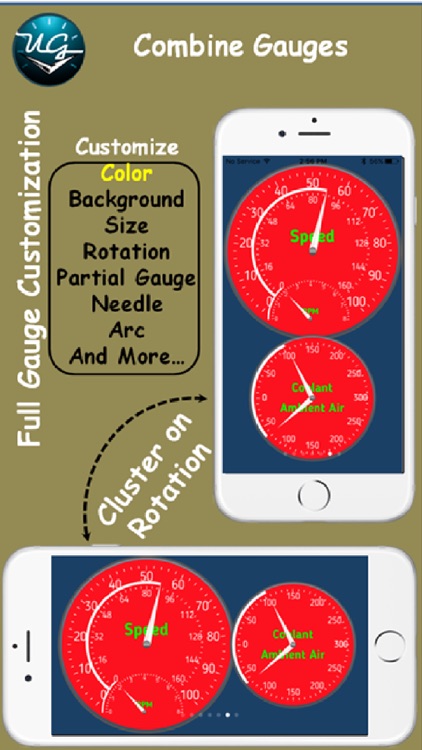
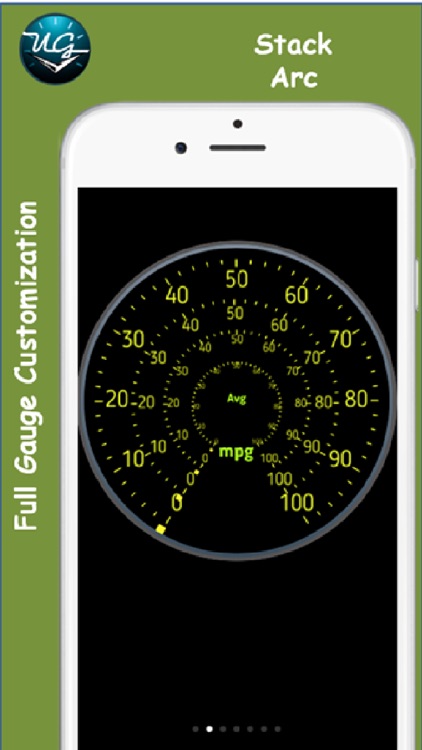
What is it about?
UltraGauge Blue is a one-stop end-to-end OBDII (OBD2) Automotive Information Center and Scan Tool.

App Screenshots

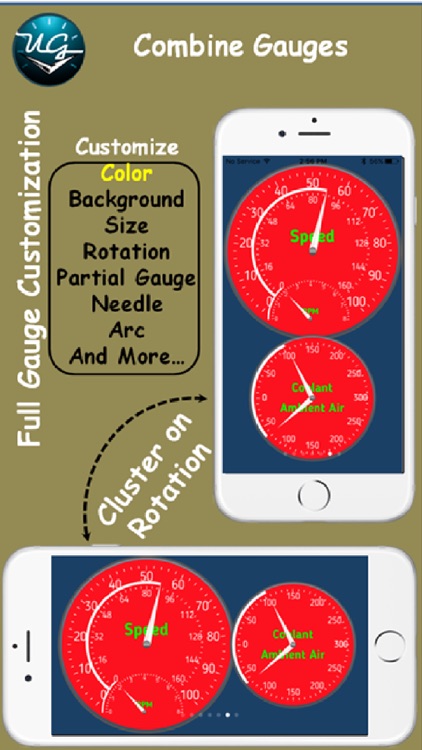
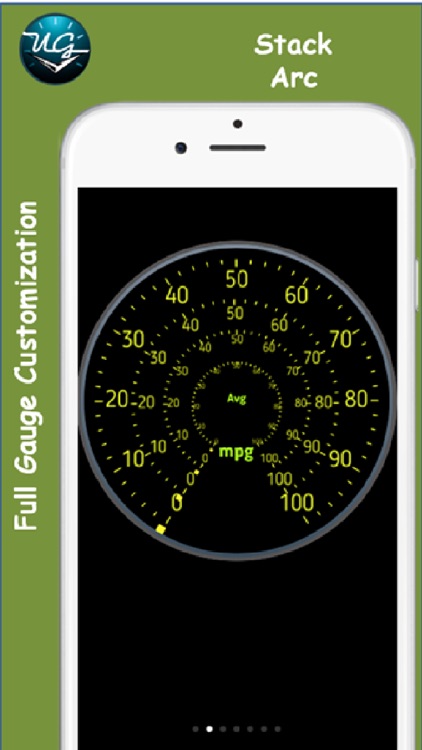

App Store Description
UltraGauge Blue is a one-stop end-to-end OBDII (OBD2) Automotive Information Center and Scan Tool.
Requires UltraGauge Blue Adapter and this App!
In short, UltraGauge Blue can:
- Display 100's of OBD2 Gauges
- Display Check Engine Light and Trouble Codes
- Clear Check Engine Light
- Provide alarms on conditions like Check Engine Light/Trouble Codes, time to change oil, over temperature, and much more
- Connect to any OBD2 compliant vehicle. This includes:
-all 1996 and newer cars/light-duty trucks/RVs sold in the US/Canada
-International vehicles which are OBD2 compliant
By implementing the solution from the Mobile Application all the way down to the OBDII connector, it provides:
--> A tested end-to-end solution from the app all the way down to the vehicles network (IT JUST WORKS!)
--> Ultra-High performance by providing bulk operations and command offload down to the OBDII module
-->24x7x365 operations (data is computed/stored even if the mobile device is NOT in the vehicle!)
The key to the solution is the UltraGauge Blue Active Adapter technology. It gathers, computes, and stores information about your vehicle any time the ignition is turned on. As a user, you can view and act on this data via the UltraGauge Mobile Application which automatically connects to the Module via Bluetooth when in range.
Solution requires UltraGauge Application (this App), UltraGauge Blue Bluetooth Hardware Adapter (order online from www.ultra-gauge.com), and your OBDII compliant vehicle.
AppAdvice does not own this application and only provides images and links contained in the iTunes Search API, to help our users find the best apps to download. If you are the developer of this app and would like your information removed, please send a request to takedown@appadvice.com and your information will be removed.