Unfollow for Instagram is the ultimate tool for cleaning up your Instagram account
Unfollow for Instagram +
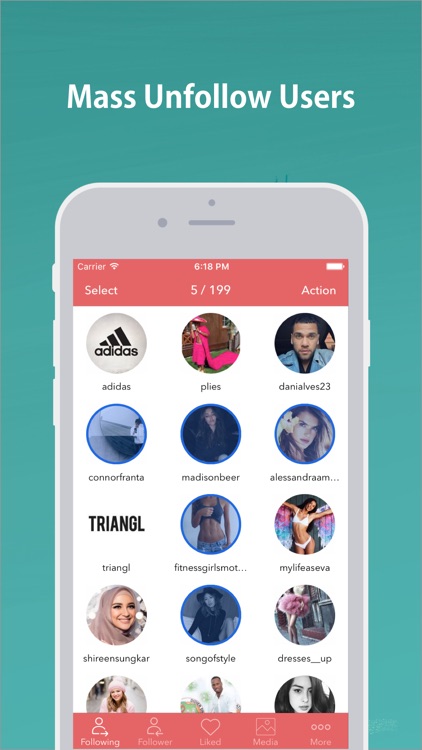
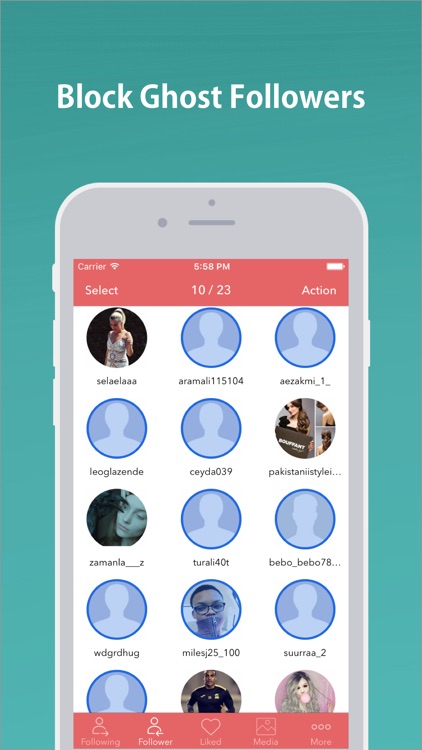

What is it about?
When it’s time to clean up your Instagram account, you need InstaClean - Unfollow for Instagram. The app provides a whitelist manager, quick selection tools for followers, and support for multiple accounts. You can also use bulk actions to follow, unfollow, block, and unblock users as well as unlike and delete posts.v
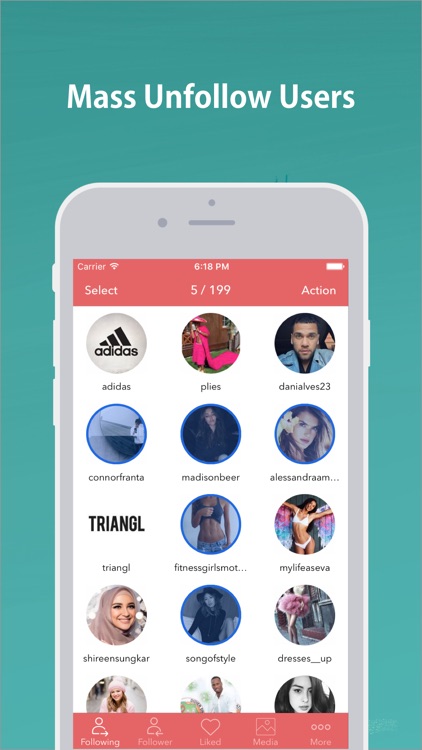
Why we love it
You don’t have to waste precious time cleaning up your Instagram account. InstaClean - Unfollow for Instagram can help.
App Screenshots
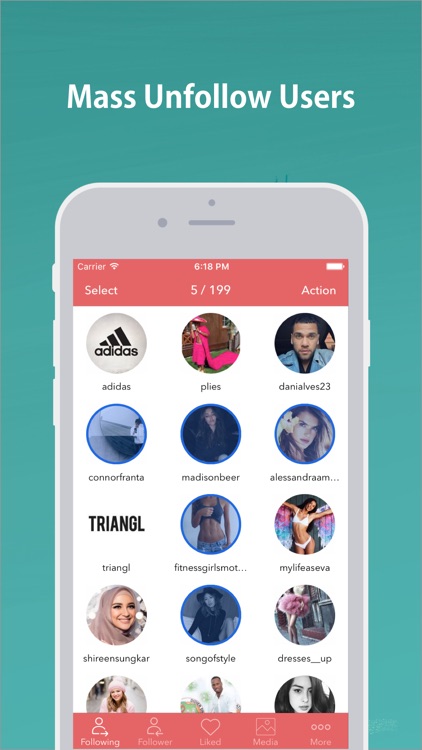
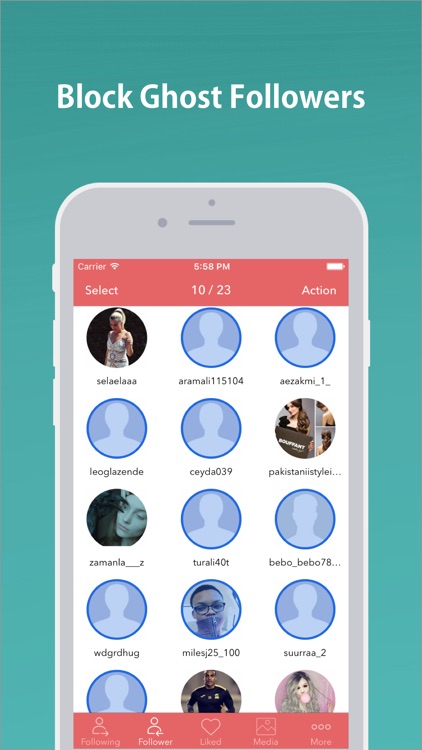

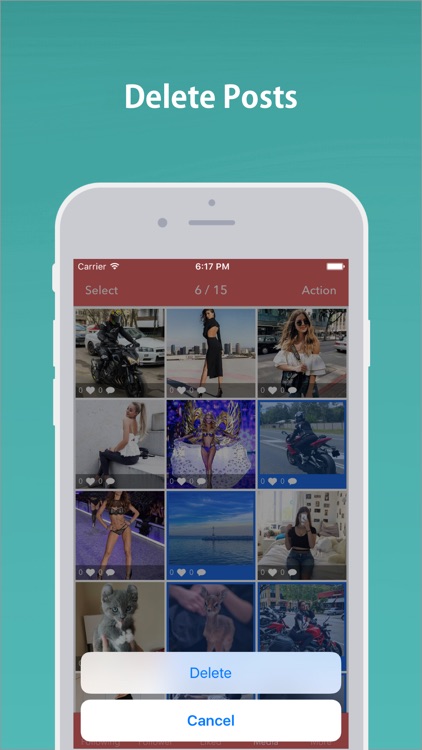
Unfollow for Instagram + is FREE but there are more add-ons
-
$1.99
Unlimited Coins
-
$1.99
Remove Ads
App Store Description
Unfollow for Instagram is the ultimate tool for cleaning up your Instagram account.
• Bulk block/unblock/unfollow users
• Bulk delete posts
• Bulk unlike posts
• Whitelist manager
• Support for filters, multiple accounts, relationship indicator
• Quick selection tools (Ghost followers, Inactive users, Non-followers, etc.)
Disclaimer: This app and its makers are not sponsored or endorsed by, or affiliated with, Instagram Inc.
-----------
Auto Renewable Subscription Terms:
* Your free trial subscription will automatically renew to a paid subscription unless auto-renew is turned off at least 24 hours before the end of the free trial period.
* Please note: any unused portion of a free trial period (if offered) will be forfeited when you purchase a premium subscription during the free trial period.
* You can cancel a free trial or subscription anytime by turning off auto-renewal through your iTunes account settings. This must be done 24 hours before the end of a free trial or subscription period to avoid being charged. The cancellation will take effect the day after the last day of the current subscription period, and you will be downgraded to the free service.
Terms of Use:
https://instacleaner-6380a.web.app/terms.html
Privacy Policy:
https://instacleaner-6380a.web.app/policy.html
AppAdvice does not own this application and only provides images and links contained in the iTunes Search API, to help our users find the best apps to download. If you are the developer of this app and would like your information removed, please send a request to takedown@appadvice.com and your information will be removed.