You can activate the UniCredit mBanking mobile application services and the mToken services without a branch visit, in case you have valid internetbank services (UniCredit eBanking) credentials
UniCredit mBanking
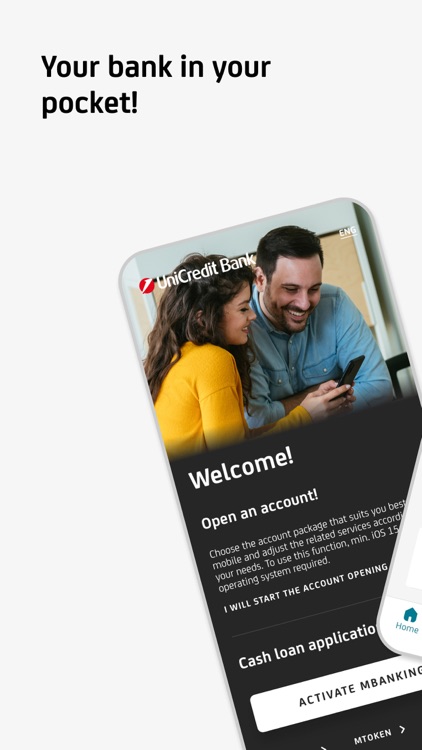


What is it about?
You can activate the UniCredit mBanking mobile application services and the mToken services without a branch visit, in case you have valid internetbank services (UniCredit eBanking) credentials. With devices enabling fingerprint scanning, you can easily log into the services, or sign your transactions with biometrics. You can make it easier to approve online card purchases with push notifications.
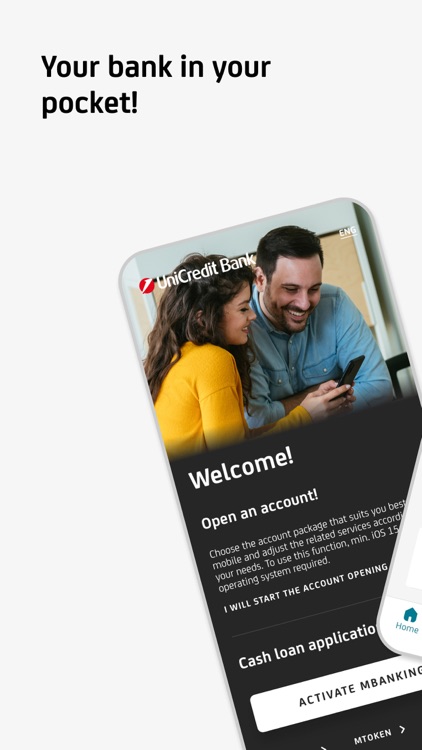
App Screenshots
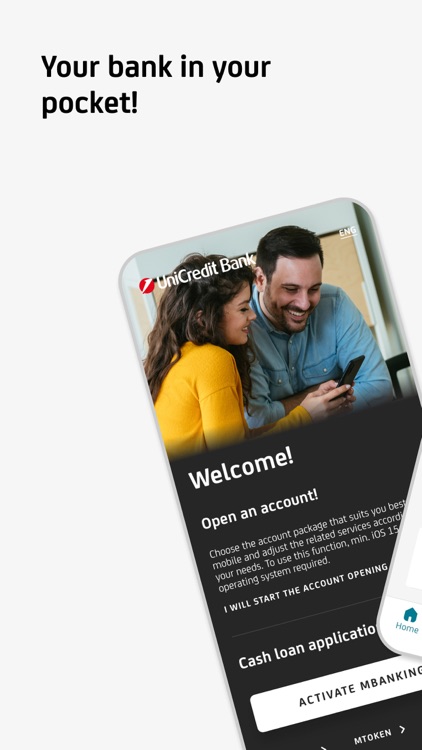


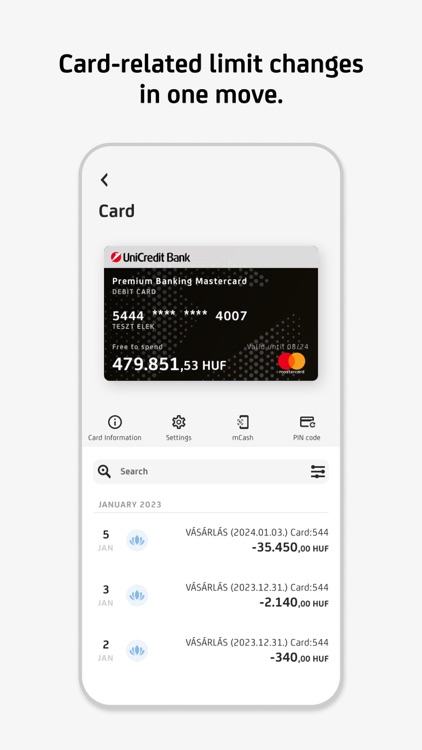
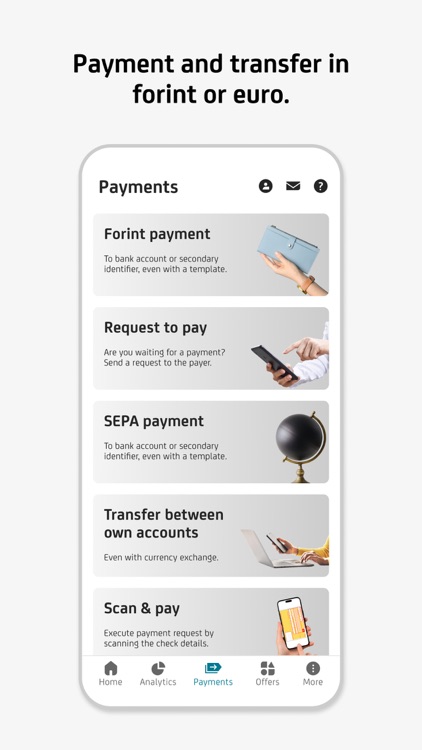

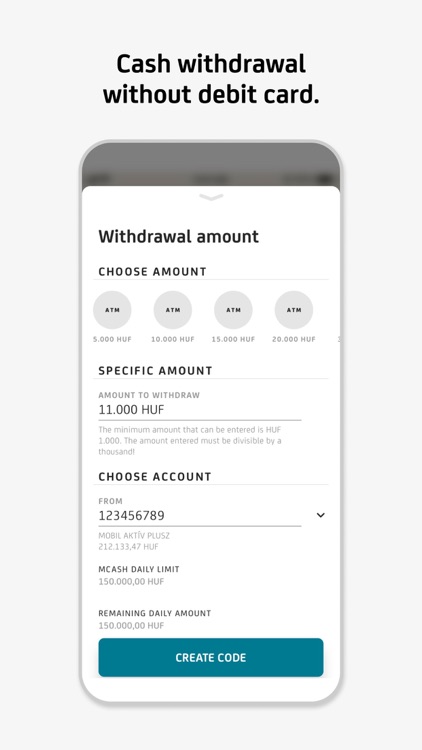
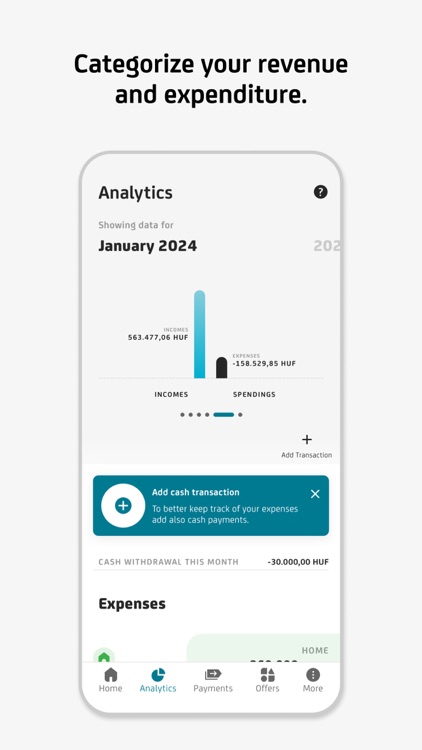
App Store Description
You can activate the UniCredit mBanking mobile application services and the mToken services without a branch visit, in case you have valid internetbank services (UniCredit eBanking) credentials. With devices enabling fingerprint scanning, you can easily log into the services, or sign your transactions with biometrics. You can make it easier to approve online card purchases with push notifications.
If you are not already our registered customer you can apply for a Cash loan and you can open one of our attractive bank accounts with or without a debit card.
What services are available in UniCredit mBanking?
Core functions:
• Transaction to new beneficiary or using a template
• Transfer between own accounts, even with currency conversion
• Bank account opening with or without a debit card
• Apply for a cash loan product
• Activation of debit cards
• Card+ Discount program
• Checking the status of account balances, loans and savings
• Categorization and analysis of spendings and incomes
• Card registration to Apple Pay
• Register, modify and delete secondary IDs
• Login and transaction-signing with biometrical identifier
• Push notifications about incoming transactions when money is transferred to your account
• ATM cash withdrawal even if you don't have activated bank card up to 150.000 HUF (mCash)
• Bank card limit modification
• Bank card suspension/unsuspension
• Credit card repayment
• Managing standing orders (new and existing)
• Creating, deleting, editing direct debit forms
• SEPA transactions
• Scan & Pay
• Term deposit
• Monthly e-statements
• View PIN of debit and/or credit cards
mToken functions:
• Two-factor authentication for generating login and transaction authorizing codes for UniCredit eBanking login and transaction signing
Other functions:
• Exchange rates
• ATM & Branch finder
Activating services without visiting branch.
AppAdvice does not own this application and only provides images and links contained in the iTunes Search API, to help our users find the best apps to download. If you are the developer of this app and would like your information removed, please send a request to takedown@appadvice.com and your information will be removed.