
Utilizing UniFocus' Time and Attendance Mobile Apps organizations can:

UniFocus
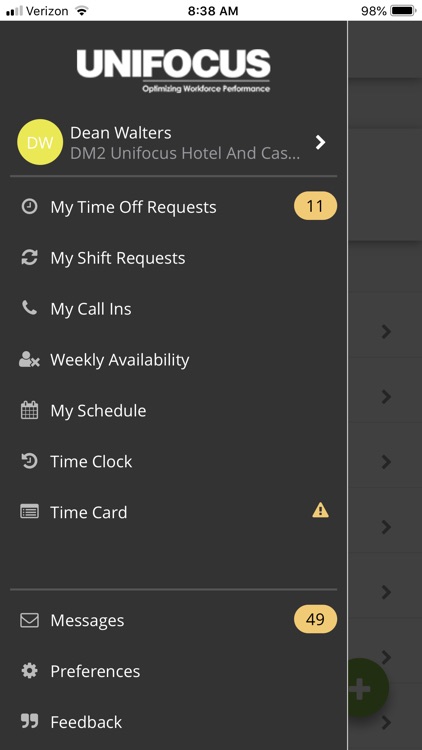


What is it about?
Utilizing UniFocus' Time and Attendance Mobile Apps organizations can:
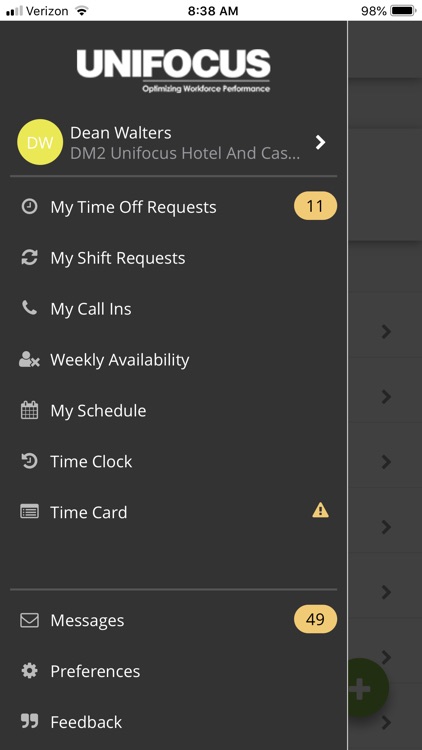
App Screenshots
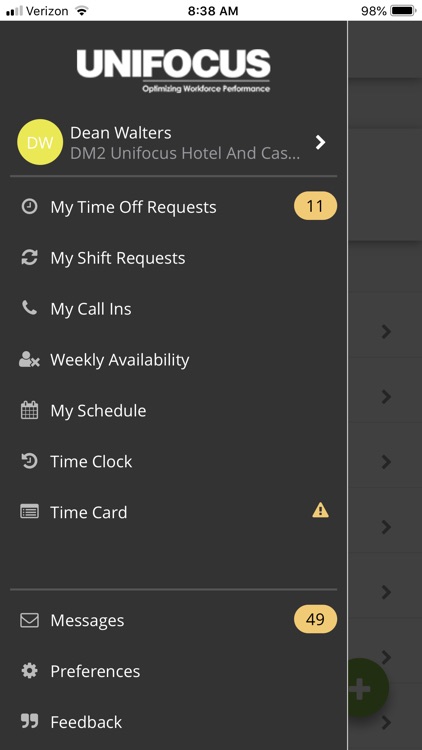




App Store Description
Utilizing UniFocus' Time and Attendance Mobile Apps organizations can:
*Empower managers to manage remotely with scheduling intelligence thru customized alerts (and quick access to call-ins, late staff clock ins/outs, employees in/not scheduled)
*Free up more time for customer and employee interaction and cultivating relationships
*Eliminate time theft with an acceptable radius GPS location verification
*Increase employee engagement with the power to manage work life balance (easy access to review work schedules, respond quickly to accept shifts, view time cards and to track hours)
Managers can:
*Control overtime costs with alerts when employees are due for a break or approaching overtime
*Ensure quality service for all shifts by quickly creating and sending broadcast messages to see who is available
*On the go approvals of scheduling requests
*Check schedules anywhere by employee or date
*Manage call-ins, late staff clock ins or clock outs, and employees in but not scheduled
*Instantaneously access employee contact information for easy communication
Employees can:
*Review work schedules easily
*View Time Cards and track hours
*Respond quickly to accept shifts
*Swap or drop shifts, and request time off from any place at any time
*Manage work life by requesting time off quickly
*Notify manager with “call-in” absence or tardy feature
*Communicate via message system
NOTE: To successfully login and edit/view schedules, the Mobile App feature must be activated for your property. Please contact your property's manager to confirm whether this has been done.
AppAdvice does not own this application and only provides images and links contained in the iTunes Search API, to help our users find the best apps to download. If you are the developer of this app and would like your information removed, please send a request to takedown@appadvice.com and your information will be removed.