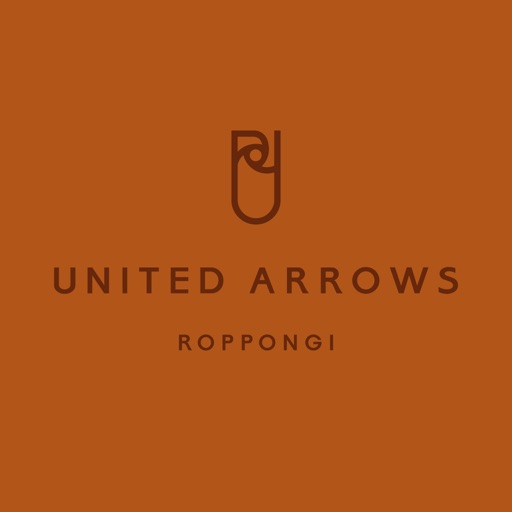
「UNITED ARROWS 六本木ヒルズ店」の魅力をバーチャルリアリティ体験できるアプリです。Google Cardboardなどを使い手軽にVRをお楽しみください。VRゴーグルがなくても360度映像で店内を観ることができます。

UNITED ARROWS ROPPONGI 360° VR



What is it about?
「UNITED ARROWS 六本木ヒルズ店」の魅力をバーチャルリアリティ体験できるアプリです。Google Cardboardなどを使い手軽にVRをお楽しみください。VRゴーグルがなくても360度映像で店内を観ることができます。

App Store Description
「UNITED ARROWS 六本木ヒルズ店」の魅力をバーチャルリアリティ体験できるアプリです。Google Cardboardなどを使い手軽にVRをお楽しみください。VRゴーグルがなくても360度映像で店内を観ることができます。
■本アプリの使い方
1. 初期設定画面からスタートボタンをタップすると、1画面で店内映像を楽しめます。
2. 「Goggles」を ON にするとVR用2画面になります。スタートボタンをタップしGoogle Cardboardなどにセットし装着することで、より臨場感の高い映像を体感できます。
3. アプリの操作は、画面中心にある「注視カーソル」(または指)を「ホットスポット」や「リンク」に合わせることで、次の画面に移動したり、画面上に別窓表示させることができます。
3. アプリの操作は、画面中心にある「注視カーソル」(または指)を「ホットスポット」や「リンク」に合わせることで、次の画面に移動したり、画面上に別窓表示させることができます。リンクの「1. Women's / SPORTS&DESIGNERS(2F)」から番号順に進むとスムーズです。
4. 各コンテンツの画面下に「Home」アイコンがあります。これに「注視カーソル」(または指)を合わせることで初期ホーム画面に戻ることができます。
---------
The charm of the store, "UNITED ARROWS Roppongi Hills" is an application that can be Virtual Reality experience. Please enjoy the VR to easy to use, such as Google Cardboard. Of course, even without the VR goggles you can watch a store in the 360-degree image.
■ How to use this app
1. When you tap the Start button from the initial setting screen, you can enjoy the in-store video on a single screen.
2. since the VR for 2 screen is set to ON the "Goggles", and such as to set mounted tap Google Cardboard the Start button and A can experience a more immersive video.
3. application of the operation, that the match is in the center of the screen "gaze cursor" (or finger) to the "HOT SPOT" or "LINK", or to move to the next screen, making it possible to separate window displayed on the screen I can do it.
3. application of the operation, that the match is in the center of the screen "gaze cursor" (or finger) to the "hot spot" or "link", or to move to the next screen, making it possible to separate window displayed on the screen I can do it. It is smooth and proceed in numerical order from "1. Women's / SPORTS & DESIGNERS (2F)" of the link.
4. Because there is a "Home" icon Looking at the bottom of the screen of each content, you can return to the initial home screen by adjusting the "gaze cursor" (or finger) to this.
AppAdvice does not own this application and only provides images and links contained in the iTunes Search API, to help our users find the best apps to download. If you are the developer of this app and would like your information removed, please send a request to takedown@appadvice.com and your information will be removed.