Capture real-world data directly on your device and bring it into the Unity authoring environment to quickly create and iterate on your AR experience
Unity AR Companion
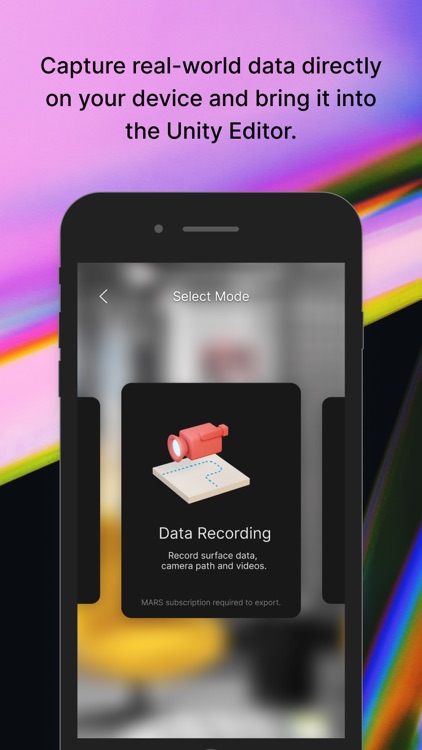


What is it about?
Capture real-world data directly on your device and bring it into the Unity authoring environment to quickly create and iterate on your AR experience.
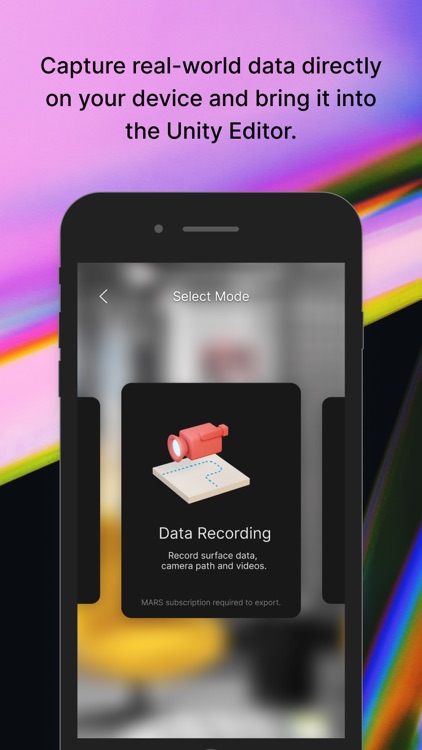
App Screenshots
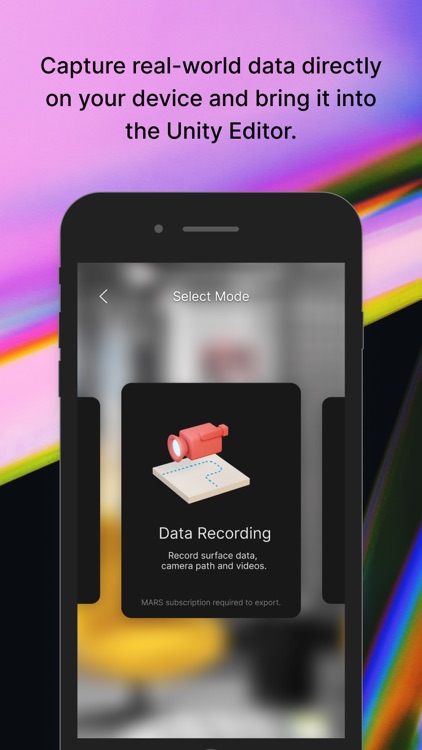



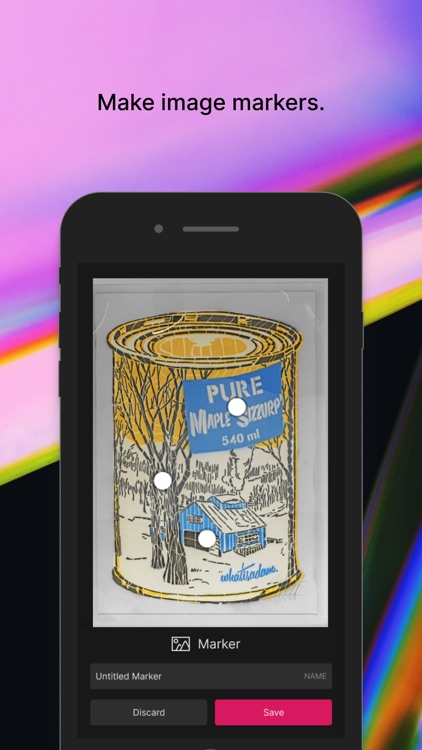

App Store Description
Capture real-world data directly on your device and bring it into the Unity authoring environment to quickly create and iterate on your AR experience.
**This app requires the Unity Editor. Some features require a Unity MARS subscription (see the requirements below).**
Decrease iteration time and deliver better AR experiences that will accurately run in the location they’re built for.
Unity AR Companion app features:
ENVIRONMENT CAPTURE (Unity MARS subscription recommended.)
- Capture a static environment scan of a room, location or various planes
- Use video to record real-world data for playback
- Use video to capture walk-throughs of your target location
AR SCENE EDITING (Unity MARS subscription recommended.)
- Import content and layout assets directly on your device
- Create image-based markers or add a hotspot
- Create in-Editor game objects and preview them directly on device – without needing to manually export/import
- Import 3D-scanned inventory or other assets and immediately inspect their look and feel on the target mobile platform
- Assign placement constraints, like surface elevation and minimum dimensions, to your digital objects
STORE AND SYNC
- Sync in-Editor assets to the cloud and have them immediately reflected on your device
- Includes 1 GiB of cloud storage with your Unity Connect account
- Includes 10 GiB of cloud storage for every seat of Unity MARS
AppAdvice does not own this application and only provides images and links contained in the iTunes Search API, to help our users find the best apps to download. If you are the developer of this app and would like your information removed, please send a request to takedown@appadvice.com and your information will be removed.