Free universal TV remote App is not only the smart TV Remote Control but also a TV Cast App that can easily cast all the web or local media to TV
Universal All TV Remote
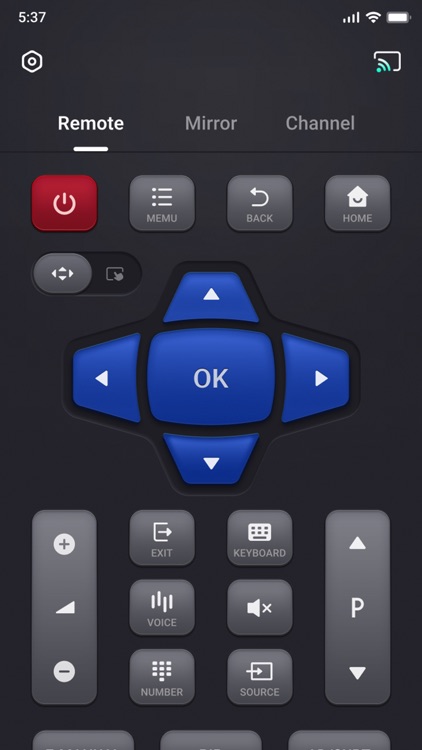


What is it about?
Free universal TV remote App is not only the smart TV Remote Control but also a TV Cast App that can easily cast all the web or local media to TV.
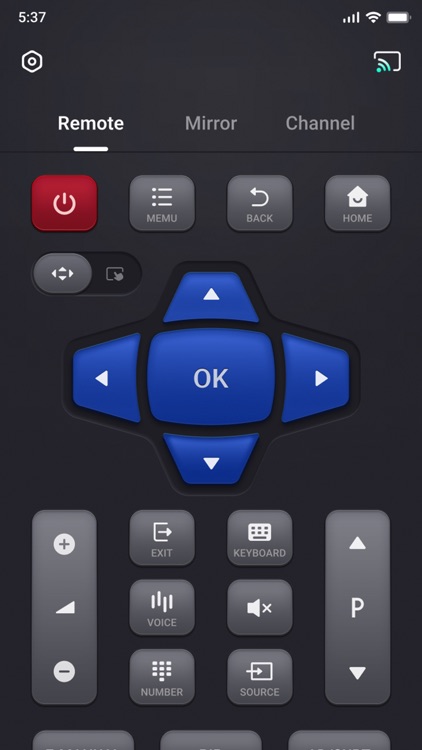
App Screenshots
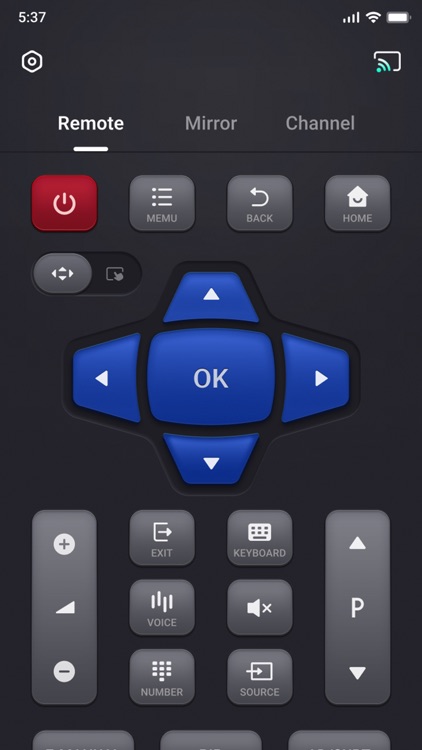






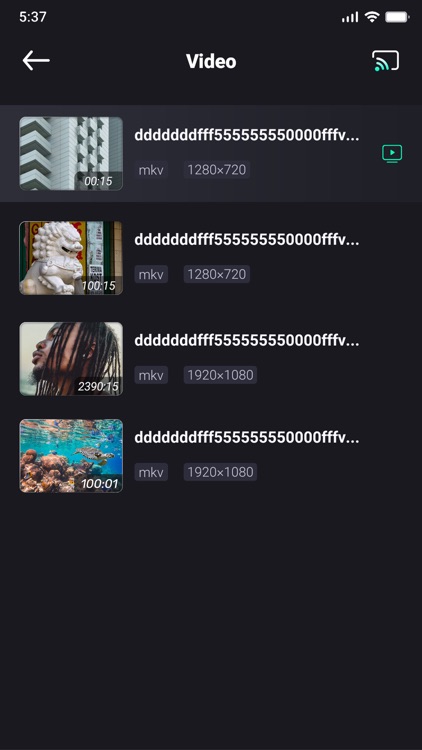
App Store Description
Free universal TV remote App is not only the smart TV Remote Control but also a TV Cast App that can easily cast all the web or local media to TV.
Key Features:
Free TV Remote Control for All TV Brands
Support Wireless WiFi Direct and IR
User-friendly with Voice Search Function
Support All the Popular Channel
Cast All Web Files
Screen Mirror Local Media to TV
Ultra-smooth Navigation Touchpad
Subscription Instructions:
1. Users can only obtain user rights such as video projection and ad removal after becoming members through paid subscription.
2. Subscription period: annual membership, monthly membership, weekly membership (3-day free trial).
3. Subscription price: subject to the in-app package price.
4. Payment: After confirming the purchase and payment, the iTunes account will be recorded.
5. The iTunes account will be deducted within 24 hours before the expiration date. After the deduction is successful, the subscription period will be postponed to the next subscription period.
6. If you need to cancel the continuous subscription, please turn off the continuous subscription at least 24 hours before the subscription period.
7. Open the Apple phone [Settings] -> Click [iTunes Store and App Store] -> Click [Apple ID] -> [View Apple ID] -> [Subscription], and choose to cancel the subscription. If you do not turn off the subscription at least 24 hours before the end of the subscription period, this subscription will be automatically renewed.
Privacy Policy: https://www.pintrontech.com/PrivacyPolicy.html
Terms of Use: https://www.pintrontech.com/termsofuse.html
Disclaimer:
This TV Remote App is an unofficial product, and NOT affiliated with or endorsed by any brand of these businesses.
AppAdvice does not own this application and only provides images and links contained in the iTunes Search API, to help our users find the best apps to download. If you are the developer of this app and would like your information removed, please send a request to takedown@appadvice.com and your information will be removed.