Control TV without a physical remote just by a smartphone
Universal Remote - All TV



What is it about?
Control TV without a physical remote just by a smartphone! Do you believe that?

App Screenshots





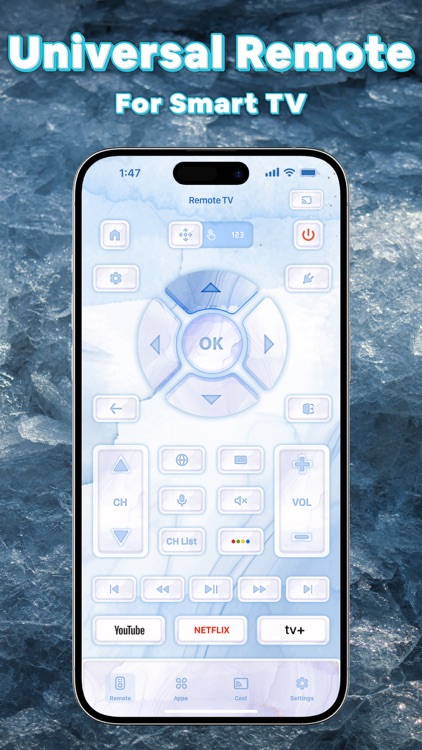
App Store Description
Control TV without a physical remote just by a smartphone! Do you believe that?
Compatible with diverse TV brands, this smart remote control for TV app can monitor your smart TV from afar. No more searching for lost remotes or fumbling with complicated controls - Remote Control for All TV Plus has got you covered!
HIGHLIGHT FEATURES OF REMOTE CONTROL FOR ALL TV PLUS
- Remote screen TV controller directly from your smartphone
- Search & connect with any smart tv
- Control smart tv via touchpad, navigation
- Discover full-featured at your fingertips such as adjust volume up & down, switch between tv channels….
- All buttons you need are available on remote control
- Cast videos & cast photos on big screen
WHY REMOTE CONTROL FOR ALL TV IS PERFECT FOR YOU?
Easily control smart tv from afar
- Easily universal switch between TV channels, favorite channels
- Adjust the volume up/down by smart phone
- Switch between input sources
- Remote control for TV straight from your smartphone, no need moving
- Navigate your TV’s menu and setting on phone screen
- Use the easy-to-use touchpad, numeric buttons, and other intuitive controls
- Access all the smart features of your TV with ease
TV control universal for smart living
- Never have to search for the physical controller again
- No more fumbling with complicated TV navigation
- No need for battery replacement
- No need to worry about losing your TV remote
Enhance watching experience on big screen
- Enjoy films & football matches on the expansive TV screen together with smart TV remote app
- Watch all videos on TV screen with TV cast media feature to relax your eyes
- Mirror image from your photo gallery in stunning 4K and HD
HOW TO USE THE TV controller ?
1) Make sure your phone and TV device are connected to the same Wi-Fi network and turn off any VPNs
2) Open the remote control app and tap the icon on the top right of the tv control to connect your phone to the television.
3) Monitor your television via your smartphone with ease. You can use the touchpad, numeric, voice, and more.
The SMART Remote control for all TV app is the perfect way to enjoy your TV without hassle. It's fast, reliable, and easy to use. You'll never have to worry about losing or replacing your remote control again. Try our remote control for all tv plus today and start to control TV with ease!
If you have any questions about the smart tv remote app, please feel free to contact us right away. We will respond as quickly as possible. Thank you for using the remote control for all tv plus app!
Note: This app is not affiliated with any TV brands available in the app.
- Privacy Policy: https://sites.google.com/infinitytech.global/privacy-policy
- Terms of Service: https://sites.google.com/infinitytech.global/terms-of-service
AppAdvice does not own this application and only provides images and links contained in the iTunes Search API, to help our users find the best apps to download. If you are the developer of this app and would like your information removed, please send a request to takedown@appadvice.com and your information will be removed.