Now you can not only control your TV, but also find what is the best channel or show for you to watch with help of our AI feature
Universal Remote: TV Control•
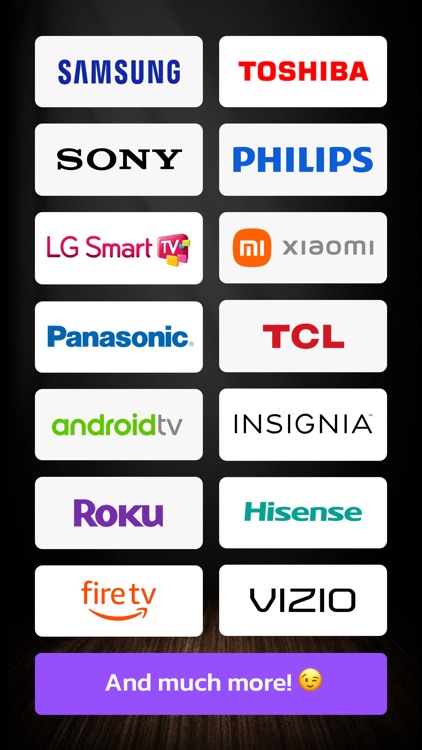


What is it about?
Now you can not only control your TV, but also find what is the best channel or show for you to watch with help of our AI feature.
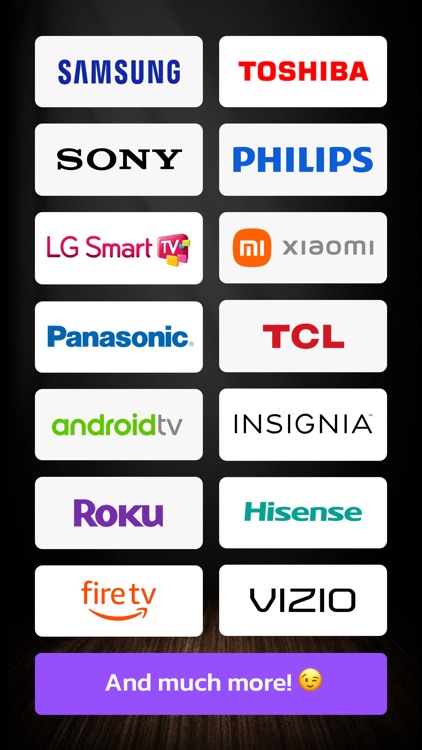
App Screenshots
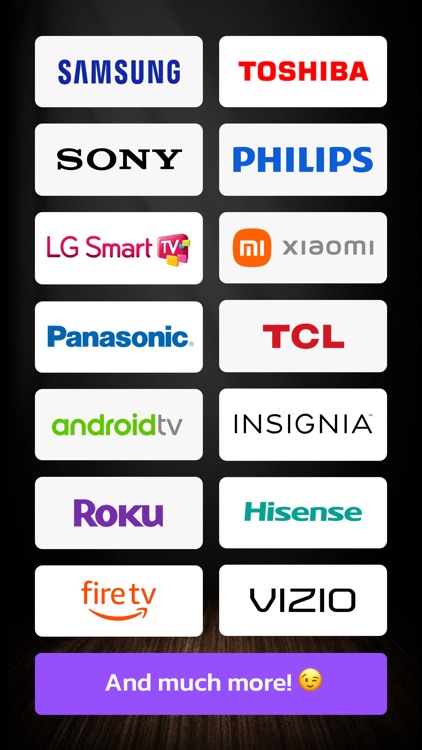


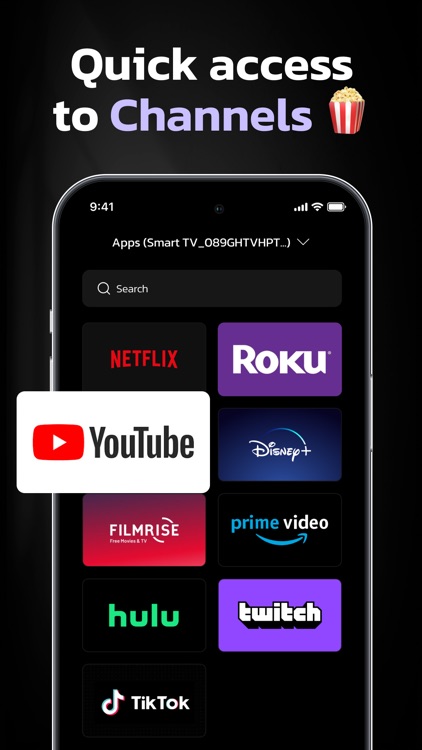

App Store Description
Now you can not only control your TV, but also find what is the best channel or show for you to watch with help of our AI feature.
Our AI TV Remote controller is a user-friendly remote control tool equipped with a keyboard, a touchpad, and a channel list for your smart TV.
By connecting your iPhone and your TV to the same Wi-Fi network, you can easily control your TV using your mobile device through a straightforward pairing process.
Compatibility: This application is compatible with all WebOS models , including Netcast models from 2012 onwards.
Text input limitations: Text input is only accessible within TV apps that support the keyboard. The keyboard will automatically appear on your mobile device's screen once you activate the input field on your TV screen.
Please note that some services, such as Netflix and YouTube, have their own keyboards and are not supported by Remote.
Terms of Use: Read our Terms of Use at https://docs.google.com/document/d/1QVCws0pDGMuE6N0-KCE-cO9VmMpTo_DyaoO8Kc3D6J8/edit?usp=sharing
Privacy Policy: Learn about our Privacy Policy at https://docs.google.com/document/d/1tr3NciC22uyxcXCDH4fq9eEoVLB3t4Ke7d_Um_gaq7Q/edit
Disclaimer: TV Remote is NOT affiliated with LG Electronics and Sony, and the AI TV remote controller is not an official for LG product and Sony
AppAdvice does not own this application and only provides images and links contained in the iTunes Search API, to help our users find the best apps to download. If you are the developer of this app and would like your information removed, please send a request to takedown@appadvice.com and your information will be removed.