Control your electric appliances with your phone using Mi Remote
Universal TVs Remote Control ®


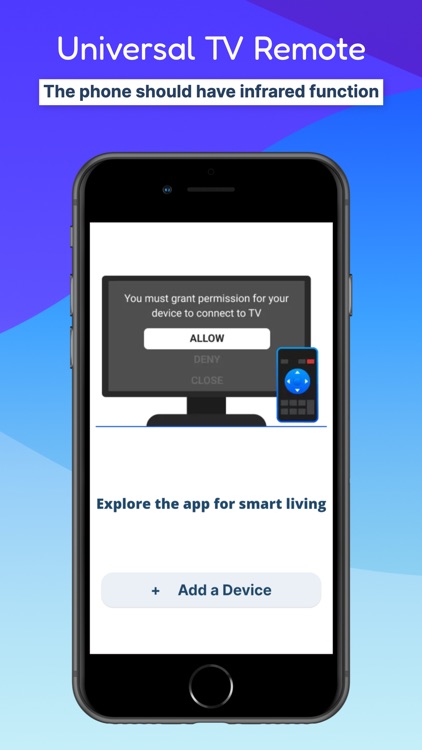
What is it about?
Control your electric appliances with your phone using Mi Remote. Whenever you can’t find your remote or feel like pranking your friends, Mi Remote will be there to help. We also have all the information you need about your favorite TV shows, so you can switch the channel faster, or even watch the show on your mobile device. Mi Remote brings watching TV to a new level!

App Screenshots


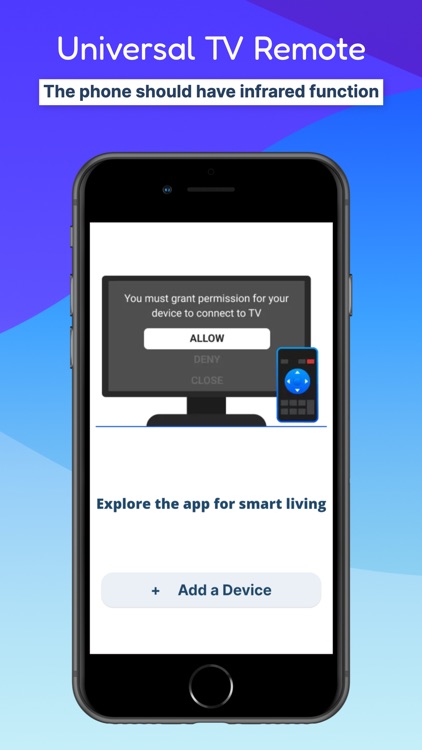
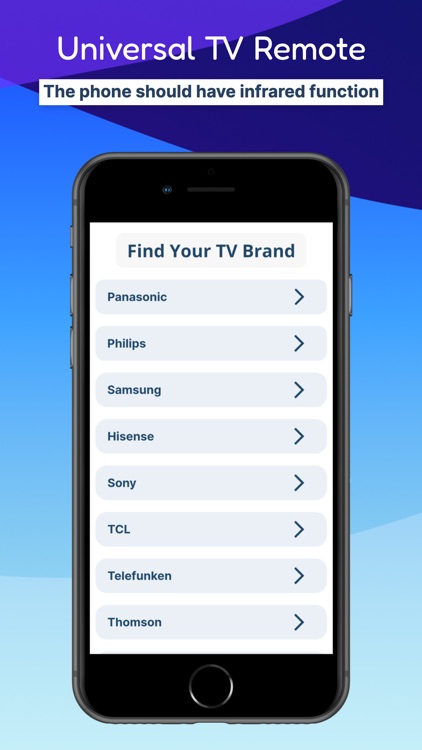
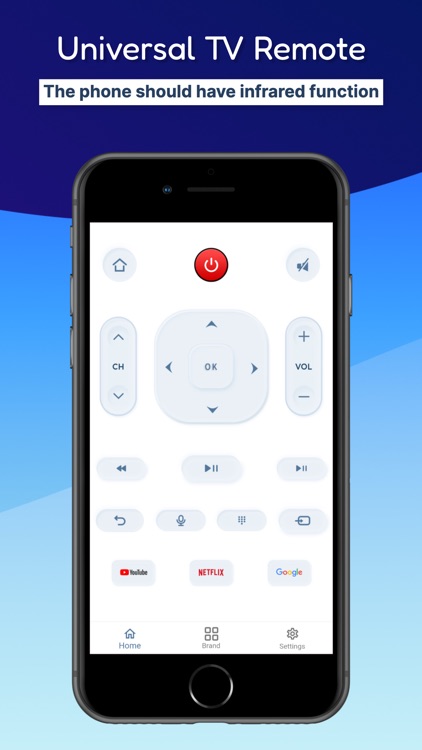
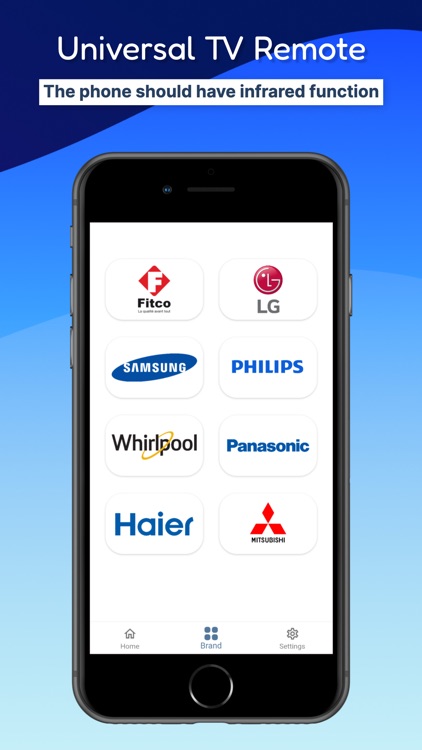
App Store Description
Control your electric appliances with your phone using Mi Remote. Whenever you can’t find your remote or feel like pranking your friends, Mi Remote will be there to help. We also have all the information you need about your favorite TV shows, so you can switch the channel faster, or even watch the show on your mobile device. Mi Remote brings watching TV to a new level!
Supported appliances: TV, air-conditioner, set top box, DVD player, projector, A/V receiver, camera, etc.
Supported Brands: Samsung, LG, Sony, Panasonic, Sharp, Haier, Videocon, Micromax, Onida, etc.
Features:
• Multiple navigation modes, including Direction-Pad, Touch Pad, Keyboard mode and Mouse mode
• Cast your local files(photo, videos, DOC, XLS, PPT, TXT, etc.) from your phone to TV
• Live Channels features (add local M3U file and cast to TV/Box/Stick)
• Quick launch TV apps through one click on your phone
• Clean cache and trash to speed up your TV just one click on the accelerating ball;
• Share screen capture when you watch to social media
• Help to install KODI remotely on Fire TV/Stick
Tired of trying so many tv remote Control apps without any results?
Not tried this Smart TV Remote Control app, then what's the point? Now what? Download this free app right now, because this is exactly what you are looking for.
It works in 2 modes. Either on your home WiFi network or Infrared IR blaster.
WiFi Mode
- You must have WiFi connected Smart TV
- Connect your phone to same WiFi network.
- Launch the app and accept confirmation message appears on your TV screen.
- Confirmation message can be accepted in your TV Settings at HOME , Network ,Home Network Setup, Remote Device ,Remote Device List in case if it is rejected by mistake.
- All Remote buttons are supported except "POWER ON". Because your TV does not have WiFi connection when its in off condition, so it can not process the wifi commands.
AppAdvice does not own this application and only provides images and links contained in the iTunes Search API, to help our users find the best apps to download. If you are the developer of this app and would like your information removed, please send a request to takedown@appadvice.com and your information will be removed.