
With Unlive - HD, you can export in a quick and easy way the photo and the video contained in your favorite Live Photos

Unlive - HD video in the photo



What is it about?
With Unlive - HD, you can export in a quick and easy way the photo and the video contained in your favorite Live Photos.

App Screenshots



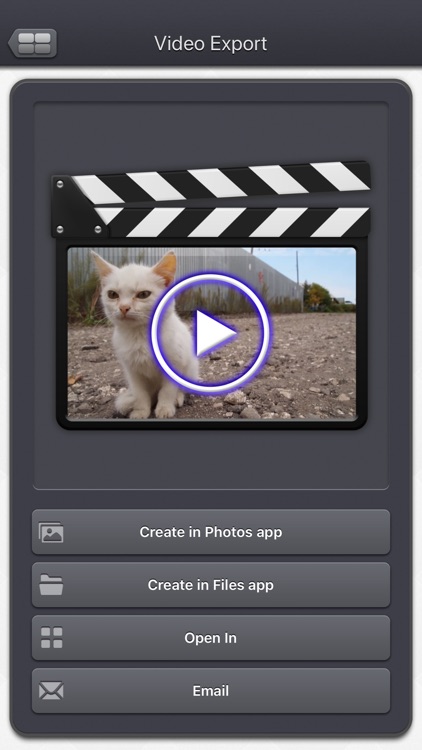
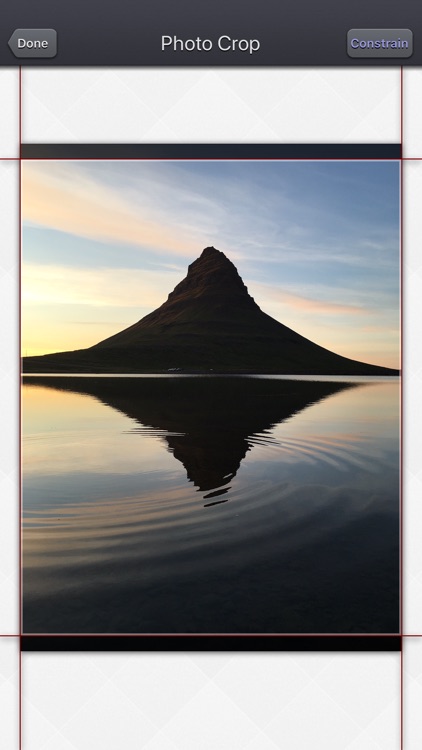
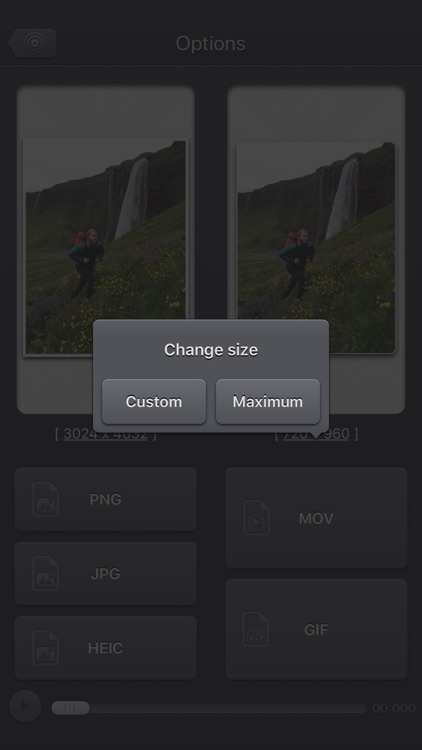

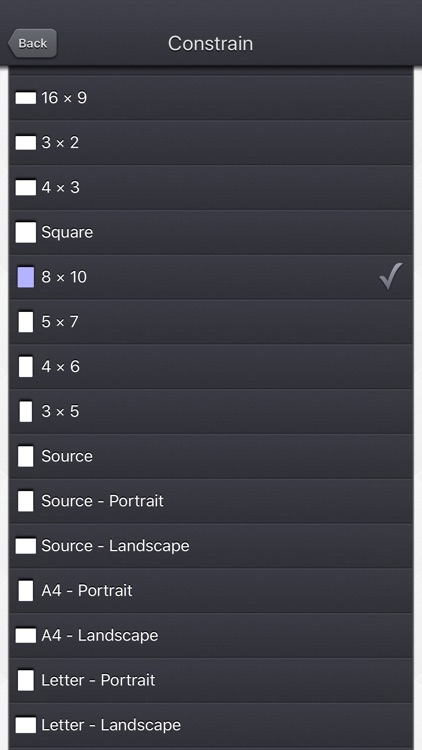

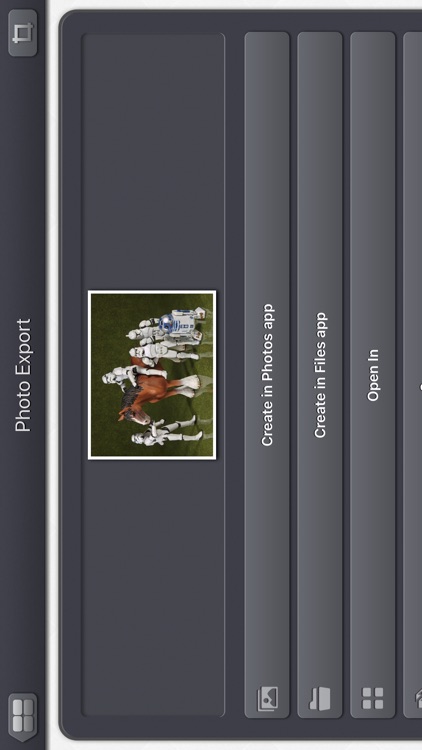
App Store Description
With Unlive - HD, you can export in a quick and easy way the photo and the video contained in your favorite Live Photos.
Live Photos are pictures that come alive for a few seconds. They can be created on recent Apple devices and they are meant to improve the traditional photos.
Thanks to Unlive:
• The associated photo can be exported in .jpg, .png or .heic format (if supported by the device).
• The associated video can be exported .mov or .gif format.
The animated gif can be played in loop.
It is possible to specify the dimensions of the image or video before exporting it, in order to control the size of the exported file.
This application can run, on your iPhone and your iPad, as a standalone application, or as an Action Extension (from the compatible applications like the Photo app).
Portrait and Landscape orientations are supported in all screens.
Dark mode of iOS13 is supported.
You will find the original and intuitive user interface, common to all our videos applications.
These applications have been featured many times by Apple and various websites.
AppAdvice does not own this application and only provides images and links contained in the iTunes Search API, to help our users find the best apps to download. If you are the developer of this app and would like your information removed, please send a request to takedown@appadvice.com and your information will be removed.