You are using an outdated browser. Please
upgrade your browser to improve your experience.

The app first asks you to setup a Main Password

uPass: Password Security
by Rohit Gaur
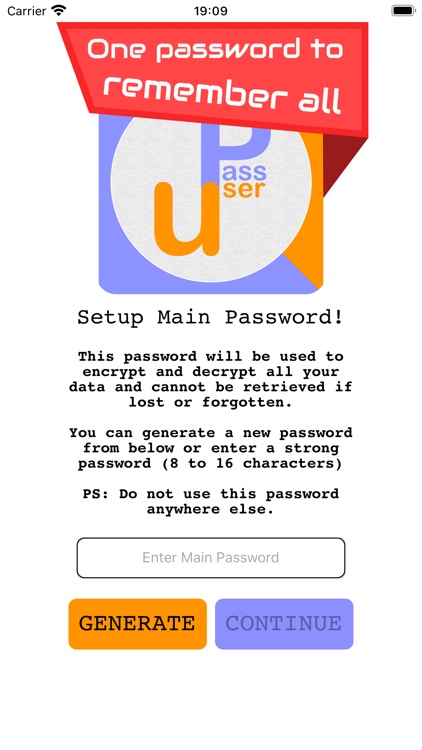
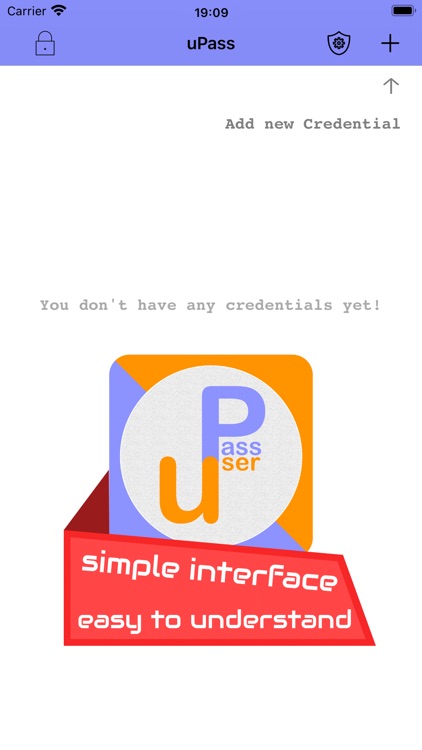
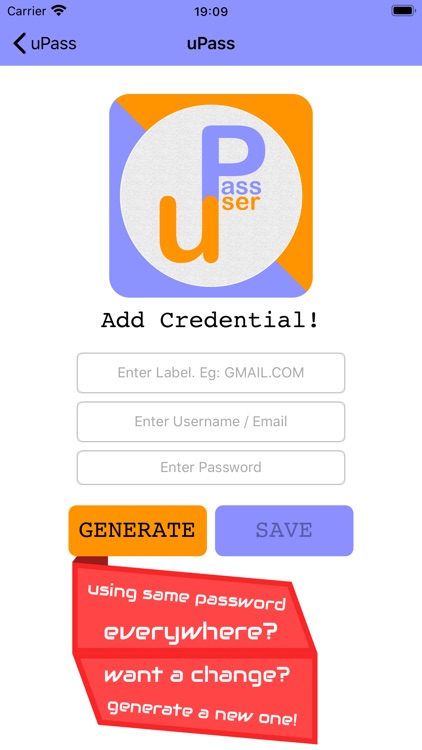
What is it about?
The app first asks you to setup a Main Password.
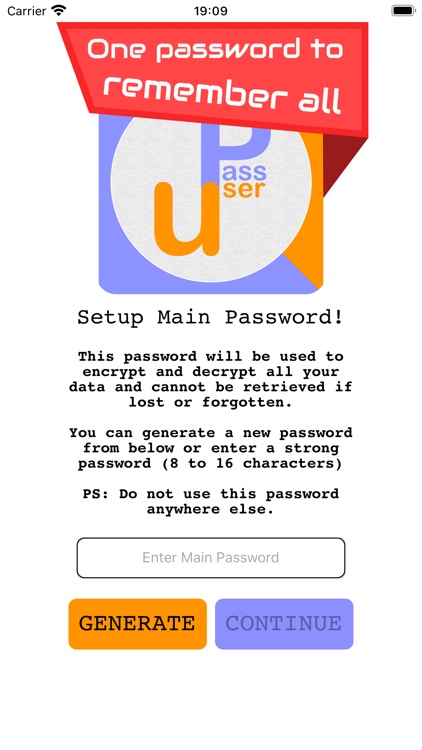
App Screenshots
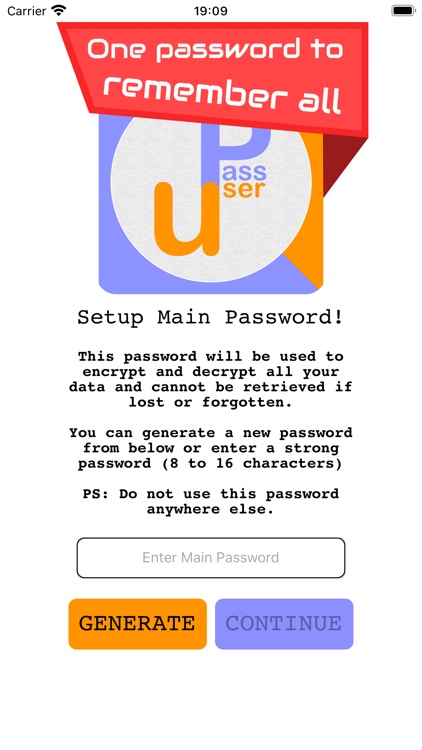
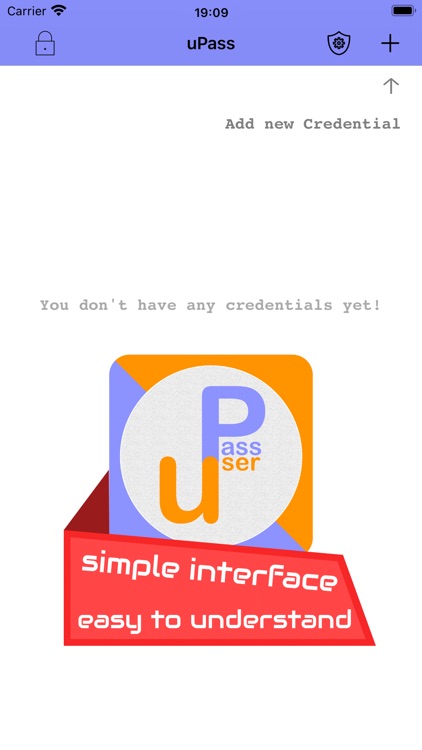
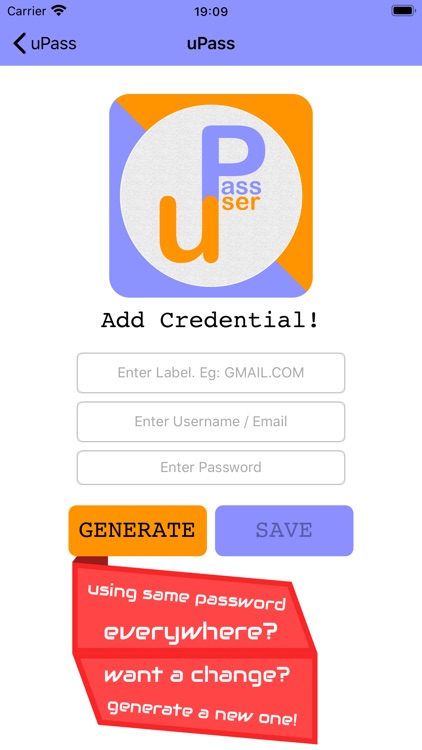
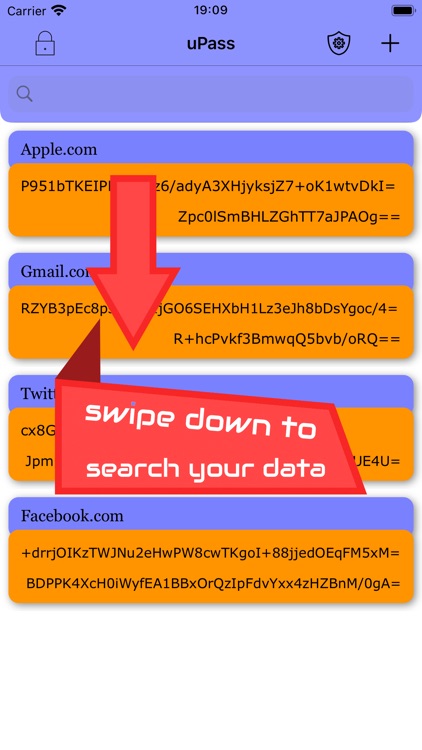
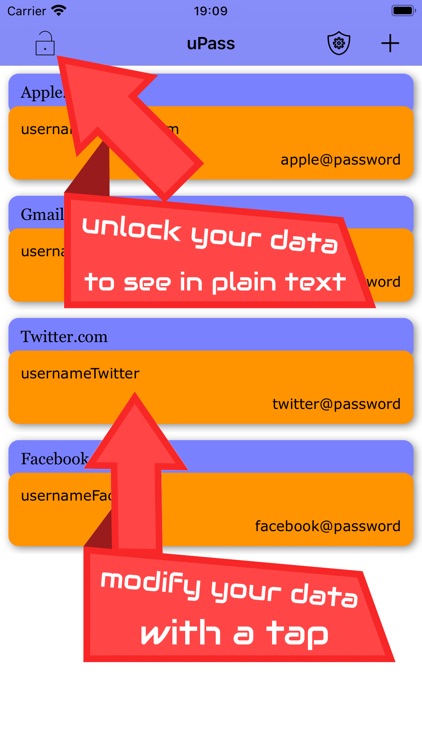
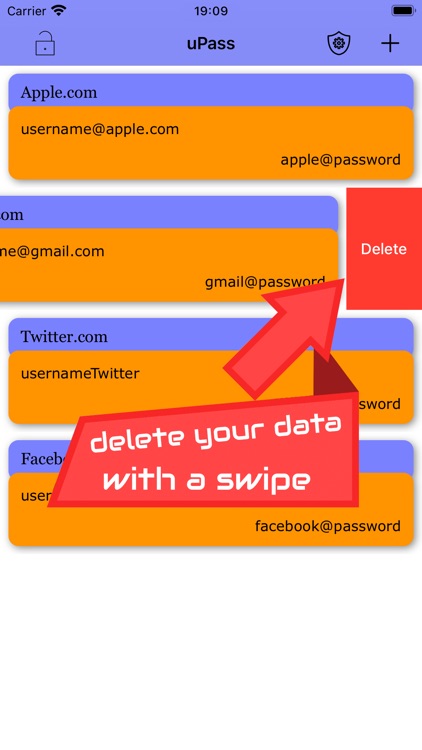
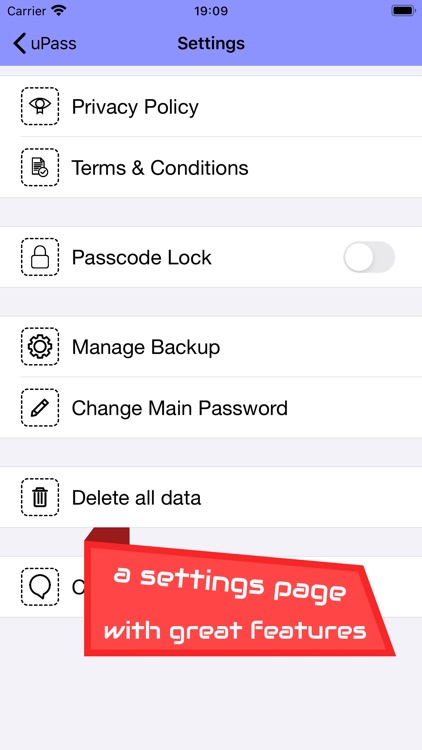

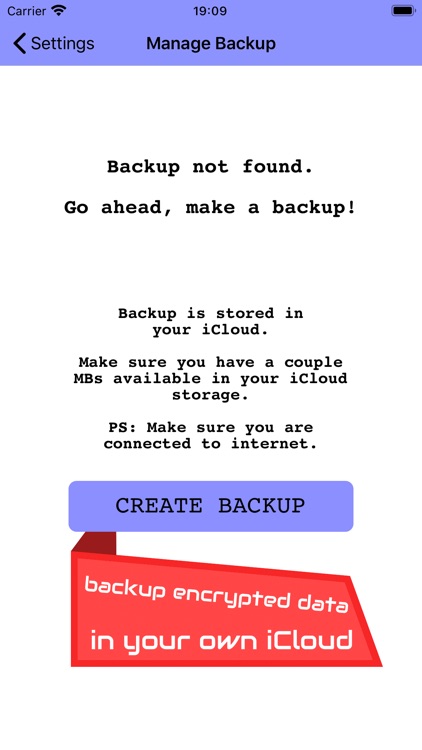
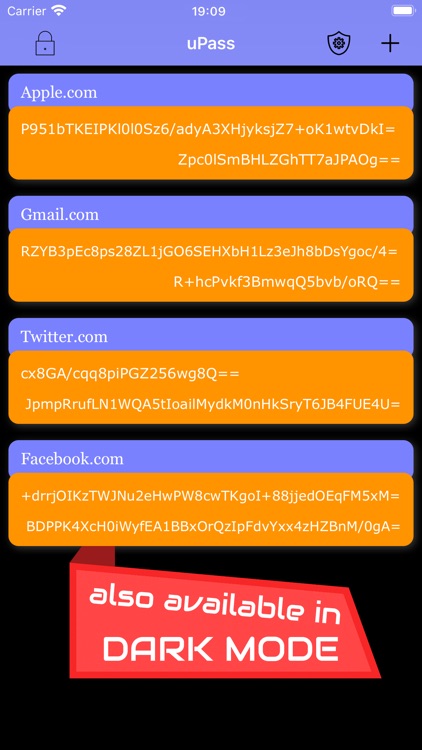
App Store Description
The app first asks you to setup a Main Password.
It will use this Main Password to encrypt and decrypt your username and password data.
You can add data from the + button on top right side of the main screen.
To see your data in decrypted form you can tap the lock/unlock button on the top left.
You will be required to verify your Main Password.
Disclaimer:
AppAdvice does not own this application and only provides images and links contained in the iTunes Search API, to help our users find the best apps to download. If you are the developer of this app and would like your information removed, please send a request to takedown@appadvice.com and your information will be removed.
AppAdvice does not own this application and only provides images and links contained in the iTunes Search API, to help our users find the best apps to download. If you are the developer of this app and would like your information removed, please send a request to takedown@appadvice.com and your information will be removed.