
Your grade app for school

upGrades - Your school grades
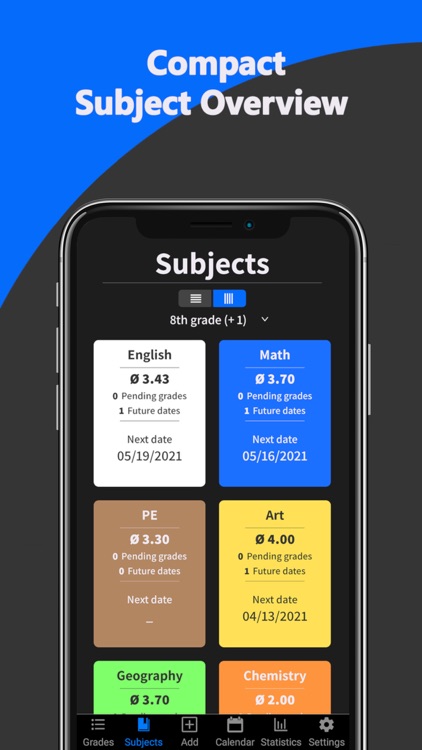

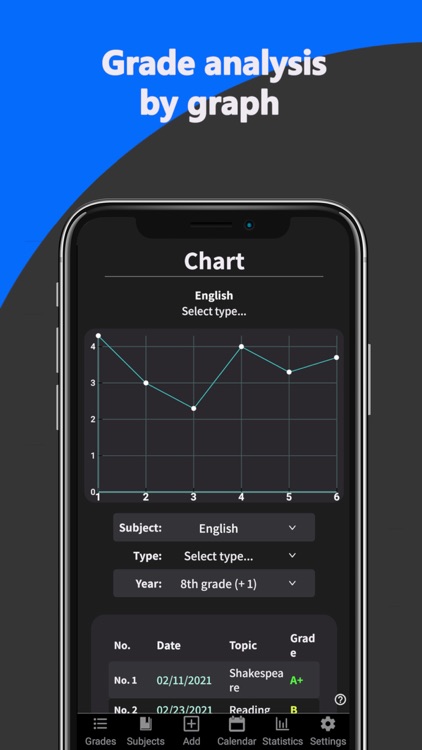
What is it about?
Your grade app for school! Conveniently manage your grades and dates.
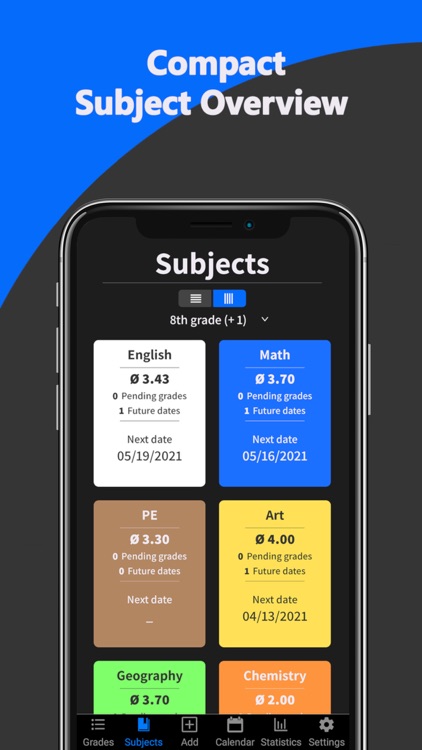
App Screenshots
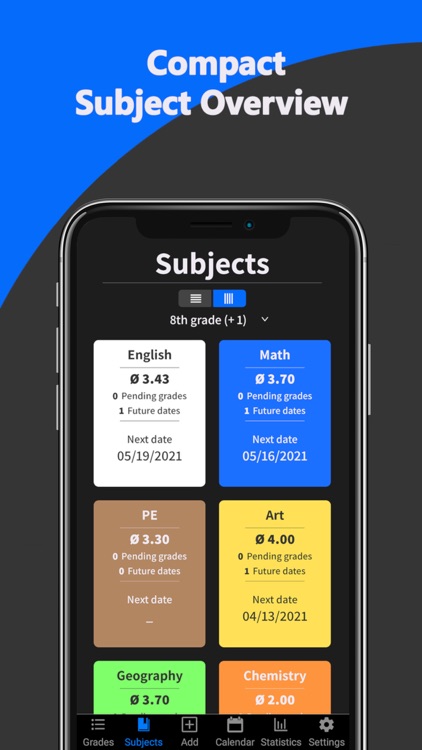

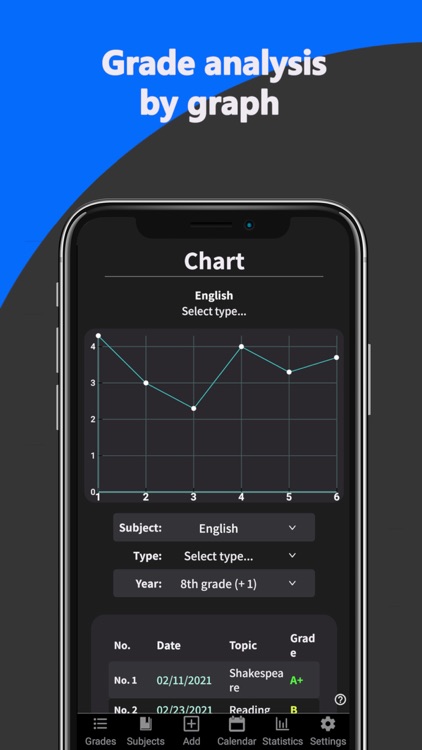

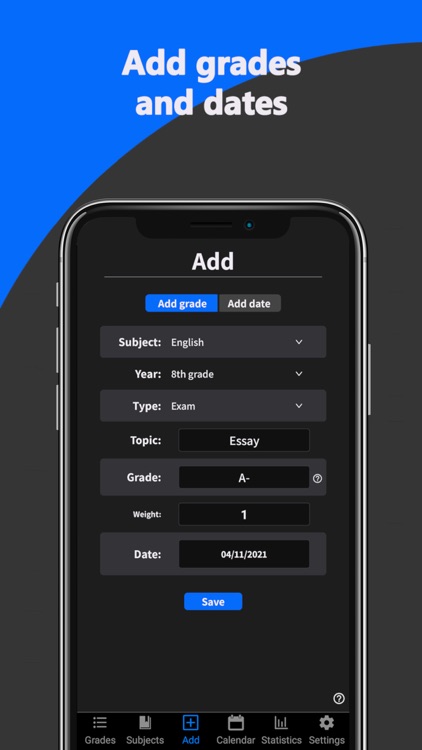
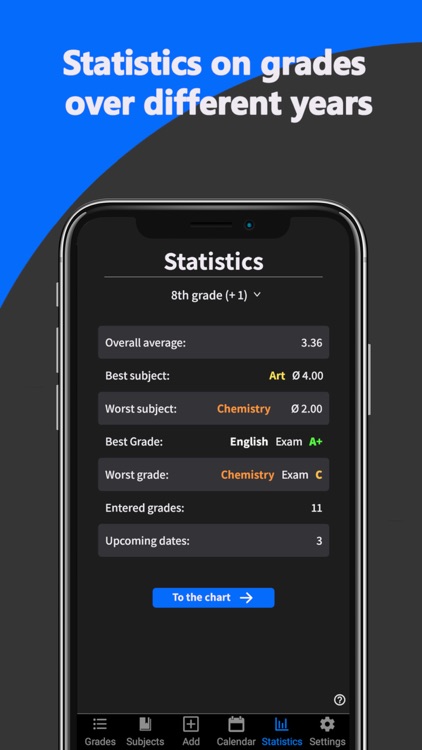
App Store Description
Your grade app for school! Conveniently manage your grades and dates.
- Manage grades as you like, name your subjects and assign grades to a type!
- Sign in with your Google account to take advantage of our cloud storage!
- Quickly keep track of all your exam or homework dates with our integrated calendar!
Our app offers you not only planning, but also analysis: In addition to the grade list, subject overview, grade add screen and a calendar, you'll even find graphical evaluations of your grades in the statistics.
Grade list: Here you have an interactive list with which you can view and edit your entered grades. Not only can you sort and group your grades according to the school years you have selected, you can also view the corresponding average at a glance. You can also edit your grades here. You can view the average for a selected subject as well as for a type of grade you have chosen, e.g. exam grades, oral grades, etc.
Subjects: This handy overview shows either as a list or as tiles individual subjects and the associated pending grades and upcoming deadlines. Pending means that you have not yet entered a grade for a date you have entered. You can also see the average of all subjects in the list view.
Add: Here you can add a grade or a exam/homework date. The input mask also takes into account entries you have made in the past. This means that you don't have to enter the subject again every time you want to add a grade for a subject, but you can simply select it from a list of your previously entered subjects. This is also true for many other parameters. For dates it is similar, but here you can also add to-dos. You can use these, for example, to save exam topics.
Calendar: Your calendar with all entered dates. Just tap on an uncolored field and enter your date, as you are used to in the enter tab. Today is colored in gray, appointments are colored in red, while dates that are due today are colored in yellow. When you select a date, you can easily see the details you have entered, including to-dos. You can also scroll through the months normally using the arrow keys below the calendar. You can also view a list of all your dates here.
Statistics: Here you can find some evaluations like your best ever grade for the selected period as well as access to the graphs. Here you can have graphs drawn of your grades by subject and type.
Settings: Here you can contact us or sign up to enable cloud synchronization. If you like, you can also log in with Google if that's easier for you.
We'll also be happy to notify you of upcoming events.
You can also change your state or grade system here. You can read more about the features of our app with the little question mark on the bottom right.
AppAdvice does not own this application and only provides images and links contained in the iTunes Search API, to help our users find the best apps to download. If you are the developer of this app and would like your information removed, please send a request to takedown@appadvice.com and your information will be removed.