Enjoy Luxurious Life By Simply Control Your Income And Expense
UpScale Wallet


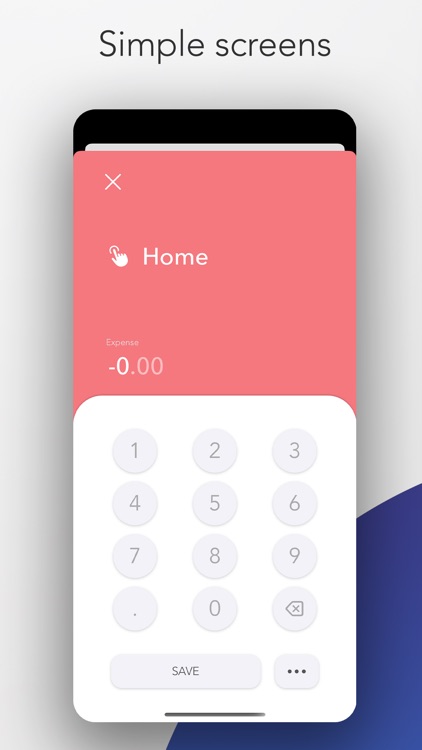
What is it about?
Enjoy Luxurious Life By Simply Control Your Income And Expense.

App Screenshots


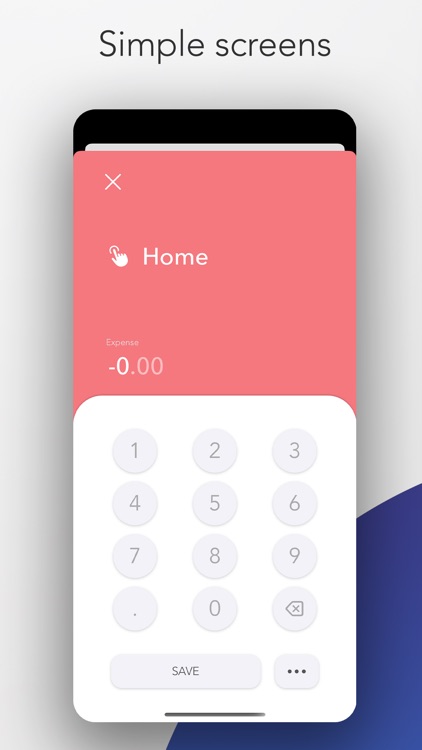

App Store Description
Enjoy Luxurious Life By Simply Control Your Income And Expense.
Yes, UpScale Wallet aims to provide you with a Luxury life by tracking your income and expense. Simply add whatever you spend or receive into your wallet.
Your Transactions Organized
You can see your balance, income, and expense in the Transactions screen. It is visually organized in red color for expense and green color for income, so you can simply distinguish between them. It is categorized by date, so you can at a glance know how much you spent on a specific date. Also, you can search for any transactions.
Data Protection
Regarding financial records, people are as protective as they can get. Upscale Wallet offers the option to send your data to your email. In this way, you can also have a backup of your data and a record of your financial condition on your laptop.
How Does UpScale Wallet Work?
Upscale Wallet is an exceptionally high-quality and professional app that lets you track your expenses and income. There are two categories, one for income and another for expense. Whenever you make any expense, you must open the app, go to the expense section, and add a new expense. Similarly, whenever you get any income in the form of salary, bonus, or appraisal, you simply need to add it to the income section.
Visual Indicators
Visually, income appears in green color while red color is being used to show expenses. These colors make it easy for you to distinguish between your income and expenses. To make things easier for you, UpScale Wallet keeps everything organized per the transaction's date entered so that you can search your desired entry by simply entering the date.
Enjoy :)
AppAdvice does not own this application and only provides images and links contained in the iTunes Search API, to help our users find the best apps to download. If you are the developer of this app and would like your information removed, please send a request to takedown@appadvice.com and your information will be removed.