
Group video chat and watch YouTube together with your friends

Uptime – video chat w/ YouTube

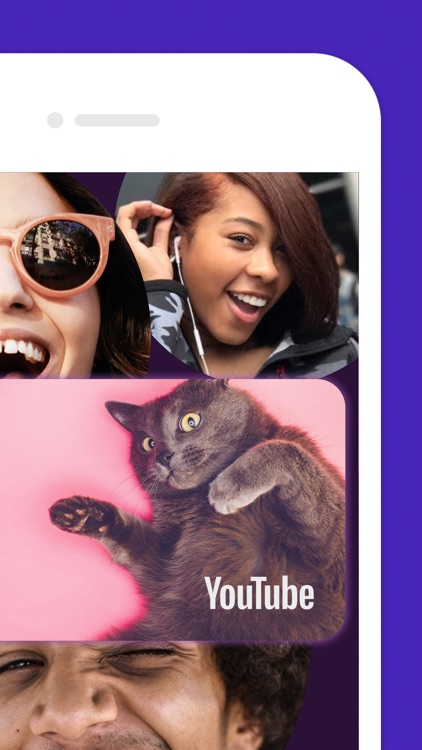
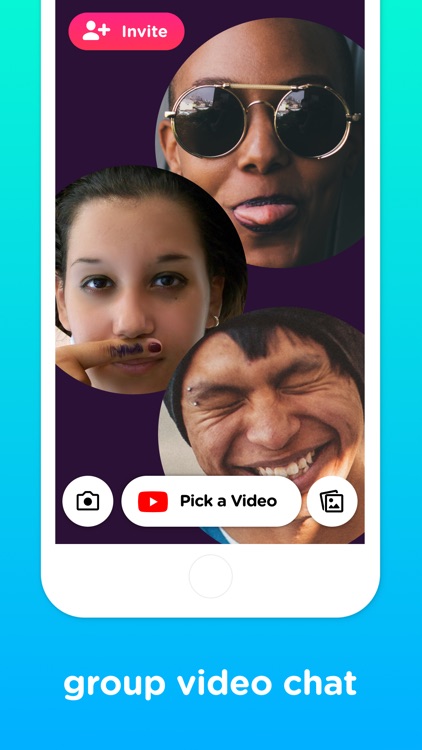
What is it about?
Group video chat and watch YouTube together with your friends! We know that pausing and getting told to “check this out” gets annoying, so we’re allowing group video chat with friends while watching your favorite YouTube videos. Run your own YouTube party. Uptime lets you share and watch YouTube together, in sync and in real time, while chatting together over video.
Browse through the videos in the News Feed. The main screen of Google Uptime is the News Feed. Here, you can see all of the videos shared by other users of Uptime. You can view them, interact with them, and follow the folks who post them. It's a unique way to find content from YouTube, and see what other folks are interested in. As you scroll, Uptime will make suggestions for people you might want to follow. You can also favorite videos without watching them, so you can find them later and view them.


People you're following and those following you, on one page. From your profile page, you can see the videos you've shared to check out how others have interacted with those clips. You can also check your Followers and Following list, much like you can on Twitter. From this page, you'll also see a running total of your experience on Google Uptime - the number of videos you've shared, how many likes you've received, how many staff picks you've earned, and how much sushi you've been given. You can also find other friends from here, as well as share your profile through email, text message, Twitter, Facebook, and more.
Interact with videos in real time. As you watch a video, you can interact with it. Tap on the heart to like it, or tap anywhere on the screen to send sparkles. You can also leave comments to let people know what you think. Every interaction you leave on a video is there for others to see, making watching the videos a truly social experience. If someone else is watching a clip at the same time as you, they'll even see your likes, comments, and sparkles as you leave them.

App Screenshots
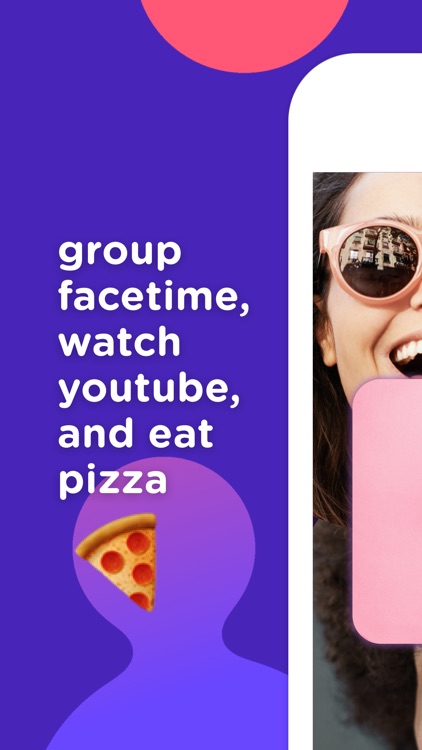
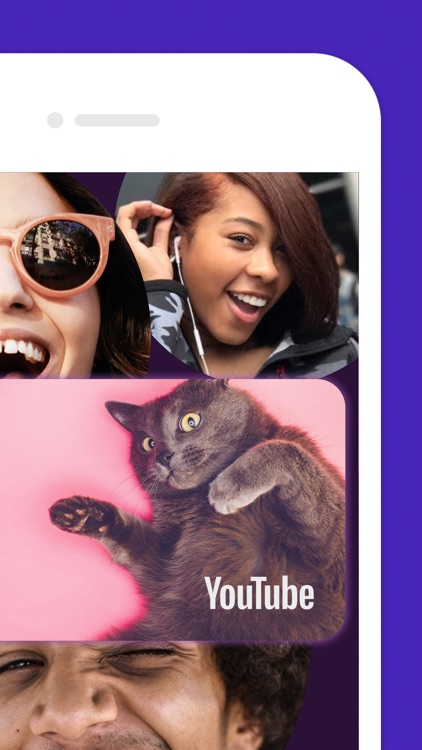
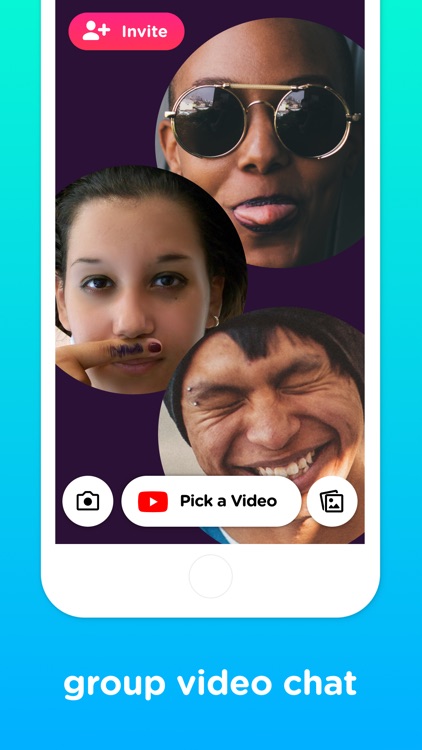

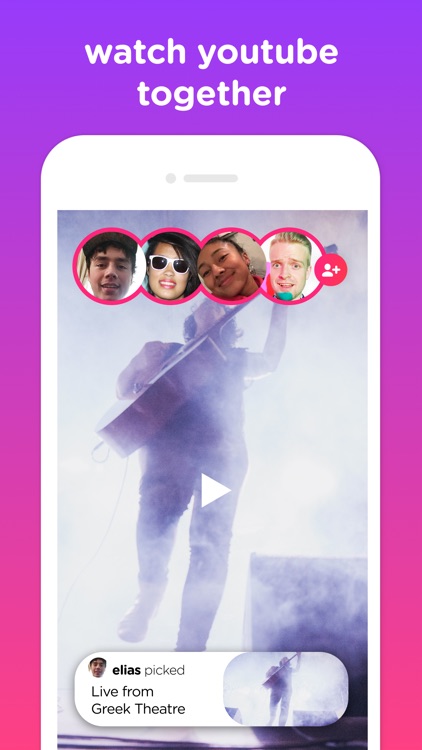
App Store Description
Group video chat and watch YouTube together with your friends! We know that pausing and getting told to “check this out” gets annoying, so we’re allowing group video chat with friends while watching your favorite YouTube videos. Run your own YouTube party. Uptime lets you share and watch YouTube together, in sync and in real time, while chatting together over video.
- SHARE your party code
- GROUP VIDEO CHAT and hang out
- WATCH the latest and greatest of YouTube
& Repeat :)
To personalize the app to fit you, your able to get creative with your own username, password, and profile picture- and your own PARTY CODE!
Uptime is all about elevating your video party experience and we want to make it as awesome as possible! If you see any issue or you have ideas about how to make Uptime better, email us uptime-feedback@google.com, or tweet us @UptimeApp.
AppAdvice does not own this application and only provides images and links contained in the iTunes Search API, to help our users find the best apps to download. If you are the developer of this app and would like your information removed, please send a request to takedown@appadvice.com and your information will be removed.