
### NO ADs ### MORE than 150

Usage Widget


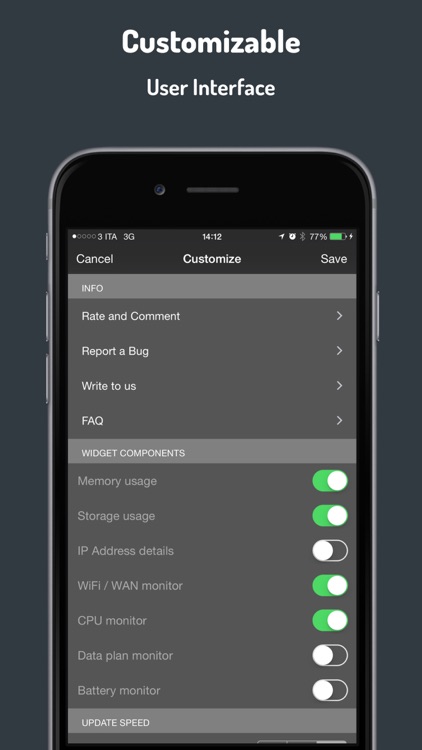
What is it about?
### NO ADs ### MORE than 150.000 download and counting... ###

Usage Widget is FREE but there are more add-ons
-
$0.99
Pro Version
App Screenshots


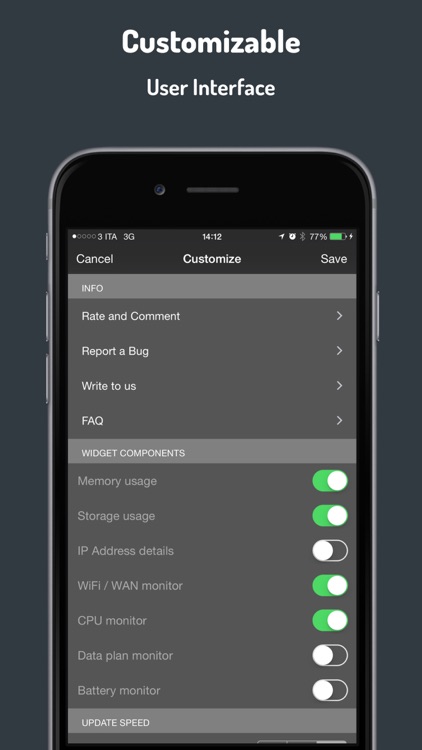
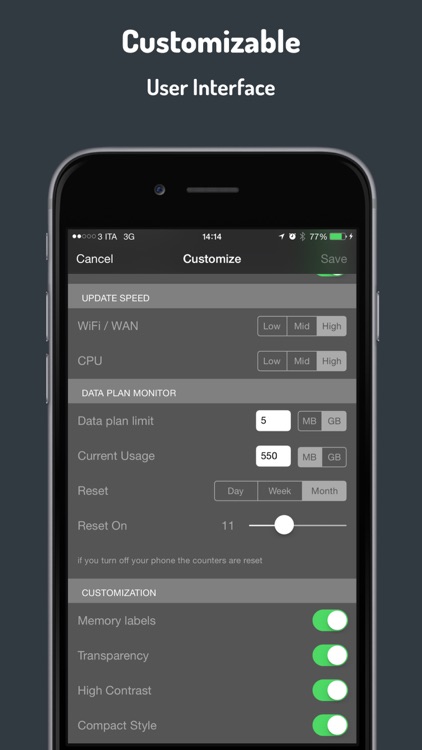
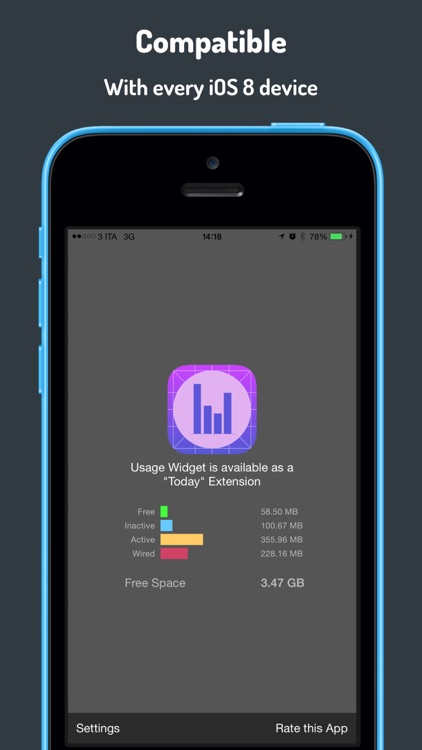
App Store Description
### NO ADs ### MORE than 150.000 download and counting... ###
This app/widget allows you to monitor:
- memory usage (now with live refresh every 1 second)
- "disk" space allocation
- realtime network speed (wifi or wan)
- network usage quota
- cpu time with a neat chart
- cellular data plan compatible for daily, weekly or monthly data plan.
- battery status with battery life forecasting capability.
- ip address and WiFi SSID
And in this new version:
- speed can be shown in Bit per second or Byte per second
- ... finally data plan manual reset
Everything is conveniently accessible from your iOS device notification center.
### GET Usage Widget for FREE now ###
### Please rate and comment ###
Do you want to talk directly to the developers? Ask for a feature?
Reach us on our facebook page https://www.facebook.com/usagewidget
AppAdvice does not own this application and only provides images and links contained in the iTunes Search API, to help our users find the best apps to download. If you are the developer of this app and would like your information removed, please send a request to takedown@appadvice.com and your information will be removed.