
Simply the best Uyghur Keyboard App on the AppStore for iOS 8

Uyghur Keyboard for IPad and IPhone
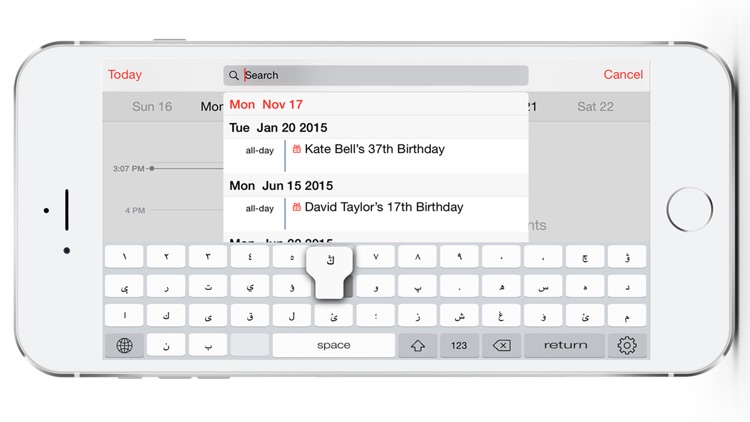
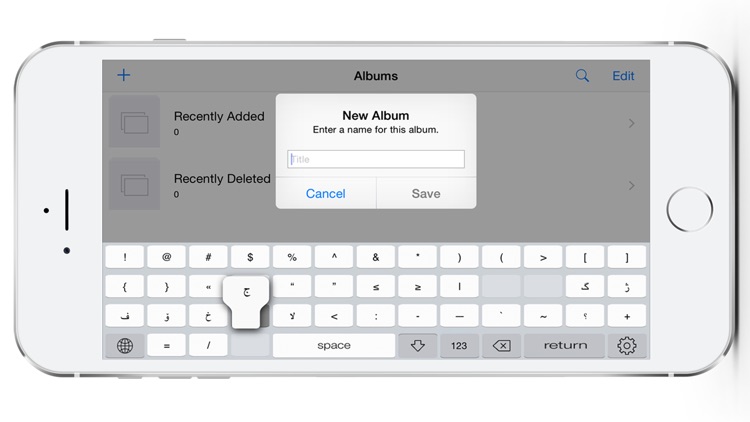
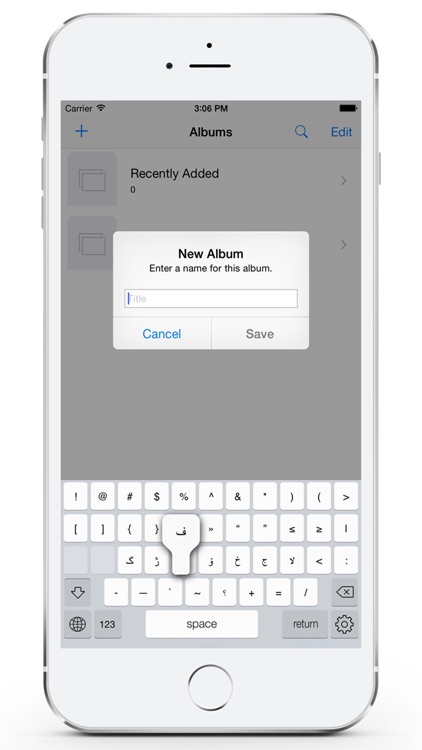
What is it about?
Simply the best Uyghur Keyboard App on the AppStore for iOS 8.
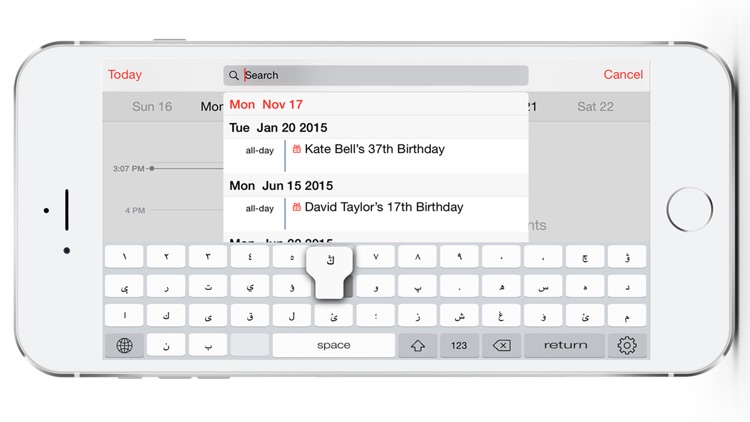
App Screenshots
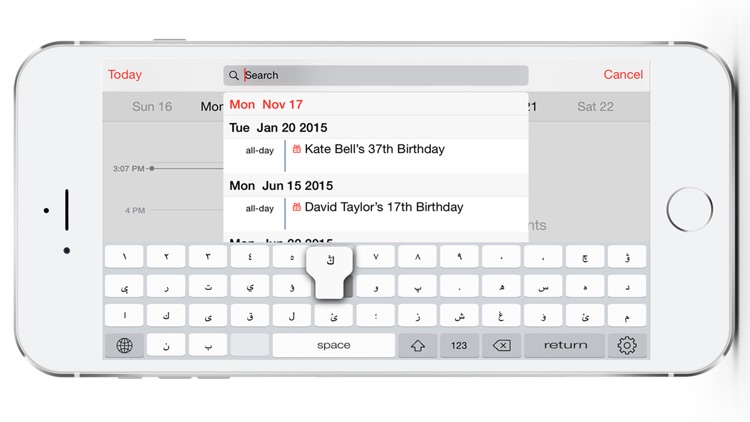
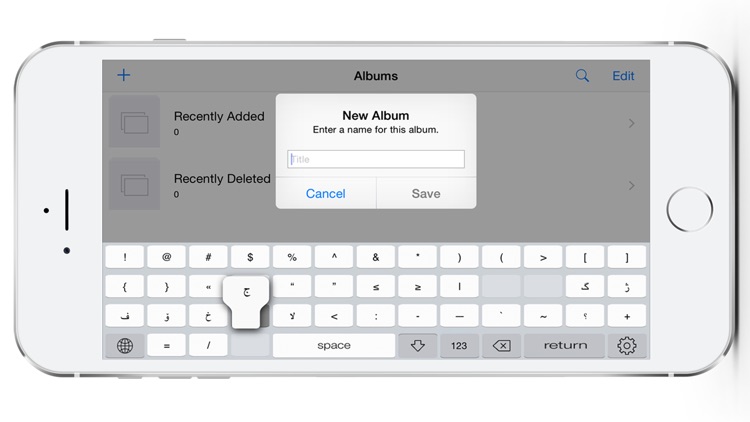
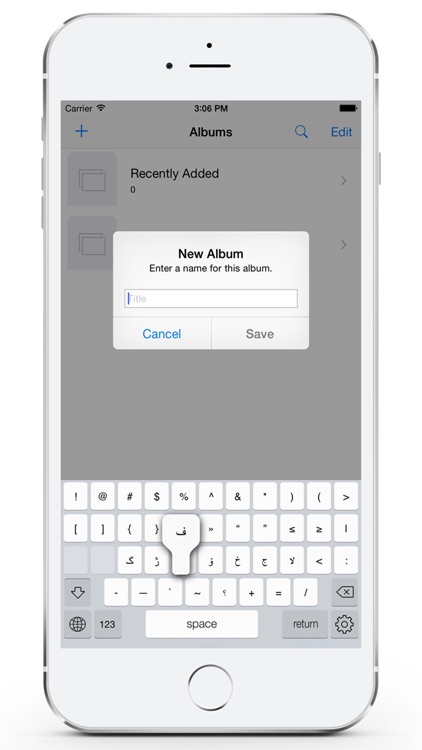


App Store Description
Simply the best Uyghur Keyboard App on the AppStore for iOS 8.
For the best experience we've included the tutorial in the app itself. This will make the setup process more easy for users.
After downloading the app go to: Settings > General > Keyboard > Keyboards > Add New Keyboard > and choose Uyghur Keyboard, Tap newly added Uyghur Keyboard and switch to Allow Full Access in order to use all the options offered by Uyghur Keyboard.
The app itself has it’s own settings. From there you can simply change the click sounds and visual effects.
We work hard to keep up with new updates with new features.
Enjoy typing with Uyghur letters :)
P.S. Don’t delete the app, otherwise the keyboard will be deleted as well.
AppAdvice does not own this application and only provides images and links contained in the iTunes Search API, to help our users find the best apps to download. If you are the developer of this app and would like your information removed, please send a request to takedown@appadvice.com and your information will be removed.