
The Virtual Avatar Robot is a peer-to-peer telepresence application

V.A.R. for iPad

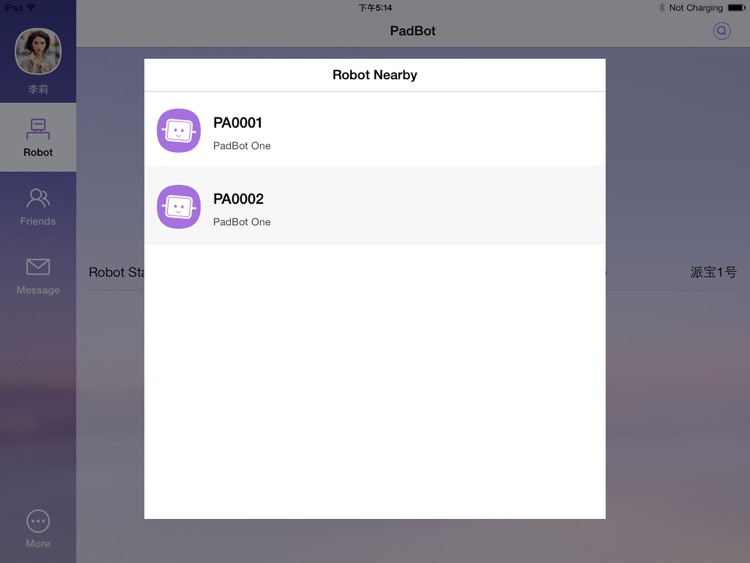
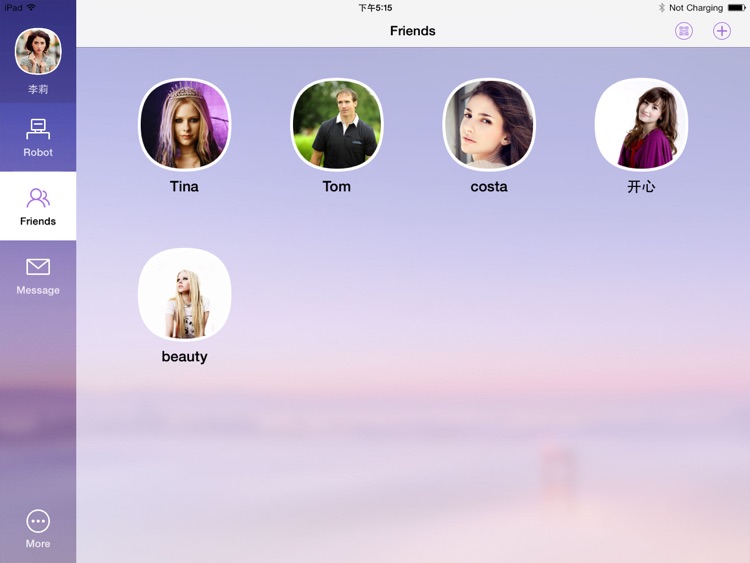
What is it about?
The Virtual Avatar Robot is a peer-to-peer telepresence application. The Virtual Avatar Robot app works together with the hardware Virtual Avatar Robot, which is developed by Inbot Technology Ltd. It connects an iPad/iPhone with the robot via Bluetooth, turning an iPad or iPhone into the robot’s brain. Via the Virtual Avatar Robot app, people can control the robot remotely, representing himself/herself with video, voice, and robot actions like moving around, nodding heads, etc. The Virtual Avatar Robot system enriches human communications greatly, making it more interactive, realistic, vivid, and enjoyable.

App Screenshots

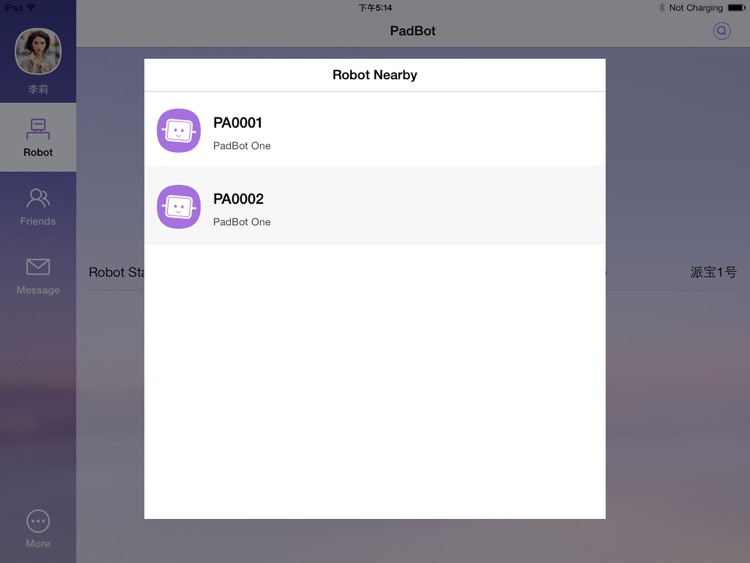
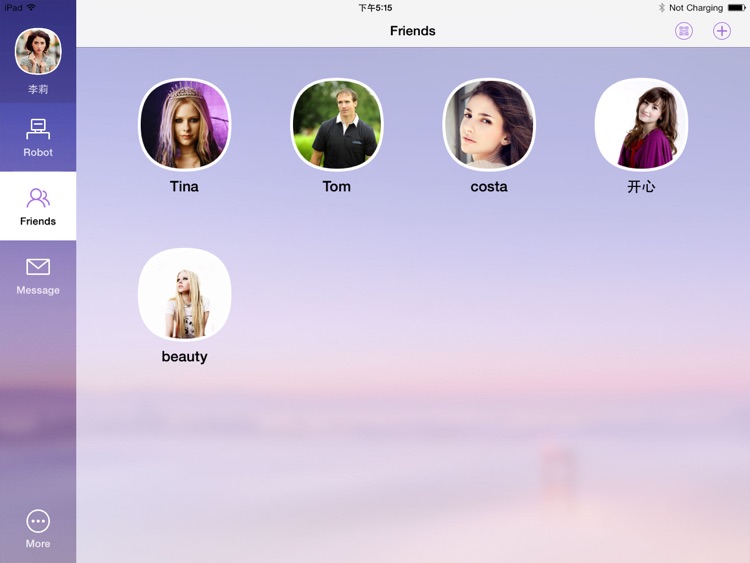

App Store Description
The Virtual Avatar Robot is a peer-to-peer telepresence application. The Virtual Avatar Robot app works together with the hardware Virtual Avatar Robot, which is developed by Inbot Technology Ltd. It connects an iPad/iPhone with the robot via Bluetooth, turning an iPad or iPhone into the robot’s brain. Via the Virtual Avatar Robot app, people can control the robot remotely, representing himself/herself with video, voice, and robot actions like moving around, nodding heads, etc. The Virtual Avatar Robot system enriches human communications greatly, making it more interactive, realistic, vivid, and enjoyable.
The Virtual Avatar Robot has an intuitive design and is easy to use. By entering an e-mail address, ID and password as you choose, the system creates your account. After creating your account, please make sure the Bluetooth function is enabled on your device. This action will make it easy to search for nearby robots after logging into the app.
Place your iPad or iPhone in the docking clip on the robot, search for friends by name or scan their QR code, invite them for an interactive remote telepresence encounter, and have fun!
AppAdvice does not own this application and only provides images and links contained in the iTunes Search API, to help our users find the best apps to download. If you are the developer of this app and would like your information removed, please send a request to takedown@appadvice.com and your information will be removed.