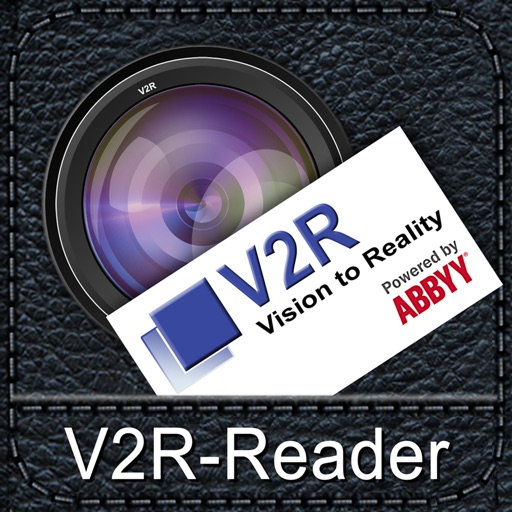
The new app from Germany for automatically importing data from business cards

V2R Business Card Reader
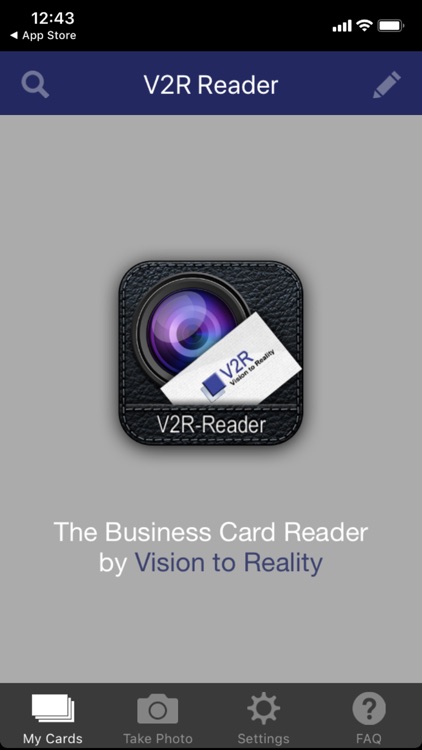
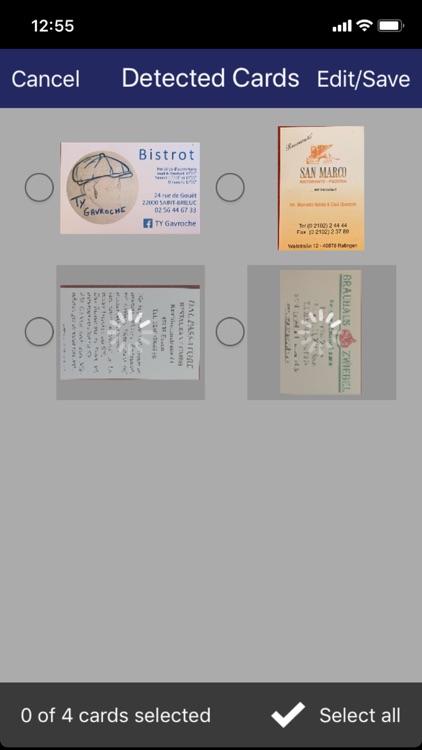
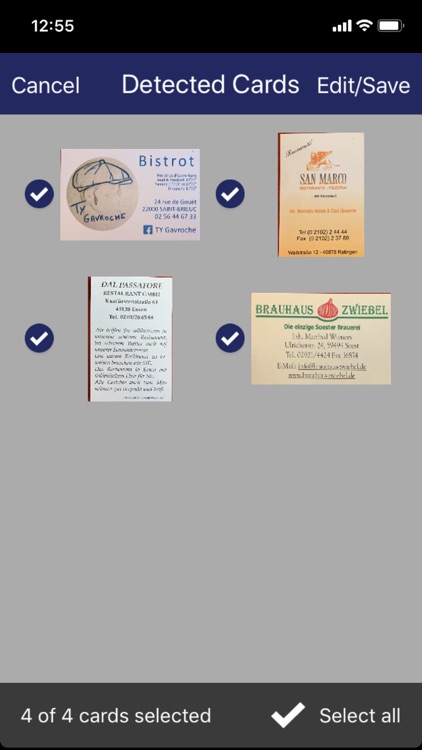
What is it about?
The new app from Germany for automatically importing data from business cards
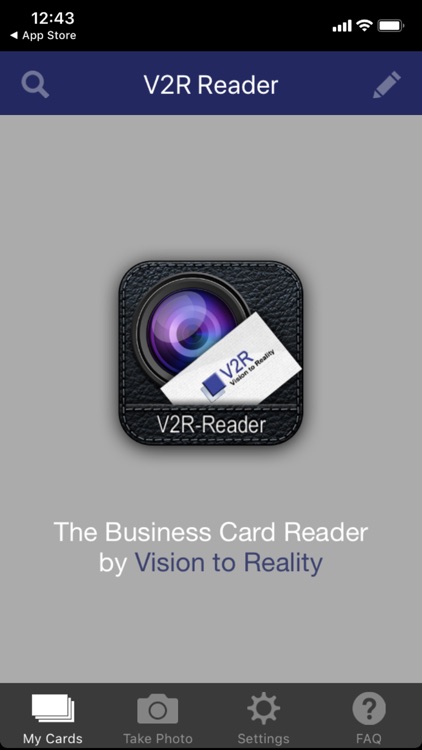
App Screenshots
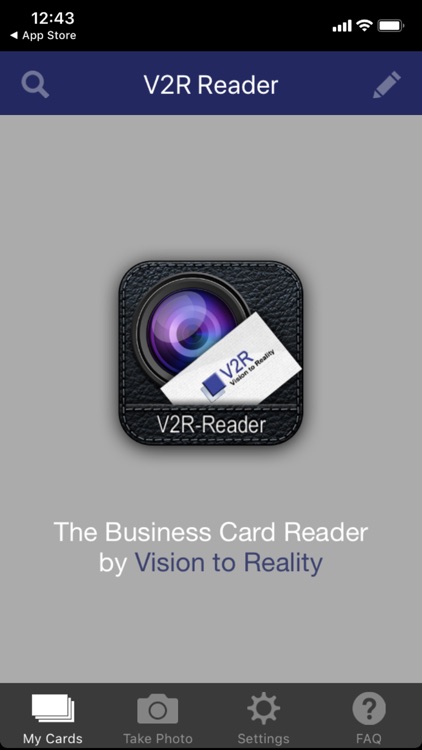
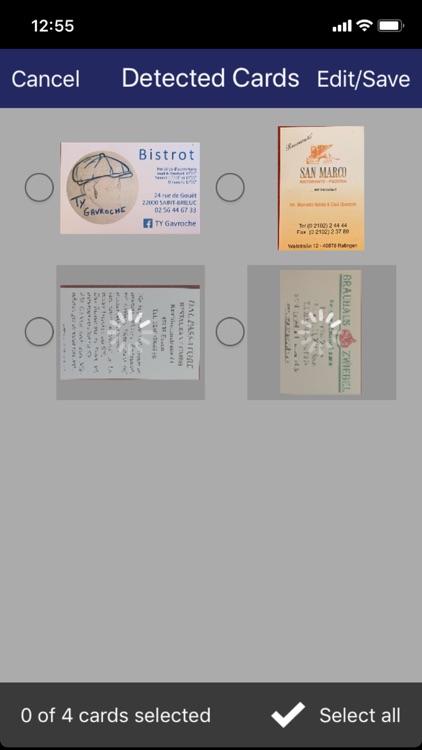
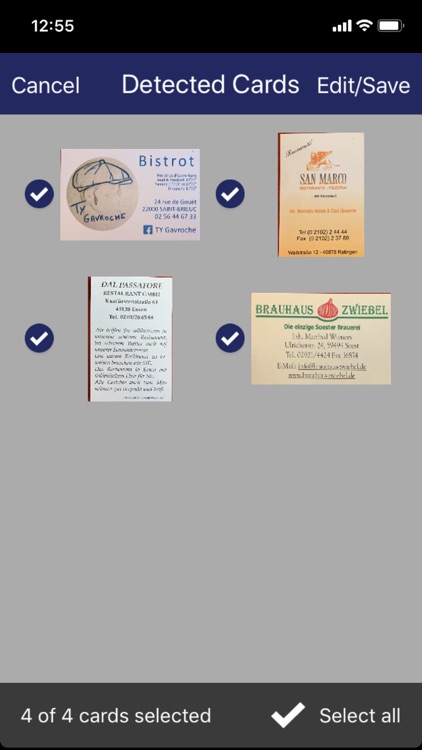

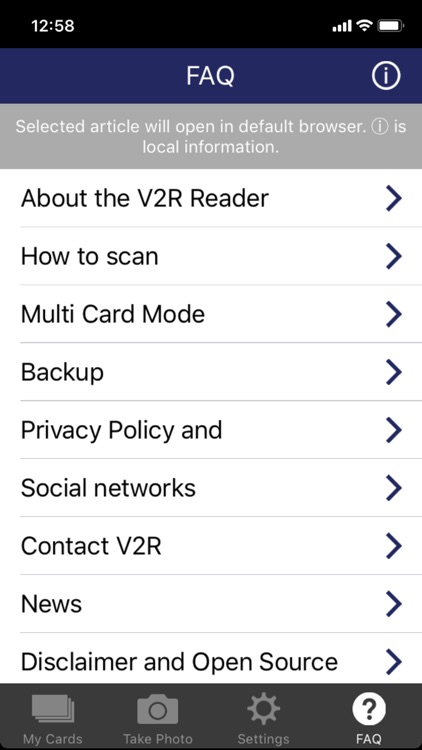
App Store Description
The new app from Germany for automatically importing data from business cards
The V2R reader attaches great importance to avoid anything that might cause security concerns (cloud computing or storage other than iTunes) or that is annoying when working (ads, limitations of functionality).
Business cards are detected, whether rectangular, square, oriented in portrait or landscape mode, if rotated by 90 or 180°; special formats such as round or oval cards can also be read - due to lack of edges the app may state "no card found", but you can scan the photo anyway.
Sources of contact data are photos, taken in the app, or images that are stored in the Camera Roll.
The text recognition uses OCR on your device; 20 languages are supported (the two Norwegian variants are counted only as one language); the scanner operates locally without connection to any server or a cloud.
The entire text found will be stored, so that e.g. opening times of restaurants and any other information is retained, which cannot be associated with traditional contact data fields.
Besides the standard data fields you can also define custom data fields which will be stored with the card as well as included when exporting the contact.
An image of the business card is saved together with the contact; you can view the data collected and always compare it with the original information on the business card; even handwritten notes remain available.
There are two list views: a vertical view with sorting by date, name and format, and search function and horizontal view by date, from which you can call contacts directly or send them a text message or e-mail.
An export to the iPhone contacts is possible, but does not take place automatically - the user should retain control over which contacts go to the phonebook.
Your privacy is a top priority: there is no processing or storage in the cloud, no dissemination of the data collected (unless you export contacts), no tracking of user behavior, no advertising or other annoying behaviour.
Your privacy is a top priority: there is no processing or storage in the cloud, no dissemination of the data collected (unless you export contacts), and no tracking of the user behavior - your data belongs to you!
Further, there are no restrictions of functionality that you would have to be unlocked through in-app purchases, no ads, no access to location data or other features that are actually not needed by business card reader.
Export of one, some or all contacts in VCF format (vCard 3.0) via email or SMS (only for individual contacts; only contains name, company and phone numbers); there are a number of freely usable converters that convert the vCard format on a Mac or PC in CSV, so that an import of data is possible to virtually any software.
The user interface can be configured in either German or English.
AppAdvice does not own this application and only provides images and links contained in the iTunes Search API, to help our users find the best apps to download. If you are the developer of this app and would like your information removed, please send a request to takedown@appadvice.com and your information will be removed.