
“VA Converter”: the first Visual Acuity Converter for the iPhone

VA Converter
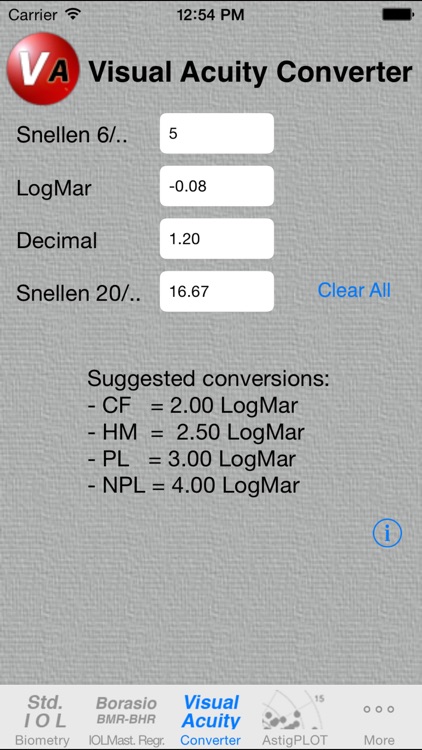
What is it about?
“VA Converter”: the first Visual Acuity Converter for the iPhone. A must-have tool for all Ophthalmologists and Optometrists!
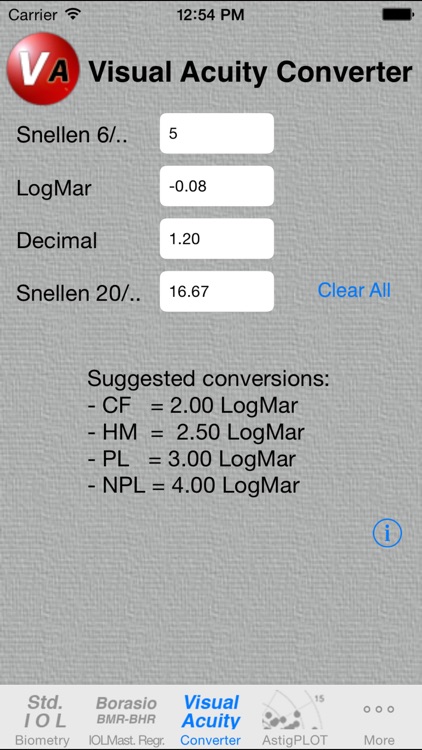
App Store Description
“VA Converter”: the first Visual Acuity Converter for the iPhone. A must-have tool for all Ophthalmologists and Optometrists!
Visual Acuity (VA) Converter:
----------------------
* Converts between the most commonly used Visual Acuity notations (Snellen 6/6, 20/20, Decimal, LogMar). It is an essential tool for Ophthalmologists and Optometrists who are living the painful (but inevitable!) transition to LogMar notation.
**** WAIT! "VA CONVERTER" IS INCLUDED IN "EYE PRO 2013" WHICH INCLUDES MANY MORE FEATURES AS LISTED BELOW: ****
FEATURES (Eye Pro 2013):
• Phaco outcomes calculator (group analysis) [NEW!]
• Toric IOL Calculator [NEW!]*
• Biometry after refractive surgery (BESSt 1 & 2, Borasio IOLMaster® Myopic/Hyperopic Regression: BMR/BHR, Double K) [NEW!]
• Standard biometry (SRK/T, Hoffer Q)
• Surgically Induced Astigmatism (SIA) Calculator (either for K values or Refractions)
• SIA Calculator and Plotter for a Group of eyes (Astig PLOT)
• Visual Acuity Converter (Snellen/Decimal/LogMar)
• Refraction Converter (Corneal/Spectacle plane)
• Cartesian/Polar Notation Converter
• Optical formulas (Thin Lens Eq, GOF, Custom Keratometric Index)
For more details and screenshots visit www.edmondoborasio.com.
AppAdvice does not own this application and only provides images and links contained in the iTunes Search API, to help our users find the best apps to download. If you are the developer of this app and would like your information removed, please send a request to takedown@appadvice.com and your information will be removed.