You are using an outdated browser. Please
upgrade your browser to improve your experience.

Backup, merge & restore your contacts in just a few seconds

vCard Contacts Backup - Export & Copy Address Book
by Catrnja Dev
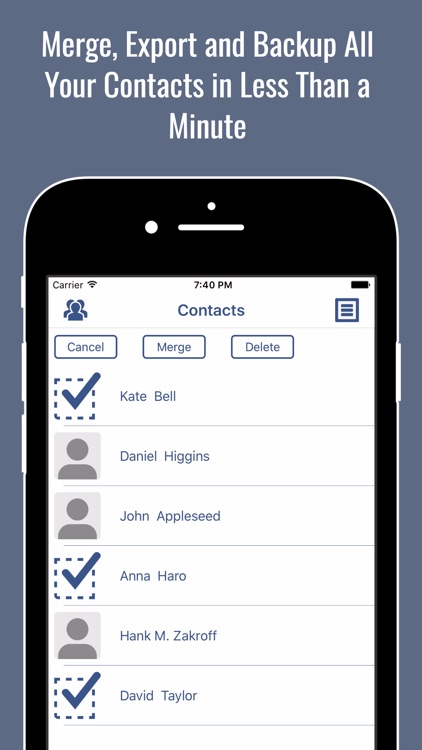
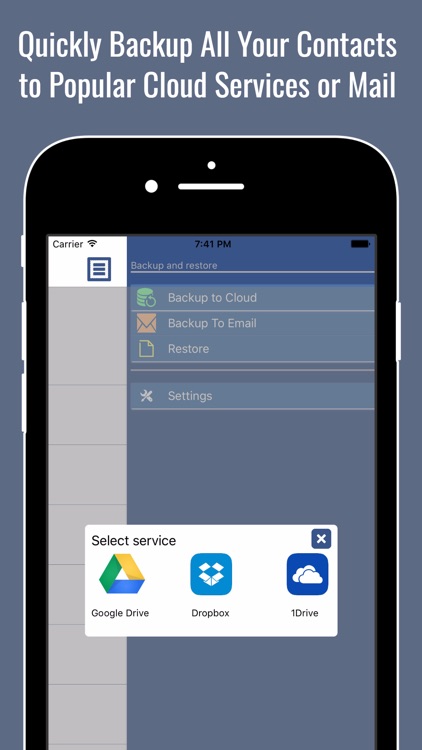
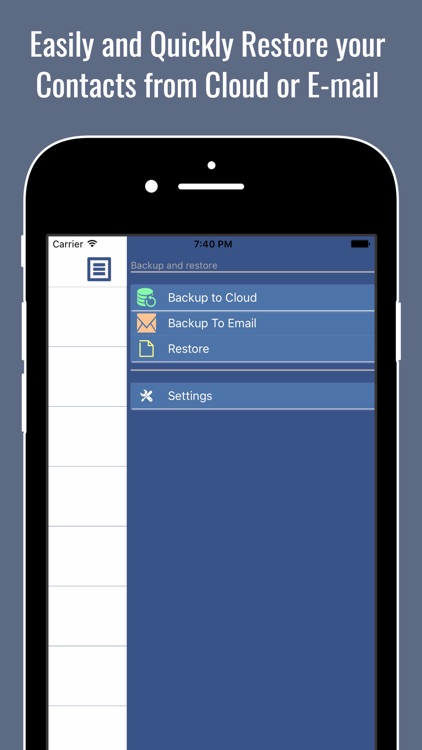
What is it about?
Backup, merge & restore your contacts in just a few seconds. If you have been looking for an app that helps you backup and restore all your contacts fast and easy, this is the app for you.
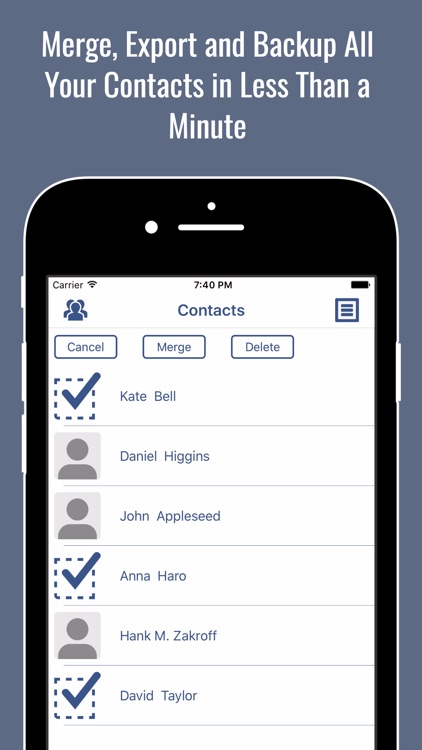
App Screenshots
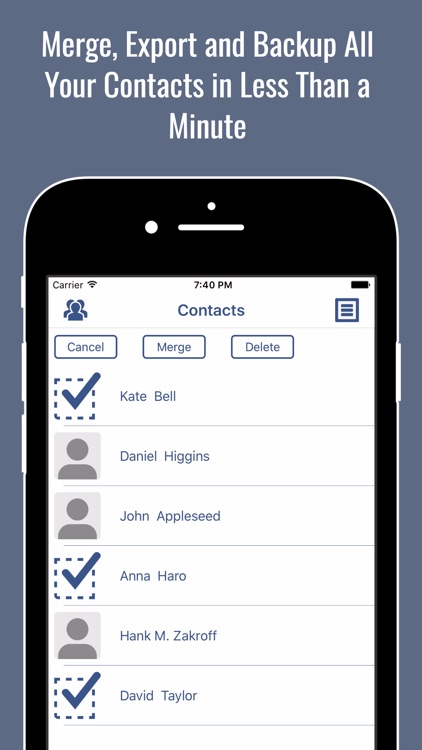
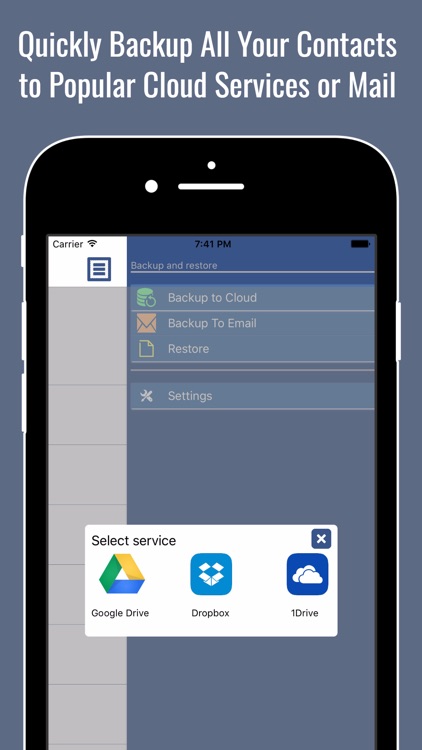
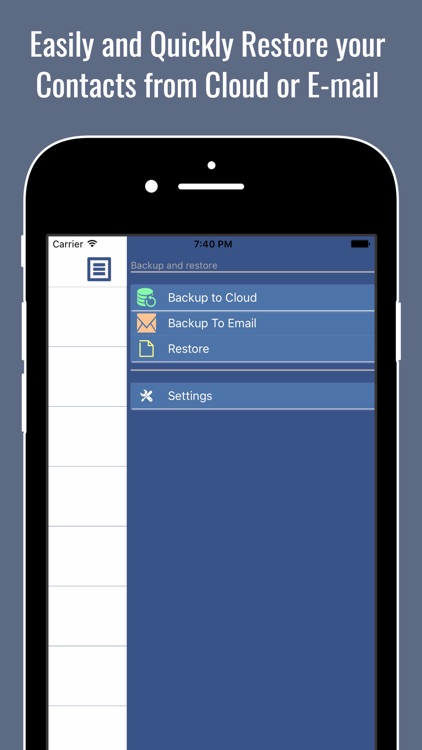
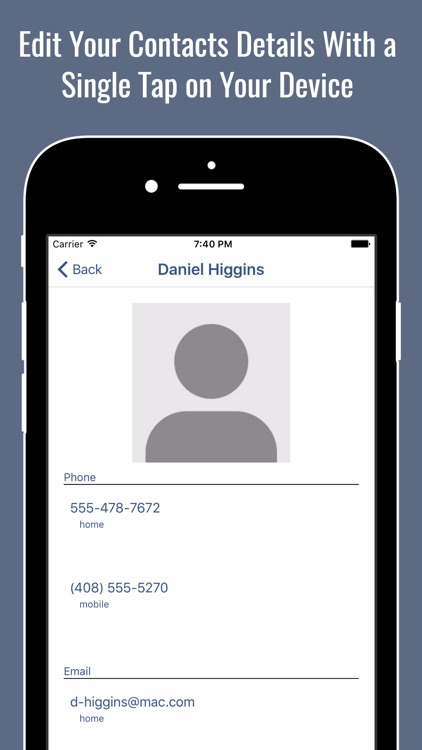
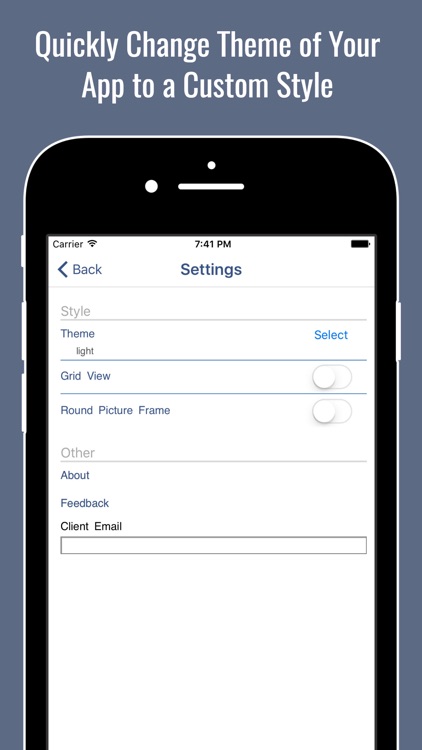
App Store Description
Backup, merge & restore your contacts in just a few seconds. If you have been looking for an app that helps you backup and restore all your contacts fast and easy, this is the app for you.
Features:
- Backup your contacts to Dropbox, Google Drive, iCloud
- Restore your contacts from Dropbox, Google Drive, iCloud
- Portable contacts as they are exported in the popular vCard format
- Delete multiple contacts with only few taps on your device
- Easily merge two selected contacts within a second
- Edit your contacts details with a single tap on your device
Disclaimer:
AppAdvice does not own this application and only provides images and links contained in the iTunes Search API, to help our users find the best apps to download. If you are the developer of this app and would like your information removed, please send a request to takedown@appadvice.com and your information will be removed.
AppAdvice does not own this application and only provides images and links contained in the iTunes Search API, to help our users find the best apps to download. If you are the developer of this app and would like your information removed, please send a request to takedown@appadvice.com and your information will be removed.