VEED makes it easy to add engaging and accurate captions to your talking videos
VEED - AI Captions for Shorts
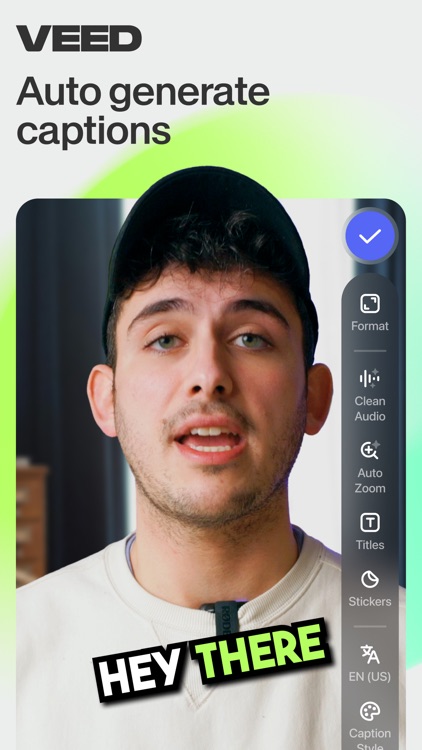
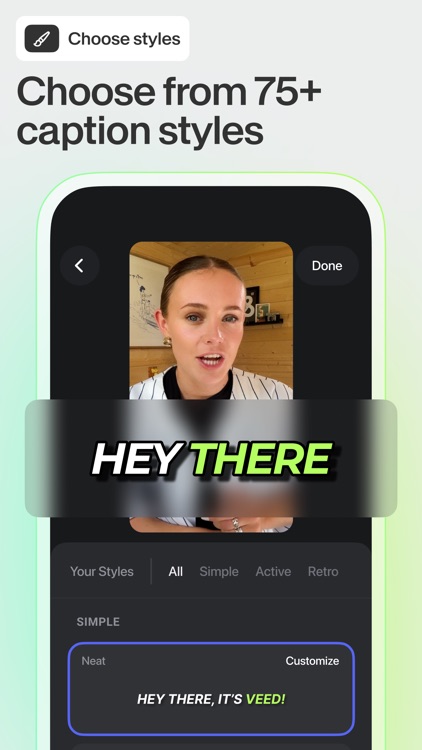
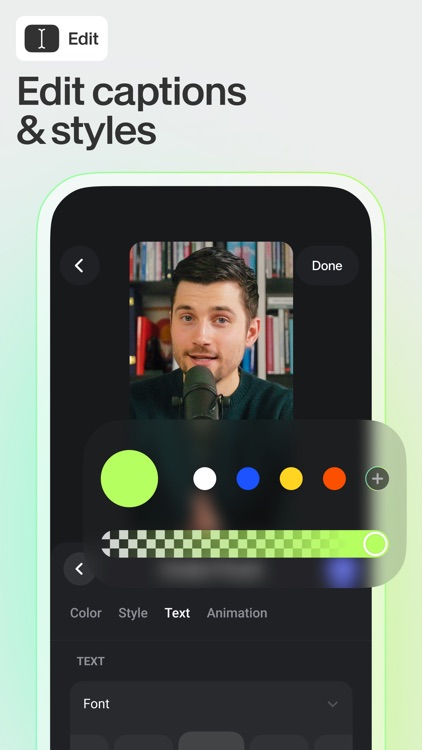
What is it about?
VEED makes it easy to add engaging and accurate captions to your talking videos. With advanced AI technology that supports 100+ languages, this caption app is becoming the go-to short video editor and subtitle generator for businesses, educators, and content creators.
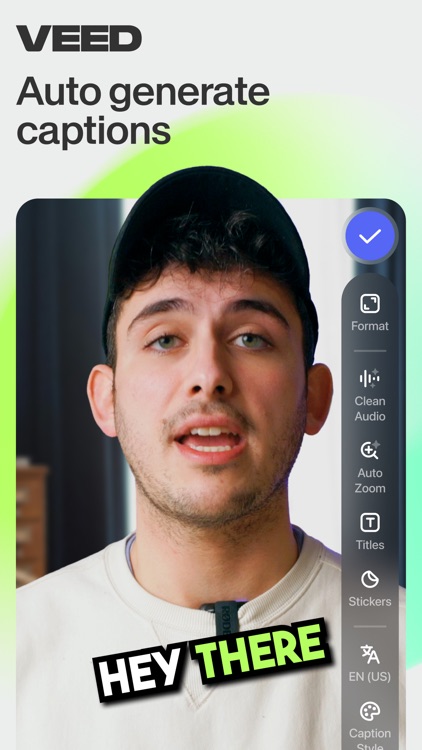
App Screenshots
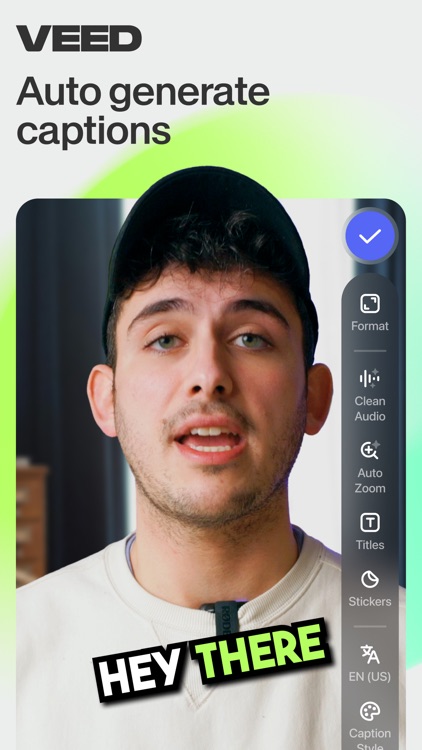
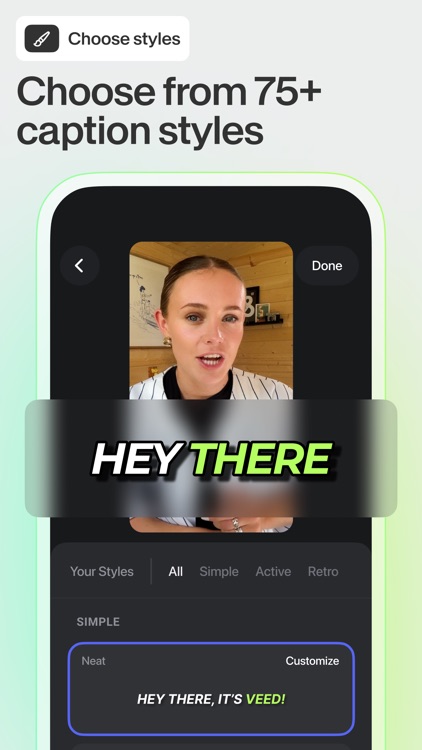
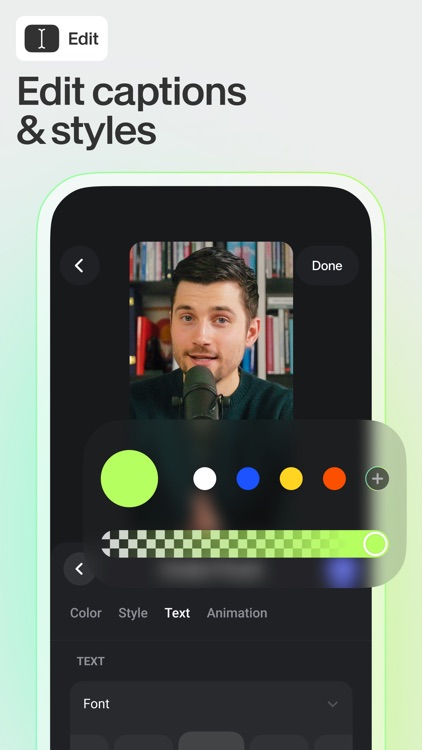

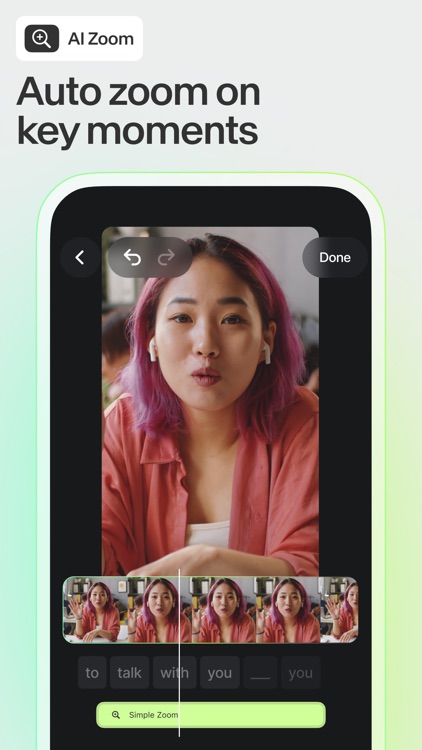

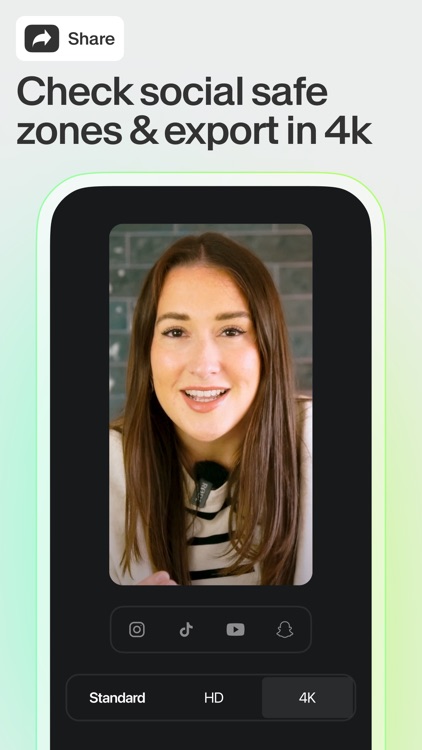
App Store Description
VEED makes it easy to add engaging and accurate captions to your talking videos. With advanced AI technology that supports 100+ languages, this caption app is becoming the go-to short video editor and subtitle generator for businesses, educators, and content creators.
VEED has been downloaded by more than 1.5 million people worldwide. Our desktop editor is trusted by 76% of Fortune 500 companies, including Google, Meta, Amazon, and Netflix. Now, we’re making our tools more accessible via this mobile app!
WHY ADD SUBTITLES TO VIDEOS?
Subtitles (or video captions) help you reach more people and increase viewer engagement. Case studies reveal that:
• Captioned videos have 16% more reach and 26% more CTA clicks
• 85% of Facebook videos are watched without sound
• 80% of consumers are more likely to finish watching a video if it has captions
• 69% put videos on mute in public places
• Subtitles make videos more accessible, especially to audiences who are hard of hearing
HOW TO USE VEED?
• Import or record your video (10 minutes max*)
• Auto-caption your video**
• If you want, VEED can translate your video caption into a different language
• Fix any misspellings or capitalize words you want to highlight
• Pick a style that suits your vibe
• Resize your video by choosing the aspect ratio you want (portrait, landscape, or square)
• Boom! Extra-engaging video with great-looking captions, ready to be shared anywhere!
*Need to edit longer videos? Check out our desktop editor at www.veed.io/tools.
**We use one of the best voice recognition and captioning technologies, but they are not perfect. Errors may occur, especially if the audio is unclear or there is loud background noise.
FREE FEATURES
• Automatically add subtitles to your videos with our auto-captions feature
• Auto-remove filler words from your subtitle
• Captions & translations available in 100+ different languages
• Quickly edit any words
• Use caption styles so your subtitles stand out
• Use an existing video or record a new one
• Trim your videos
• Change the video’s aspect ratio so it’s ready to be shared via TikTok, Instagram, YouTube, or any other social channel!
PRO FEATURES
• All free features
• Clean audio removes background noise
• 4K and HDR support
• Watermark-free exports
• Transcribe / speech to text
• Export video transcriptions (SRT, VTT)
• Auto-zoom adds fancy zoom-in effects to highlight your video’s key moments!
FEATURES COMING SOON
• More video editing features
• Facetune
• AI Avatars
ABOUT VEED.IO
VEED.IO is the fastest way to create pro-level videos on the web. Now, we are bringing that same power to your iPhone, starting with our famous AI-powered auto-captions and translations feature. But we won’t stop there! We want to make the best mobile video editing app around, so we’ll be eagerly listening to your feedback to help take this app to the next level.
TERMS: www.veed.io/terms-of-use
PRIVACY POLICY: www.veed.io/privacy
FEEDBACK? SUGGESTIONS?
Email us at mobile-support@veed.io
AppAdvice does not own this application and only provides images and links contained in the iTunes Search API, to help our users find the best apps to download. If you are the developer of this app and would like your information removed, please send a request to takedown@appadvice.com and your information will be removed.