
The Advent Resources Vehicle Inventory Scan mobile application connects to the Advent Resources Cloud that the used logged into using the Advent Resources SSO app

Vehicle Inventory


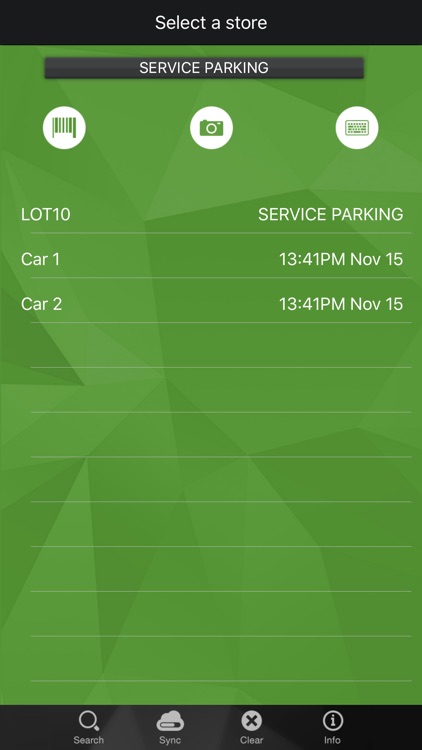
What is it about?
The Advent Resources Vehicle Inventory Scan mobile application connects to the Advent Resources Cloud that the used logged into using the Advent Resources SSO app.This application provides a vehicle inventory solution to dealerships.Scan a vehicle VIN, identify its location and send the information to the Advent Resources Cloud. The Vehicle Inventory database is updated. This allows users to have confidence that a vehicle is located where indicated and lets dealers maintain vigilance over their inventory.

App Store Description
The Advent Resources Vehicle Inventory Scan mobile application connects to the Advent Resources Cloud that the used logged into using the Advent Resources SSO app.This application provides a vehicle inventory solution to dealerships.Scan a vehicle VIN, identify its location and send the information to the Advent Resources Cloud. The Vehicle Inventory database is updated. This allows users to have confidence that a vehicle is located where indicated and lets dealers maintain vigilance over their inventory.
Having already signed on using SSO, the mobile device is already connected to the Advent Resources Cloud. If the user has authorized access to multiple dealership sites there is an option to select the store in which the user intends to work.
The application allows the user to select the lot location where he is located from a drop down list of available locations if the dealership uses locations.
Users are prompted to enter the VIN for vehicles in the lot. These can be entered by manually typing the VIN or by scanning the VIN using either the device camera or an approved blue tooth scanner.
The app also works in an off-line mode. If not connected, the user can store the collected VINs in the device and manually submit them to the cloud once a connection is re-established.
AppAdvice does not own this application and only provides images and links contained in the iTunes Search API, to help our users find the best apps to download. If you are the developer of this app and would like your information removed, please send a request to takedown@appadvice.com and your information will be removed.