Access the calendar to register and schedule events
Vehicles Cloud

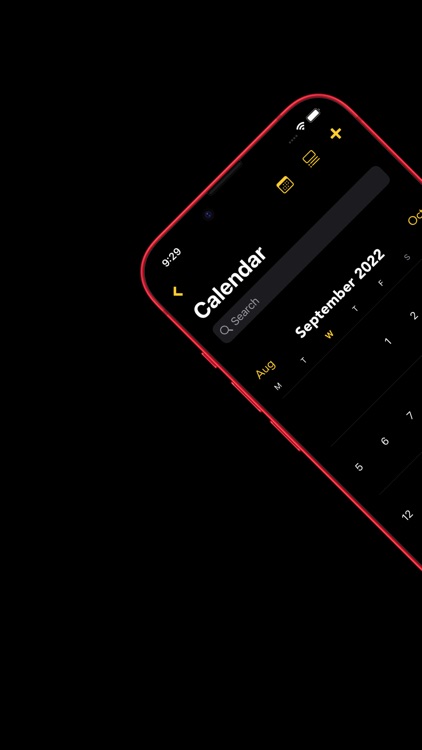

What is it about?
Access the calendar to register and schedule events. Attach check lists, notes and pictures. Share your vehicles with other people and with mechanics and other professionals to receive certified services in their name on your behalf. Each event can be shown or hidden to the co-workers. If you are a mechanic, create your Service Point profile and ask your customers to share their vehicles with you, than you can access the information and certify or schedule events for them.

App Screenshots

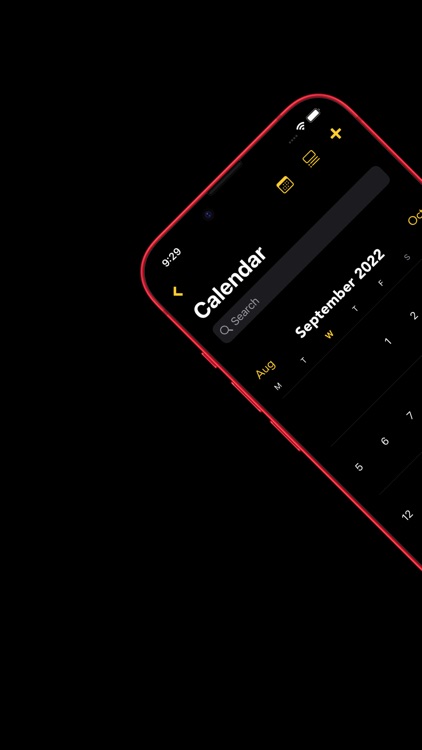


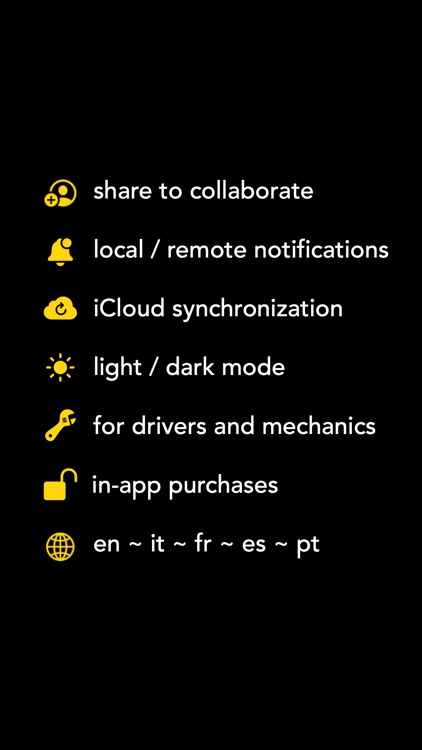


App Store Description
Access the calendar to register and schedule events. Attach check lists, notes and pictures. Share your vehicles with other people and with mechanics and other professionals to receive certified services in their name on your behalf. Each event can be shown or hidden to the co-workers. If you are a mechanic, create your Service Point profile and ask your customers to share their vehicles with you, than you can access the information and certify or schedule events for them.
It is a good practice to follow a proper maintenance plan for your vehicles! It will ensure long life and a higher value to them. Ultimately, it will increase safety to you and to the people on the streets.
The valued functionality of the app is that you can share your vehicles with others and collaborate with them. By sharing a vehicle, you allow the co-workers to access the information about it, to see the content of the calendar and pictures or create events for you.
When you add a Service Point to the co-workers of a vehicle, he/she can create certified services in his/her name on your behalf or plan new technical works for you to remember.
AppAdvice does not own this application and only provides images and links contained in the iTunes Search API, to help our users find the best apps to download. If you are the developer of this app and would like your information removed, please send a request to takedown@appadvice.com and your information will be removed.