
Verbal Naming for Aphasia was designed to help people with Aphasia who have Anomia or Word Finding Problems

Verbal Naming for Aphasia
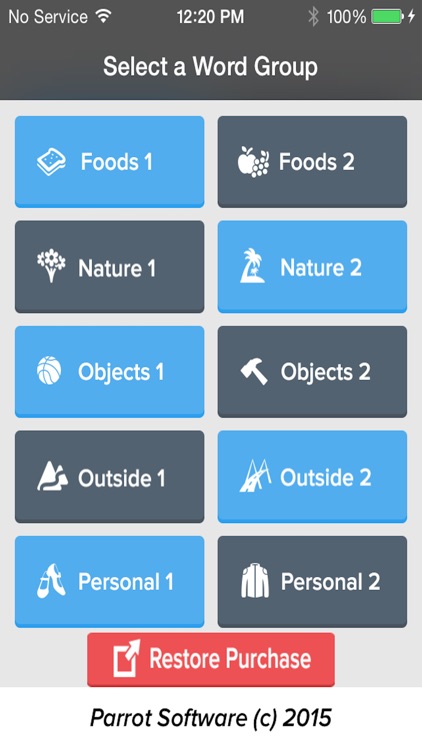
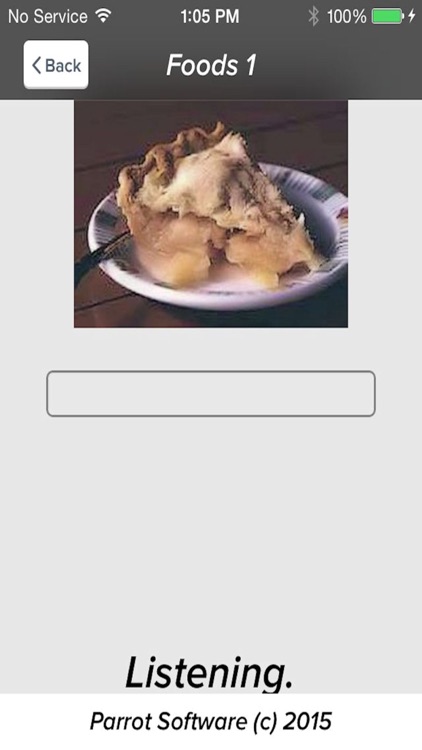
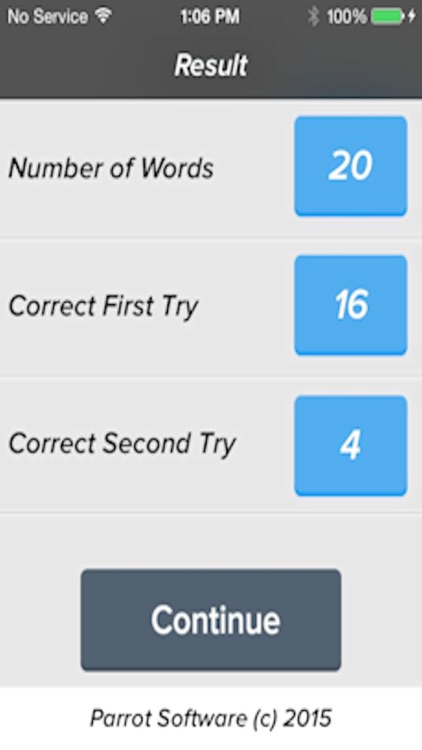
What is it about?
Verbal Naming for Aphasia was designed to help people with Aphasia who have Anomia or Word Finding Problems. The basic program is free and comes with 40 images of different kinds of food to practice. Additional word groups can be purchased to increase the practice vocabulary.
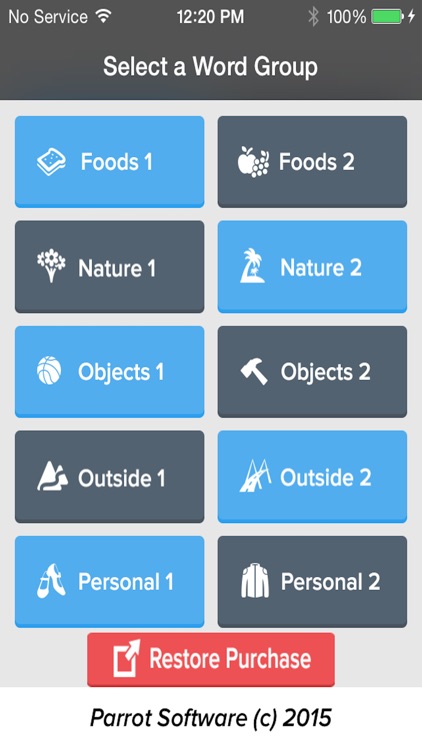
Verbal Naming for Aphasia is FREE but there are more add-ons
-
$4.99
Object
-
$4.99
Outside
-
$4.99
Personal
-
$4.99
Nature
App Store Description
Verbal Naming for Aphasia was designed to help people with Aphasia who have Anomia or Word Finding Problems. The basic program is free and comes with 40 images of different kinds of food to practice. Additional word groups can be purchased to increase the practice vocabulary.
Images are displayed and the user taps the microphone icon and then says the name of the item in the image. If the user is correct he is reinforced for his answer and then another image is presented. If the user says the incorrect name of the image, a cue of the first letter of the item in the image is displayed and the user is asked to tap the microphone icon again and try to say the name of the item. After a second incorrect response, the user is given the name of the items and the app moves to the next image.
The app utilizes the built in microphone on your iPhone or iPad. To use the microphone Siri must be turned on. You can do this by going to Settings>General>Siri. Requires iOS 8.0 or greater. This app works best in a quiet environment. If there is background noise, the app will not reliably be able to understand what you say.
AppAdvice does not own this application and only provides images and links contained in the iTunes Search API, to help our users find the best apps to download. If you are the developer of this app and would like your information removed, please send a request to takedown@appadvice.com and your information will be removed.