You are using an outdated browser. Please
upgrade your browser to improve your experience.

The Verizon Home app lets you manage your Verizon SmartHub and all your connected smart home devices from one app

Verizon Home
by Verizon Wireless
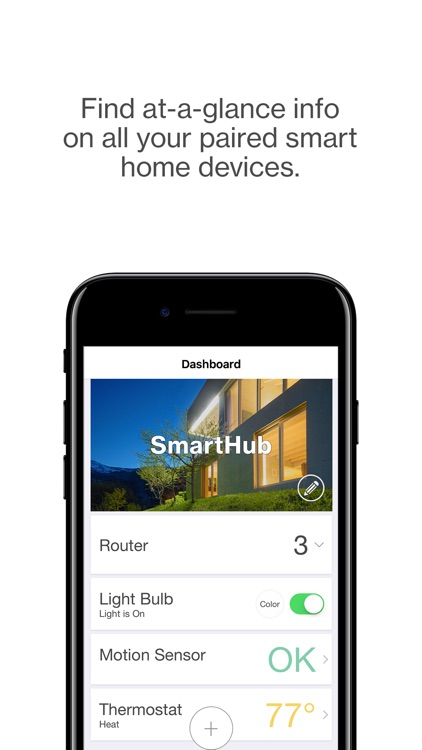
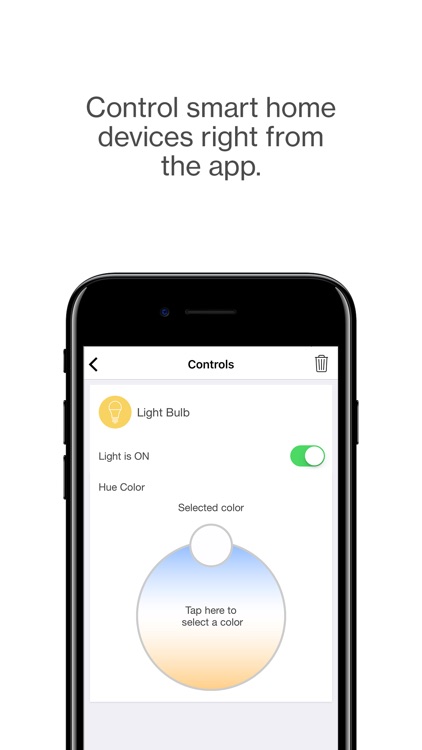
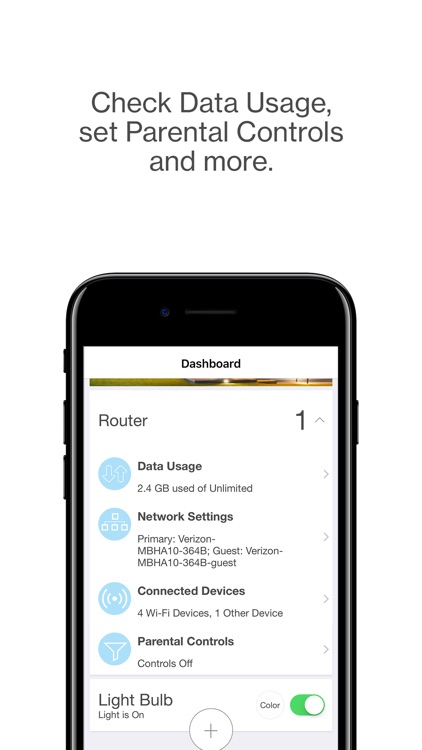
What is it about?
The Verizon Home app lets you manage your Verizon SmartHub and all your connected smart home devices from one app.
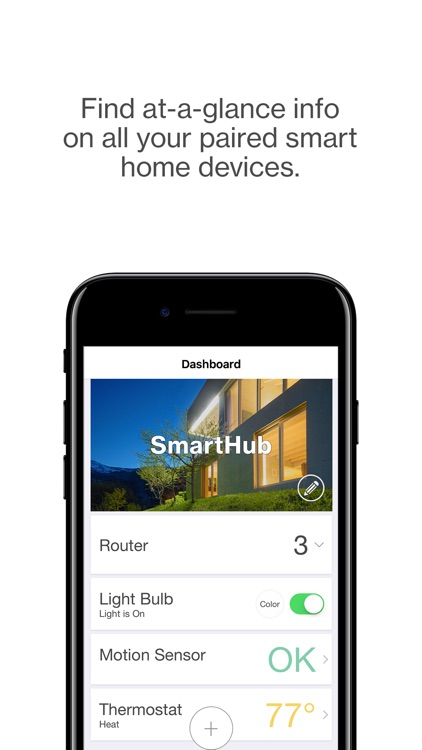
App Screenshots
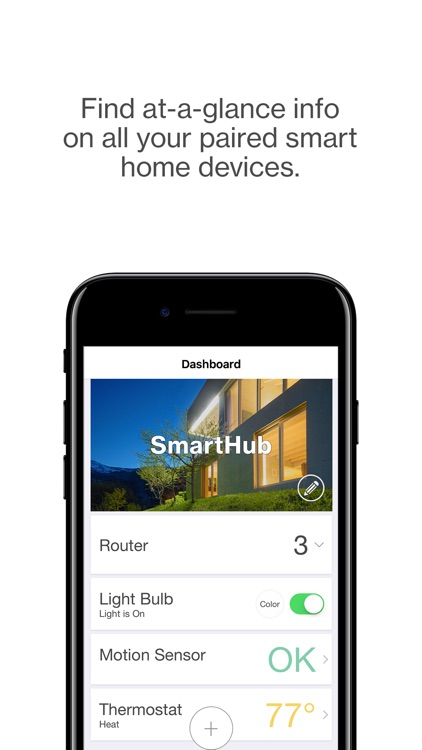
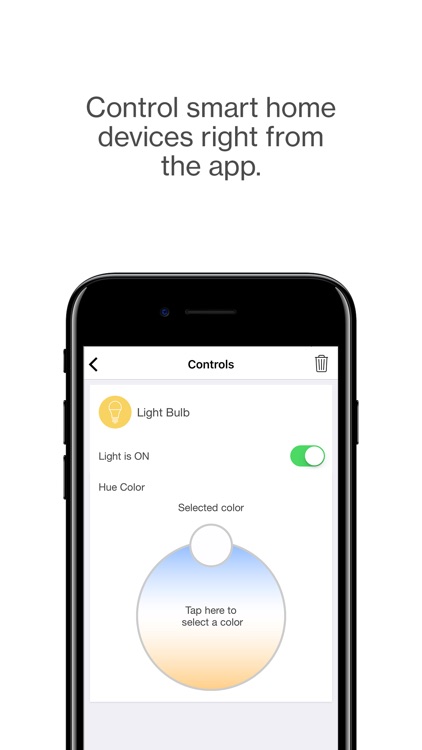
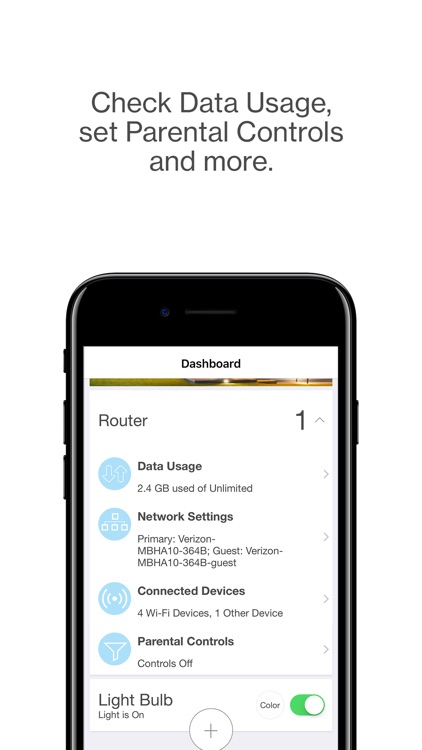
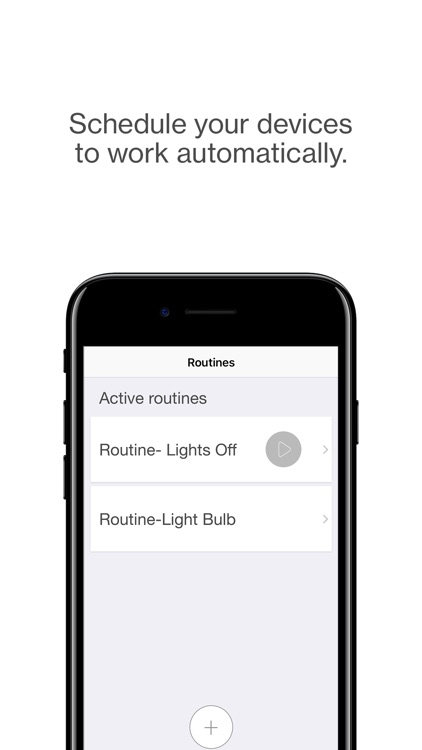
App Store Description
The Verizon Home app lets you manage your Verizon SmartHub and all your connected smart home devices from one app.
Note: The Verizon Home app only works with the Verizon SmartHub.
Smart Home Features
• Control light bulbs, door locks, thermostats, door & window sensors, flood sensors, motion sensors, cameras, and more.
• Use with compatible devices from with your favorite brands like Aeon Labs, Fibaro, Honeywell, Kwikset and Nest.
• Create routines to control your devices.
Note: You need to have a Verizon data plan to get these smart home features.
SmartHub Management
• Set parental controls
• View data usage
• Change Wi-Fi Passwords
Disclaimer:
AppAdvice does not own this application and only provides images and links contained in the iTunes Search API, to help our users find the best apps to download. If you are the developer of this app and would like your information removed, please send a request to takedown@appadvice.com and your information will be removed.
AppAdvice does not own this application and only provides images and links contained in the iTunes Search API, to help our users find the best apps to download. If you are the developer of this app and would like your information removed, please send a request to takedown@appadvice.com and your information will be removed.