Present Bible Verses, Songs, Announcements and Countdonws on large screen (Projector, TV or Monitor) via Google Chromecast
VerseCAST
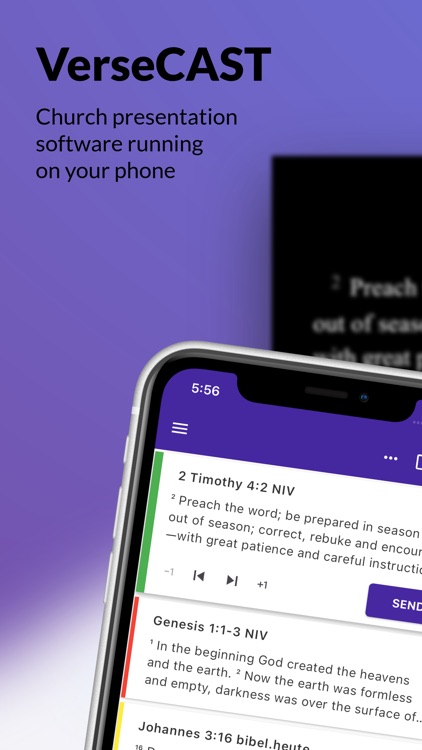
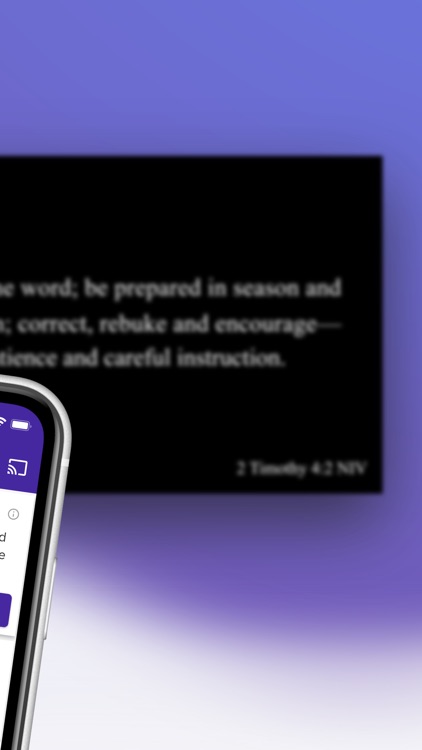

What is it about?
Present Bible Verses, Songs, Announcements and Countdonws on large screen (Projector, TV or Monitor) via Google Chromecast.
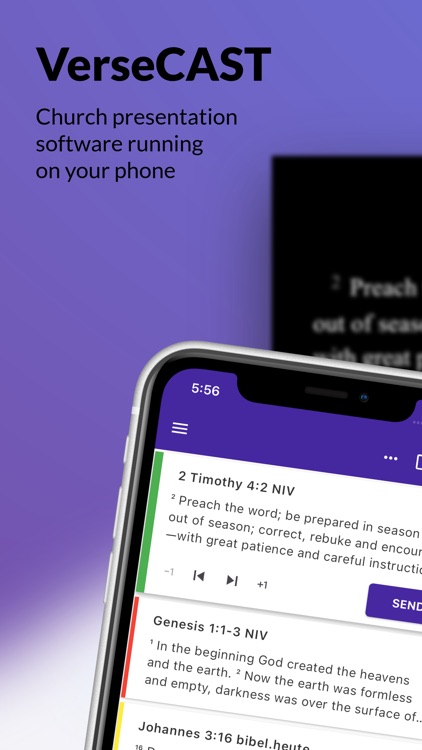
App Screenshots
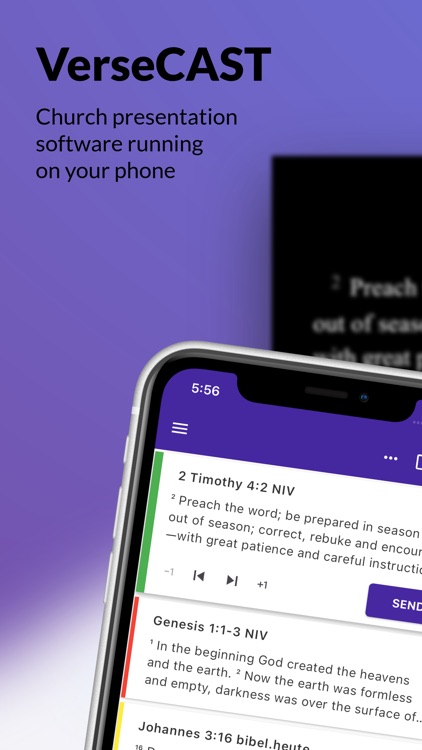
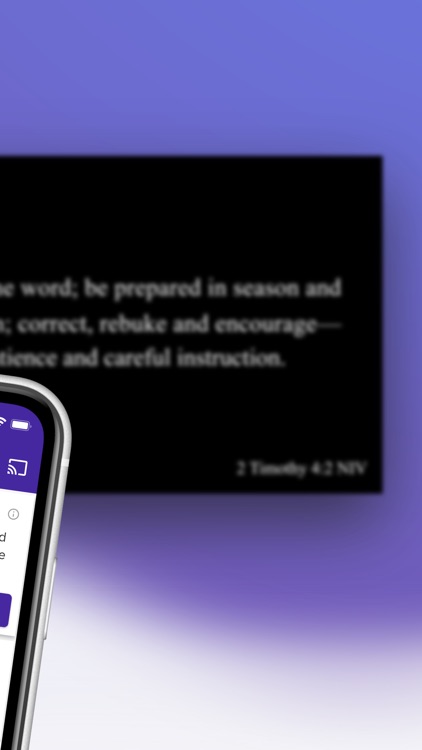

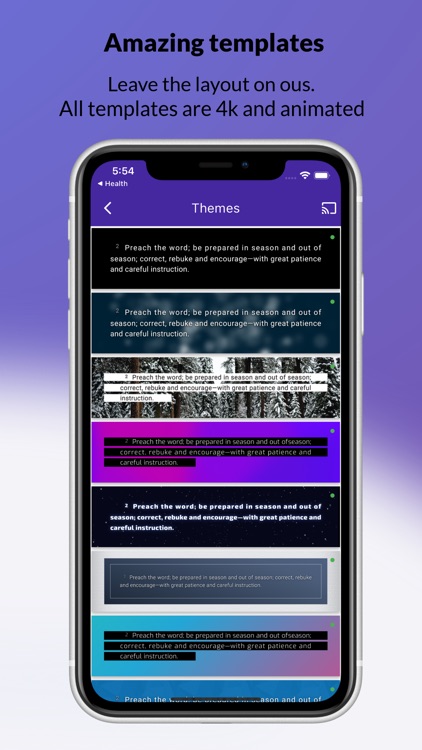
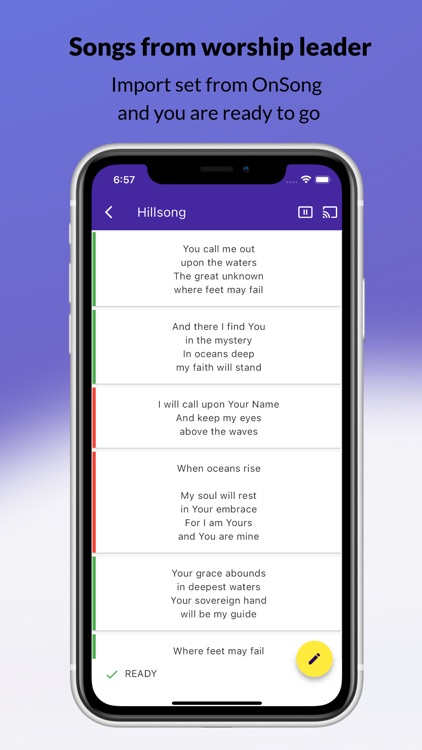
App Store Description
Present Bible Verses, Songs, Announcements and Countdonws on large screen (Projector, TV or Monitor) via Google Chromecast.
Easy to use, zero prep - with beautiful, 4K and animated slide templates - ideal for Sunday Service, Church youth or Biblical study group.
With no PC required, this is the ultimate affordable solution for small churches and traveling pastors
Send Bible verses from YouVersion Bible to VerseCAST to Chromecast Screen in seconds.
The Biblical texts are provided by YouVersion Bible. You can access all of the 2,500+ Bible versions in 1,750+ languages that YouVersion Bible offers, including: American Standard Version (ASV), King James Version (KJV), New International Version (NIV11), and New Living Translation (NLT) and others.
Import songs from OnSong or SongBook Pro sets, add Announcements, Countdowns and build your Sunday presentation fast.
You need a Google Chromecast capable display for this app to work. All Android TV's are Chromecast capable. Many smart TVs with Google TV built-in are also Chromecast enabled. This includes some models of Vizio, Sharp, Sony, Toshiba, Philips, Polaroid, Skyworth, and SONIQ.
NVIDIA Shield TV is also Chromecast enabled.
Samsung TVs are NOT Chromecast enabled by default - you need to buy the Chromecast 4 Dongle in order for this app to work (starting at just $30).
Animated templates are made to work smoothly on Chromecast 4 with Google TV - Preview slide template before purchase to make sure your device can handle the animations.
If you have any questions or suggestions, feel free to send an email to versecast@maniacs.sk.
Terms of Use: http://www.maniacs.sk/versecast/VerseCASTeula.html
Privacy Policy: http://www.maniacs.sk/versecast/VerseCASTpolicy.html
AppAdvice does not own this application and only provides images and links contained in the iTunes Search API, to help our users find the best apps to download. If you are the developer of this app and would like your information removed, please send a request to takedown@appadvice.com and your information will be removed.