
With this amazing app you can crop your videos to fit in vertical or portrait format

VerticalFit - Crop Blur Color
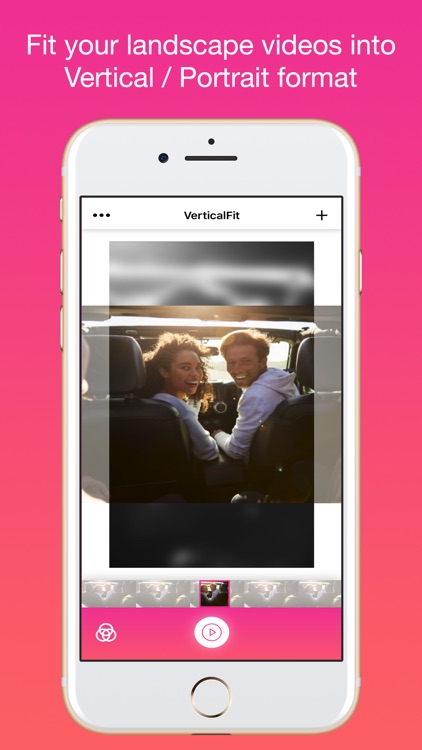
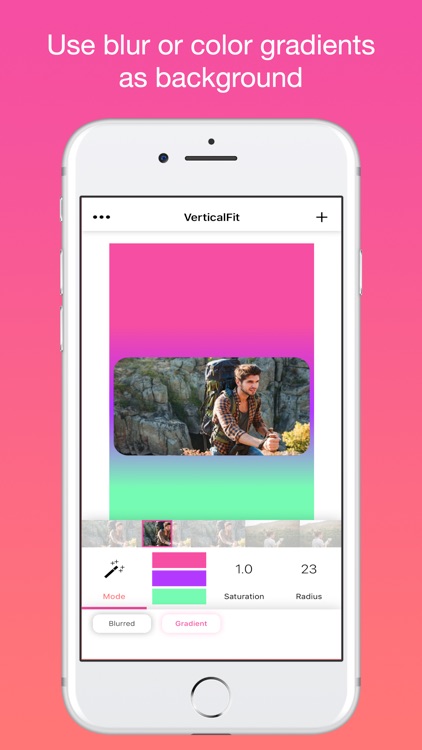
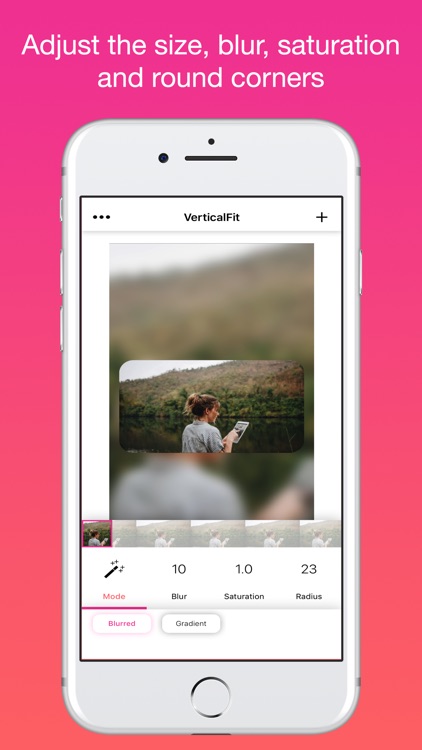
What is it about?
With this amazing app you can crop your videos to fit in vertical or portrait format!
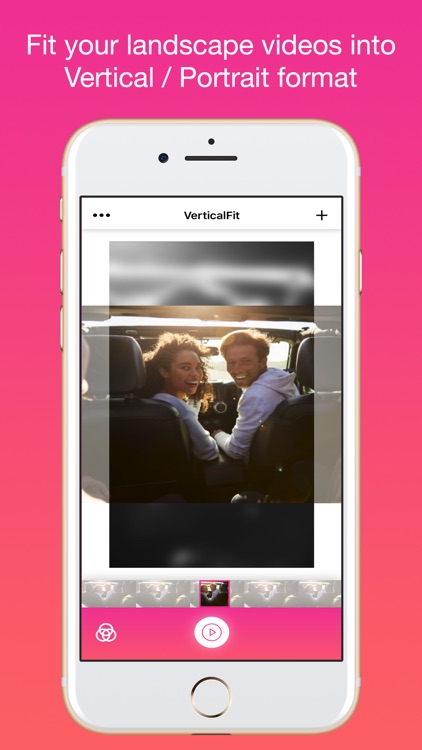
App Store Description
With this amazing app you can crop your videos to fit in vertical or portrait format!
If you usually upload stories to Instagram/Facebook/WhatsApp/Snapchat and your videos are cut, this is your app.
Simply select a video from your album, trim it to the duration you prefer and fit it on the vertical screen letting you see everything you need from the video.
You can also choose between two modes: a blurry background or different colors for the space leftover.
Make the corners rounded, add amazing gradients, place your video along the frame and scale it as you wish!
Start uploading videos now without having to lose part of them. Everything with the coolest looks on the internet.
AppAdvice does not own this application and only provides images and links contained in the iTunes Search API, to help our users find the best apps to download. If you are the developer of this app and would like your information removed, please send a request to takedown@appadvice.com and your information will be removed.