
This application is designed to be used with the Mopeka TankCheck sensor

Vertrax Check

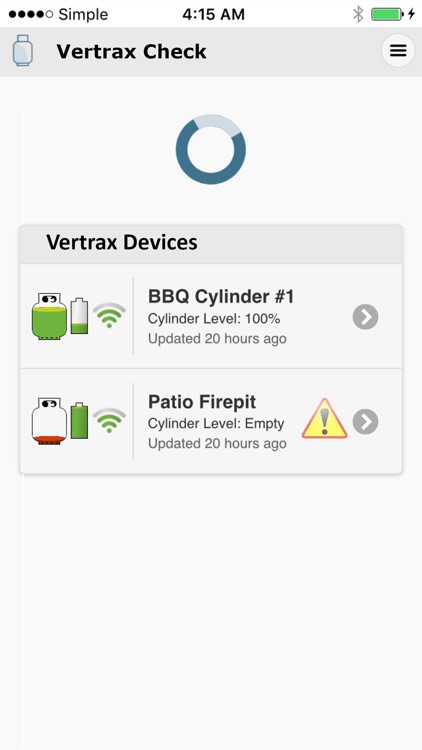
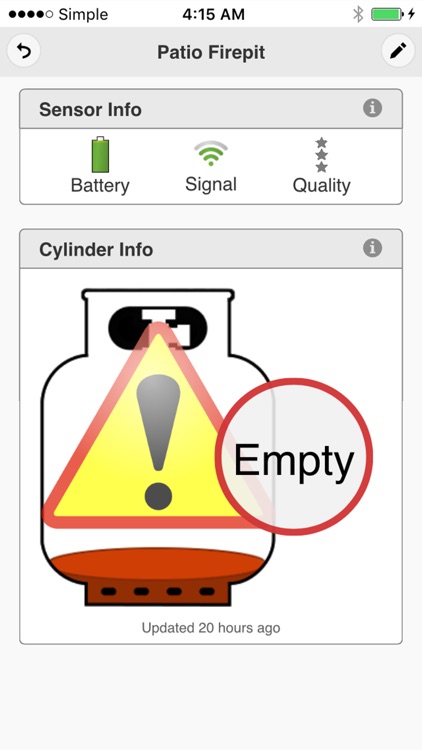
What is it about?
This application is designed to be used with the Mopeka TankCheck sensor. The Tank Check application can measure the LPG propane level to tell you the exact fill level and when your tank is empty. It can be used on tanks found in RVs, heaters, BBQ grills, etc. The Tank Check sensors are magnetically stuck to the bottom of your propane tank and will periodically measure and wirelessly send the fill level or percentage to the Tank Check app. Stick it on the bottom of your tank and know exactly when you are running low on propane! This technology is patent pending.

App Details
App Screenshots

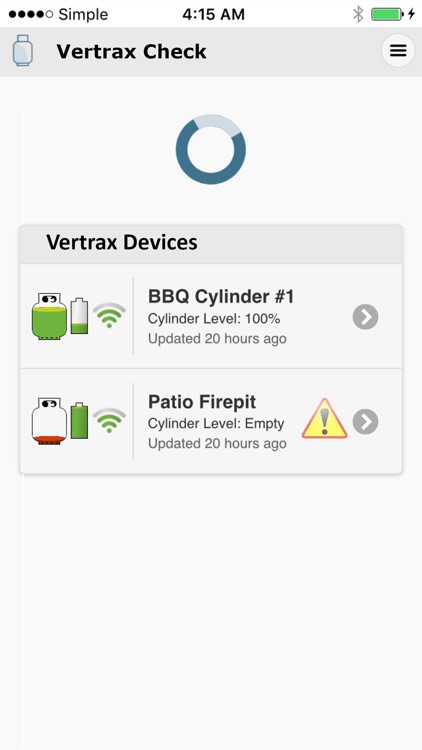
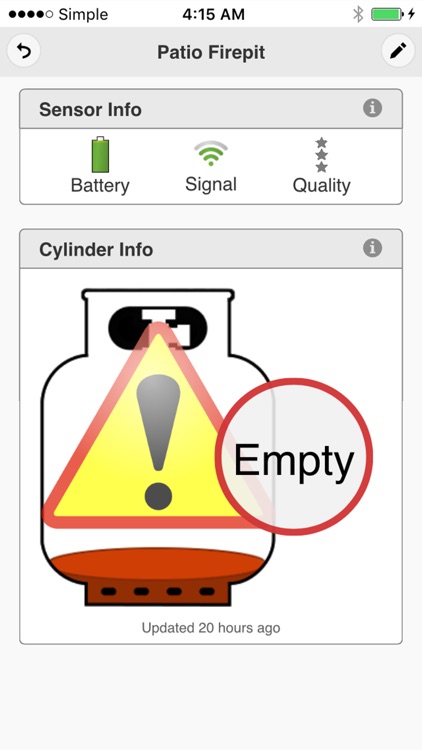

App Store Description
This application is designed to be used with the Mopeka TankCheck sensor. The Tank Check application can measure the LPG propane level to tell you the exact fill level and when your tank is empty. It can be used on tanks found in RVs, heaters, BBQ grills, etc. The Tank Check sensors are magnetically stuck to the bottom of your propane tank and will periodically measure and wirelessly send the fill level or percentage to the Tank Check app. Stick it on the bottom of your tank and know exactly when you are running low on propane! This technology is patent pending.
More info about the TankCheck Sensor and links to purchase the sensors can be found on the Mopeka website at http://www.mopeka.com
Usage:
1. To pair your Tank Check sensor to the phone, simply press the "Sync" button on the back of the sensor while the app's main screen is visible. The first time you use your Tank Check sensor you must press the "Sync" button 5 times in a row in order to wake up the sensor.
2. Place the Tank Check sensor in the center of the underside of the tank. Most tanks have a small "flat" spot on the center and this is the nominal location for the sensor.
3. Flip the tank over. Once the fluid has settled the app will display a reading. Note that the LPG fluid will be sloshing around in the tank for a few minutes and the quality of the measurements will be low until this has stabilized.
AppAdvice does not own this application and only provides images and links contained in the iTunes Search API, to help our users find the best apps to download. If you are the developer of this app and would like your information removed, please send a request to takedown@appadvice.com and your information will be removed.