
Sedgwick viaOne express mobile gives our clients’ employees instant access to view the status of their workers’ compensation, disability and FMLA/leave claims and cases managed by Sedgwick, as well as the ability to submit any questions they may have regarding claims, forms, benefit plans and more

viaOne Express

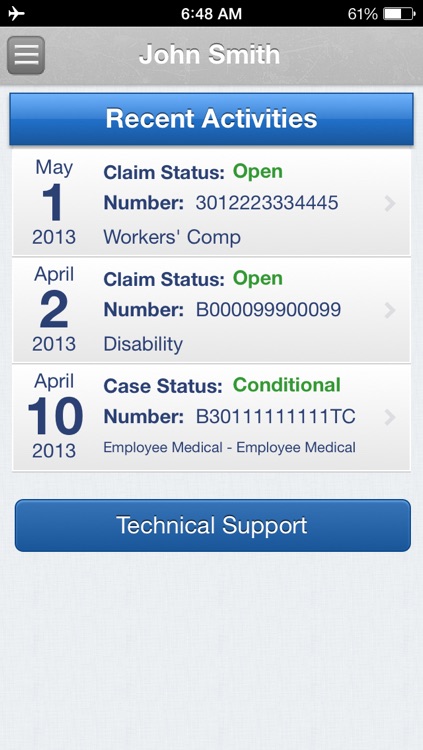
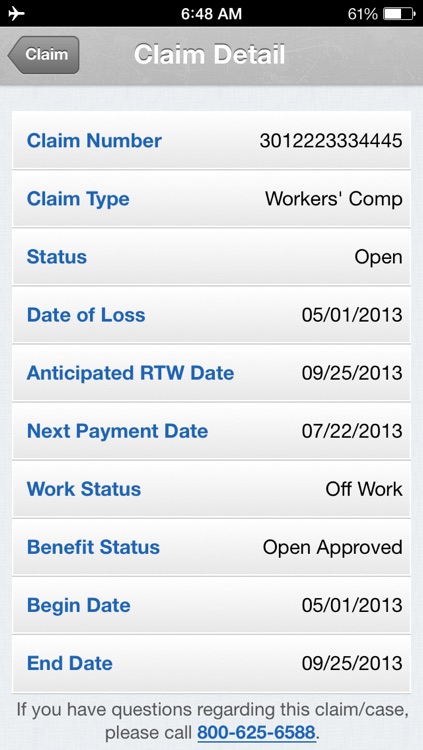
What is it about?
Sedgwick viaOne express mobile gives our clients’ employees instant access to view the status of their workers’ compensation, disability and FMLA/leave claims and cases managed by Sedgwick, as well as the ability to submit any questions they may have regarding claims, forms, benefit plans and more. Claimants can even update the claims examiner regarding their anticipated return-to-work date.

App Screenshots

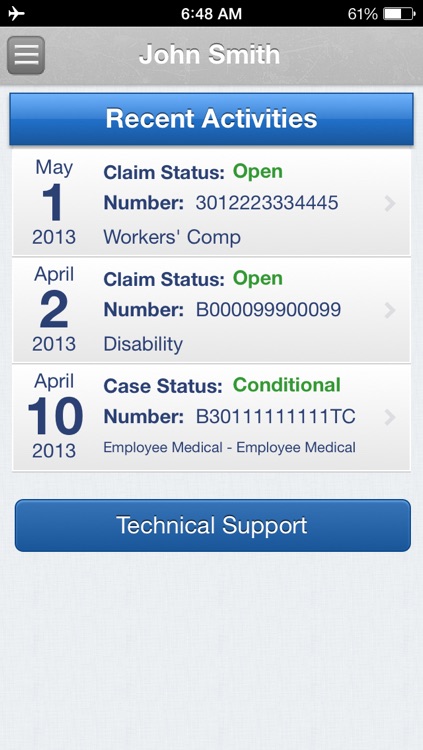
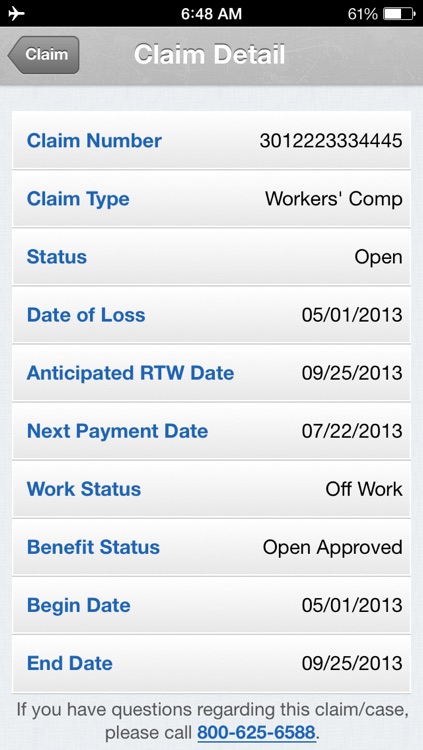
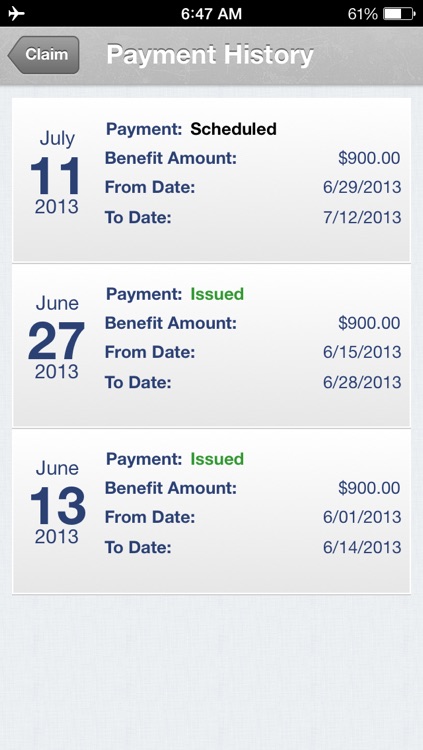
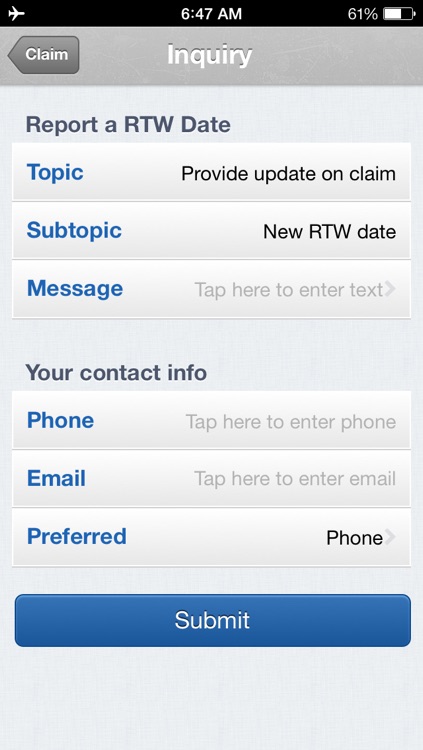
App Store Description
Sedgwick viaOne express mobile gives our clients’ employees instant access to view the status of their workers’ compensation, disability and FMLA/leave claims and cases managed by Sedgwick, as well as the ability to submit any questions they may have regarding claims, forms, benefit plans and more. Claimants can even update the claims examiner regarding their anticipated return-to-work date.
Login – Use your existing viaOne express web username and password to log in.
Self-registration – If you are not yet registered on the web, you can self-register by providing a valid claim/absence number or employee ID, along with key demographic information.
Claim and case summary – View a list of your recent workers’ compensation, disability and FMLA/leave claims and cases (open or closed within the last 24 months).
Claim and case details – Click on the claim number to view additional information concerning each claim or case.
Payment history – View a payment history log for workers’ compensation and disability claims that are scheduled or have been issued in the last 60 days.
Submit a request or inquiry – Use a secure online form to submit any of your requests. For example, submit a new return-to-work date or need for extension; indicate your next medical appointment or your plan to submit new medical information; or send a general question to be addressed by your claims examiner or leave specialist.
Contact technical support – Access viaOne express mobile support representatives.
Contact claim support – Simply click to call a Sedgwick claims representative focused on providing live support to answer your claim or case questions.
AppAdvice does not own this application and only provides images and links contained in the iTunes Search API, to help our users find the best apps to download. If you are the developer of this app and would like your information removed, please send a request to takedown@appadvice.com and your information will be removed.