Welcome to Vicon Capture
Vicon Capture.U

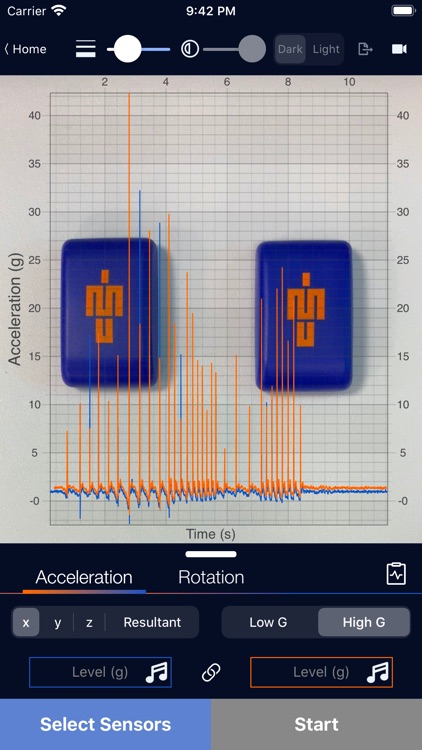

What is it about?
Welcome to Vicon Capture.U. Working seamlessly with Vicon Blue Trident sensors, Capture.U offers real-time data overlaid on video, enabling you to analyze movement in any environment.

App Screenshots

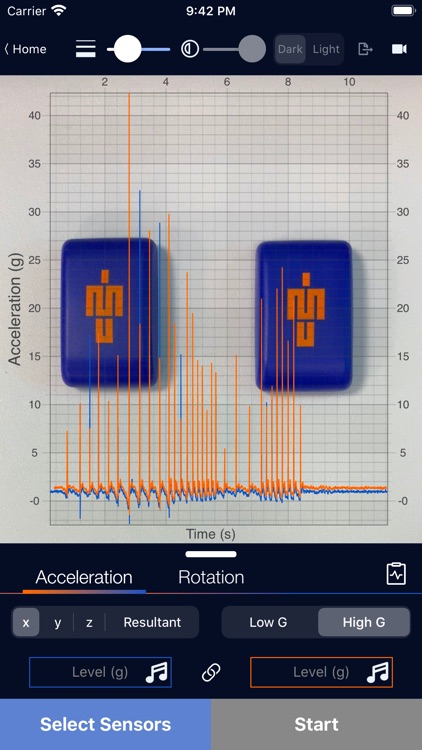




App Store Description
Welcome to Vicon Capture.U. Working seamlessly with Vicon Blue Trident sensors, Capture.U offers real-time data overlaid on video, enabling you to analyze movement in any environment.
Capture.U provides you with four options for collecting and analyzing raw data in the field:
- To Sensor: Capture data to sensor on-board memory (up to 20 sensors, unlimited range).
- To Device: Capture data to an iOS device (up to 14 sensors, depending on iOS device).
- Real-Time Insight: Stream real-time data to an iOS device, with video overlay (2 sensors).
- AR Visualization: Taking advantage of Apple’s ARKit , stream real-time IMU or joint data with video and skeletal (2D/3D) overlay (2 sensors).
Using these collection options, Capture.U lets you view graphical and statistics information in real time, and save video or export data as CSV or PDF files, for further analysis.
For a clinically validated biomechanical model, we recommend that you use an alternative motion capture method, such as a Vicon motion capture system with Nexus software.
Compatibility:
The Vicon Capture.U app is free to download and captures IMU data using Vicon Blue Trident sensors. It is compatible with only Vicon Blue Trident IMU sensors running firmware 10 and later. To use the latest version of Capture.U, the iOS device must run iOS 14 or later. To access AR Visualization, it must also have Bluetooth 5 capability with the bionic chip A12 and above.
AppAdvice does not own this application and only provides images and links contained in the iTunes Search API, to help our users find the best apps to download. If you are the developer of this app and would like your information removed, please send a request to takedown@appadvice.com and your information will be removed.