Cut part of a Video and save as a new video
Video Clipper and Cutter

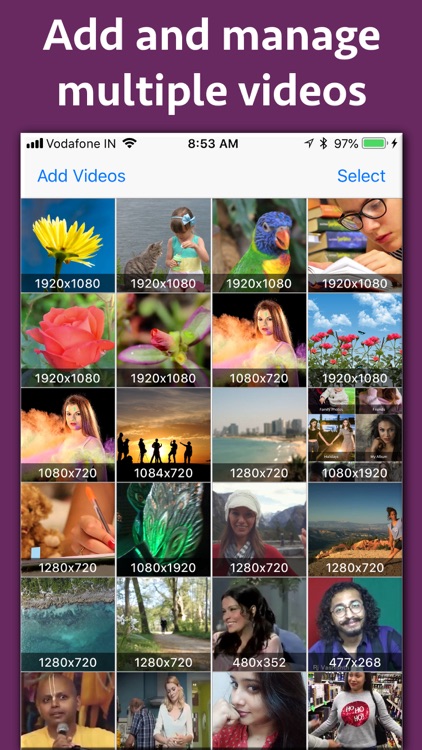
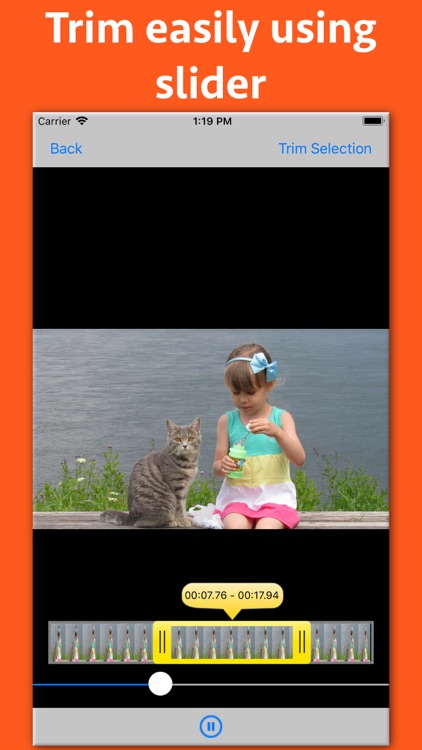
What is it about?
Cut part of a Video and save as a new video.The application does not overwrite original video.It always saves the trimmed part of the video as a new video. The application supports all MP4,M4V and MOV format videos.

App Screenshots

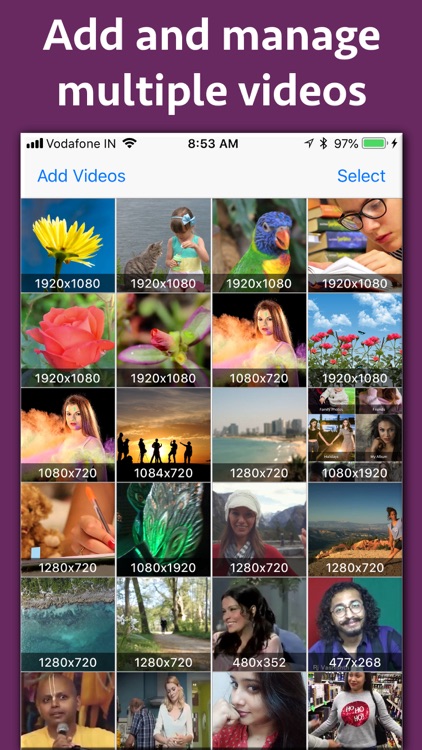
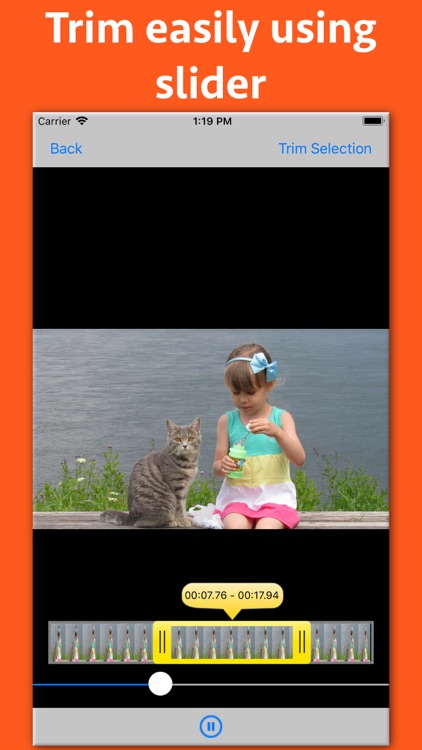
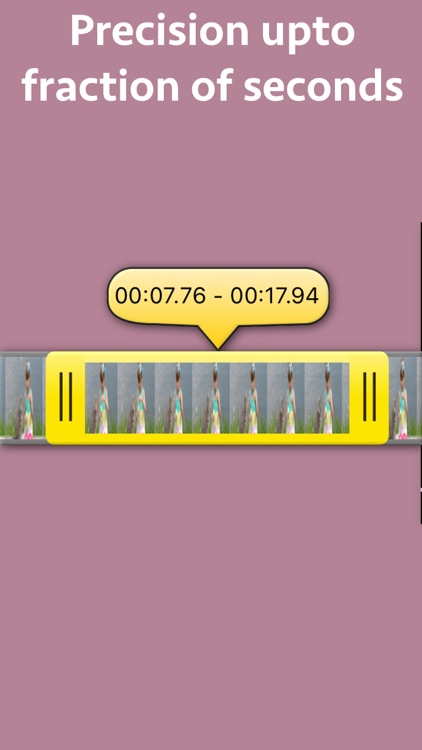
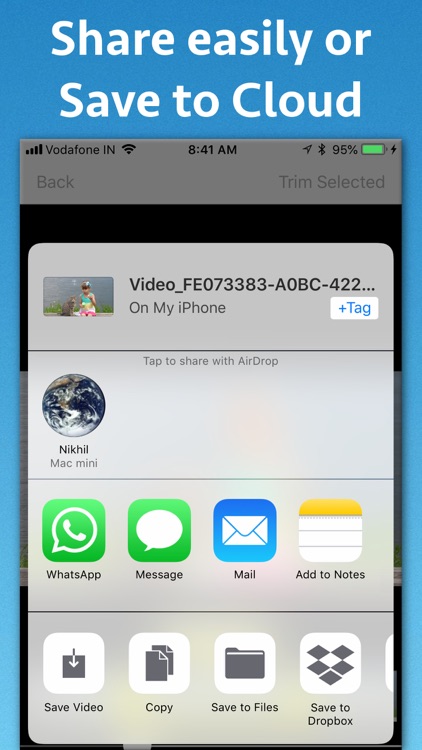
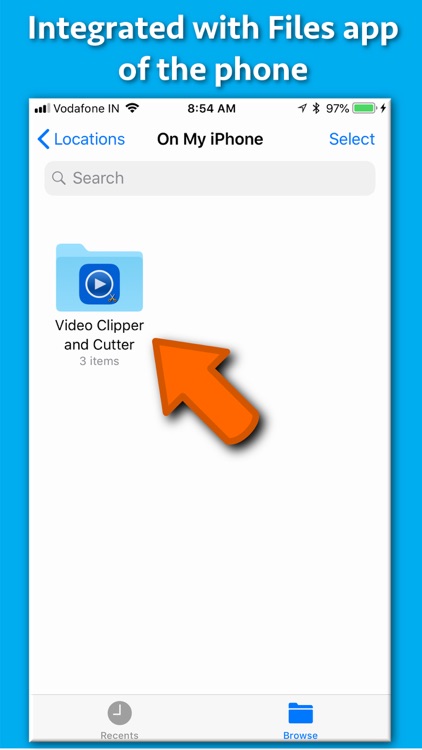

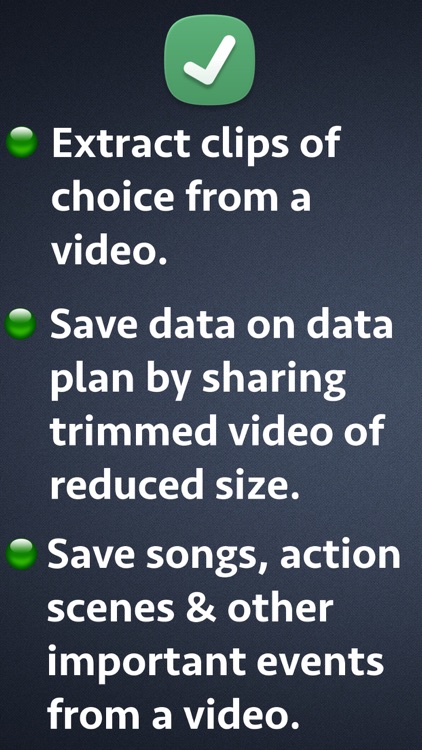
App Store Description
Cut part of a Video and save as a new video.The application does not overwrite original video.It always saves the trimmed part of the video as a new video. The application supports all MP4,M4V and MOV format videos.
Using the application a desired part of the Video could be cut and saved as a separate video.This could help in saving space.The cut video will have lesser size than the actual video. This could make the sharing easier as well.
** Select required part easily using the slider
The videos could be cut easily using the slider. Just move the slider to select a desired part to be extracted. The extracted part could be saved or shared easily. You could also save the trimmed video to Photos app or to the Cloud using the Files application.
** Integration with the Files app
The application is integrated with the Files application as well.using this feature, you could access the trimmed video from the File application and share it as well.
** Precision upto fraction of seconds
The slider supports selecting the video upto fraction of seconds. Using this feature you could make the selection upto fractions of seconds & trim the video with more precision.
** Inbuilt Previewer
The application comes with an inbuilt previewer. Using this feature you can preview the trimmed video and make suitable changes into the trim area if required.
AppAdvice does not own this application and only provides images and links contained in the iTunes Search API, to help our users find the best apps to download. If you are the developer of this app and would like your information removed, please send a request to takedown@appadvice.com and your information will be removed.