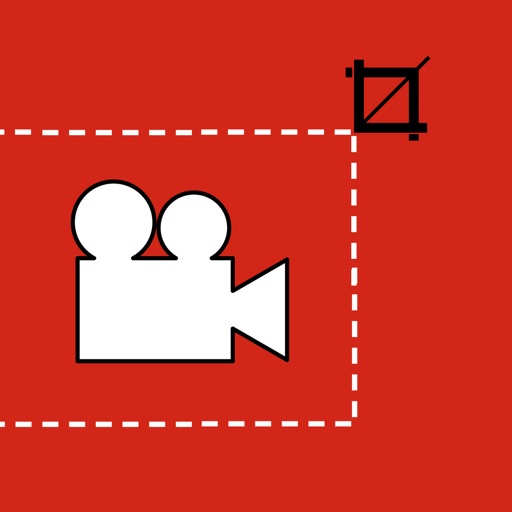
How to crop a video

Video Cropping
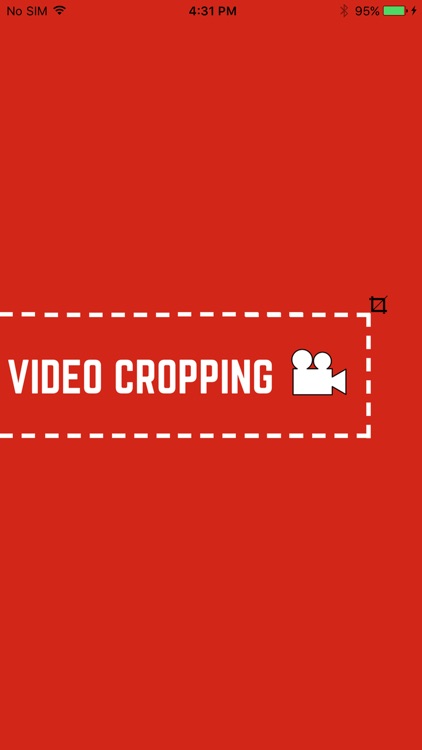
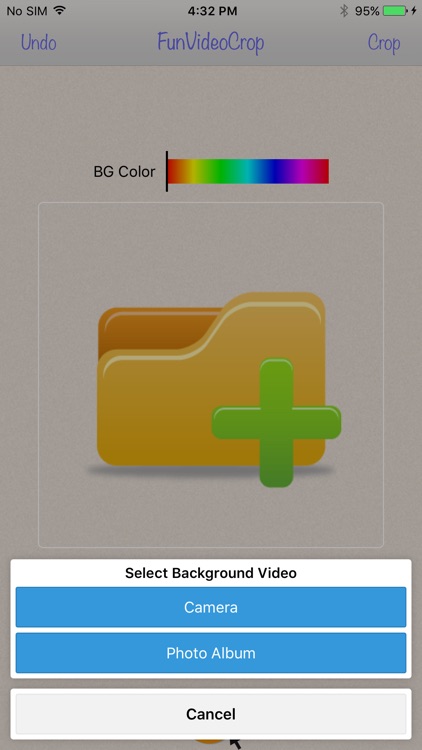
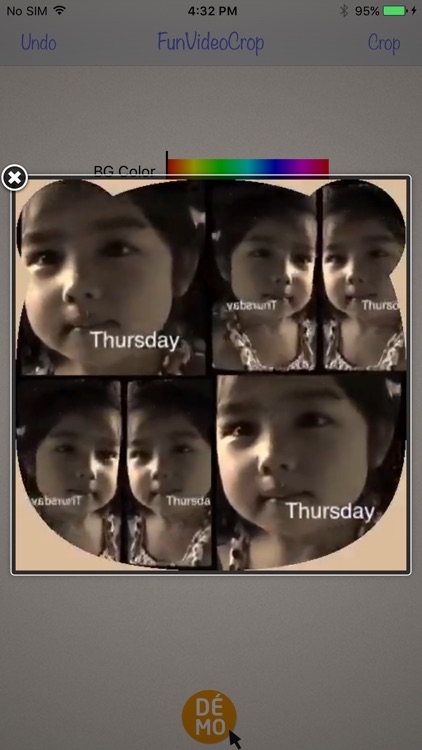
What is it about?
How to crop a video? With this app, you can easily crop videos to focus on specific objects or hide the unwanted parts like fingers in the lens or random passersby.
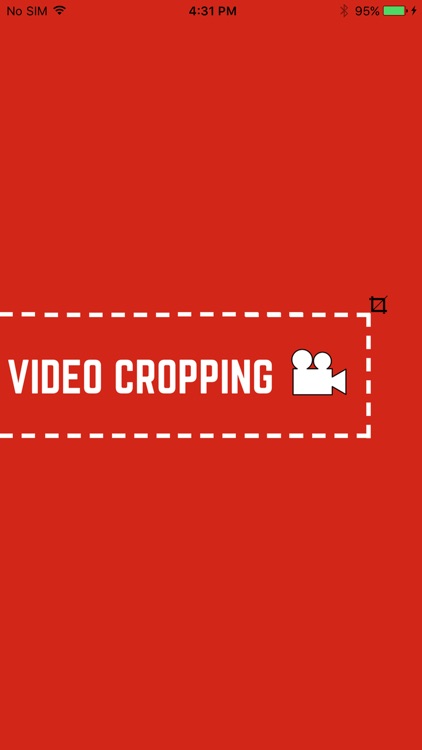
App Screenshots
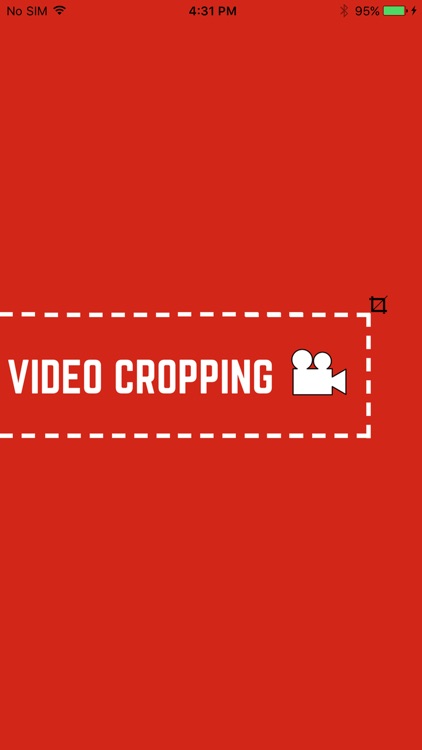
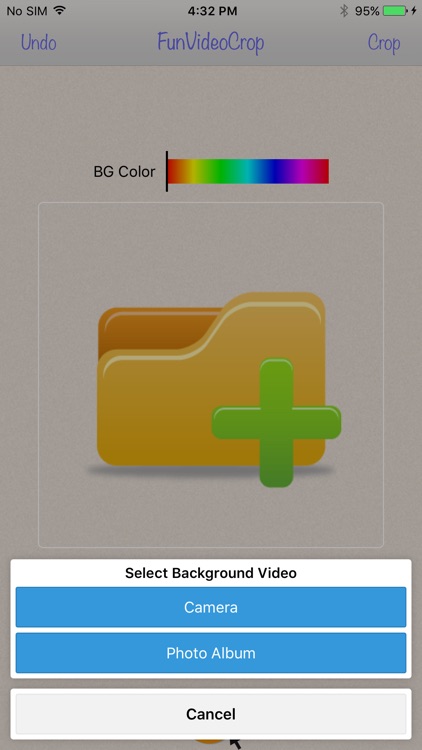
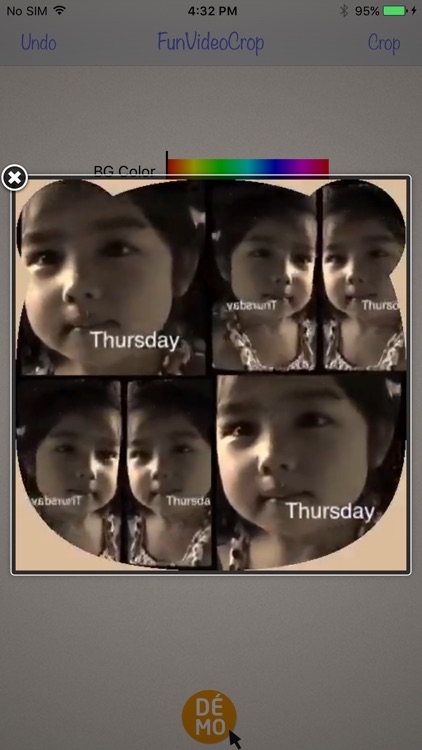
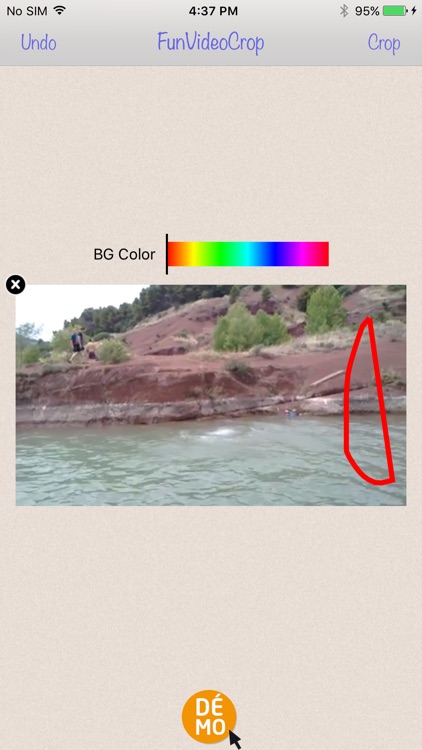

App Store Description
How to crop a video? With this app, you can easily crop videos to focus on specific objects or hide the unwanted parts like fingers in the lens or random passersby.
Cropping in the current context does not mean cutting video. Our cropping video application does what it says. It crops a part of the frame from the original frame size. There are many reasons why you would want to crop videos. One case is if your video has a black strip in a part of the screen (example: left along the height). If you want to remove this strip, select the whole video screen leaving out the black strip part of the video. Crop video will read the original file, remove the unwanted parts from the video and re-encode it for you to download.
AppAdvice does not own this application and only provides images and links contained in the iTunes Search API, to help our users find the best apps to download. If you are the developer of this app and would like your information removed, please send a request to takedown@appadvice.com and your information will be removed.