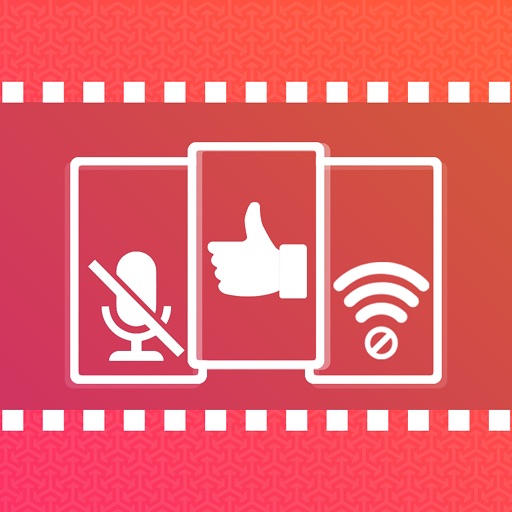
Video calls can be frustrating with people often talking over each other

Video Cue Cards
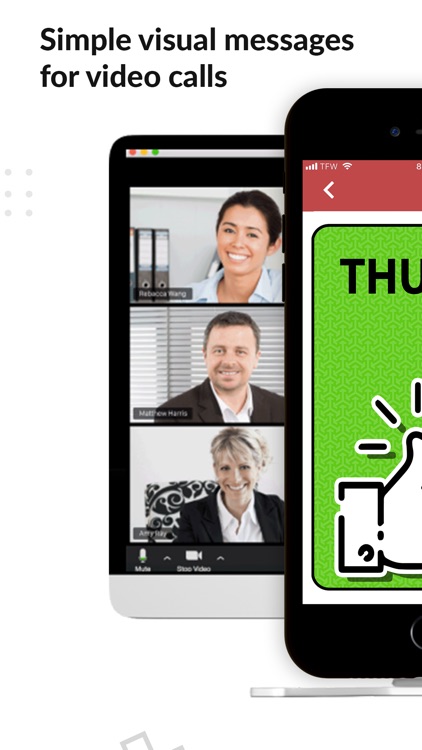

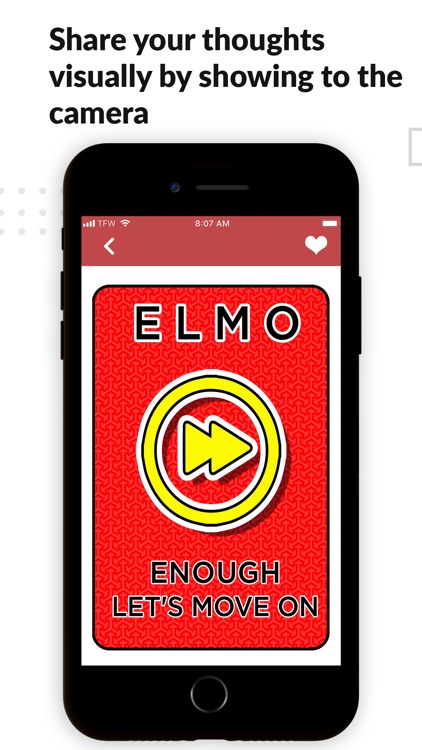
What is it about?
Video calls can be frustrating with people often talking over each other. Sometimes a simple visual message is all that is needed. Using video conference cards are a way of giving visual messages during online video meetings. Just pick a message and show to your computer camera for everyone to see.
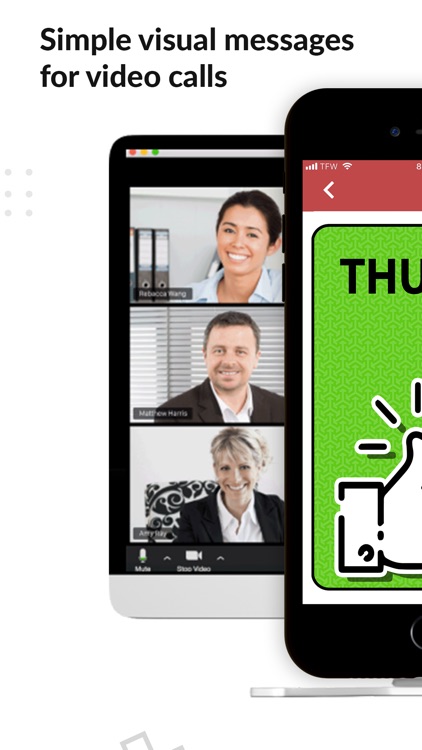
App Screenshots
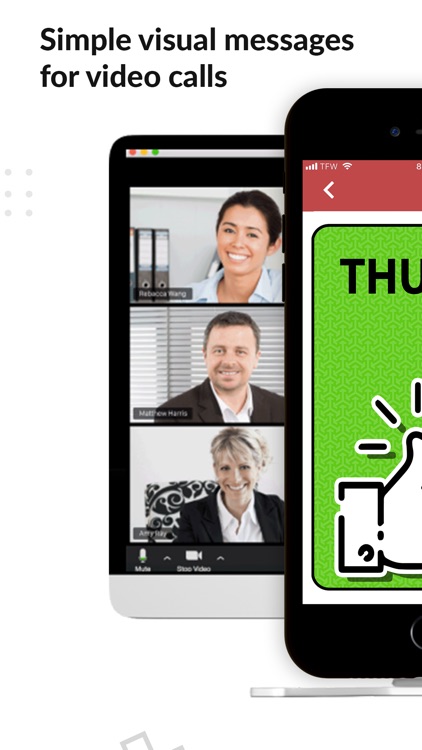

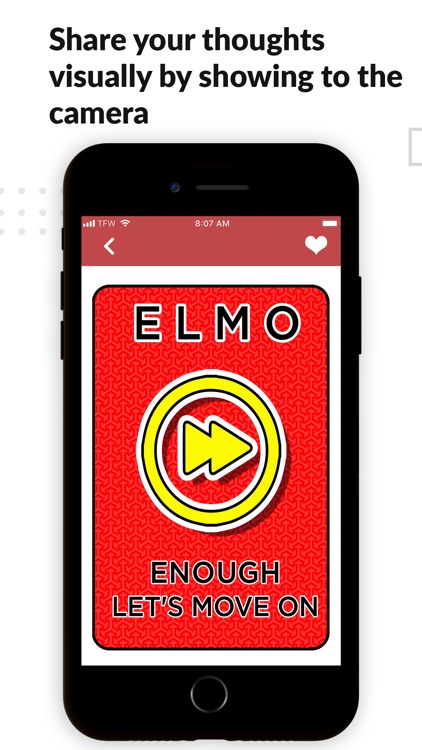

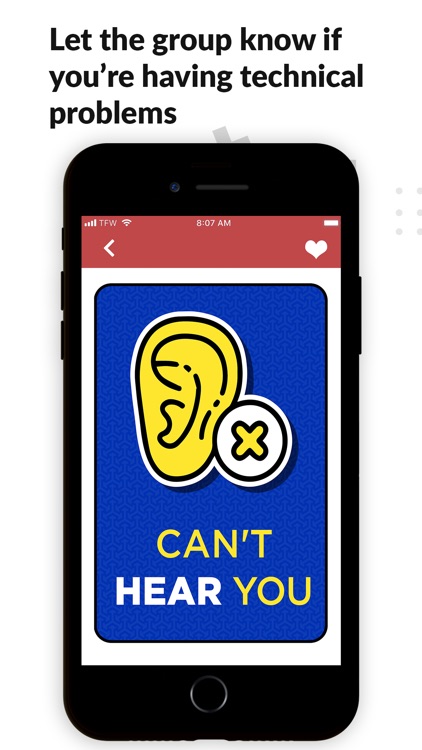
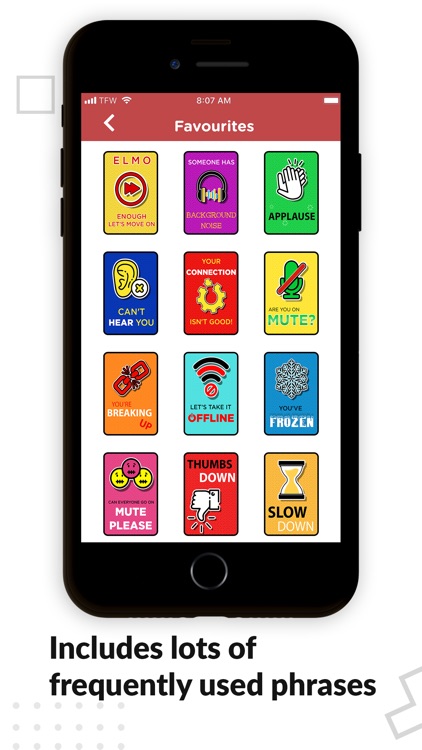
App Store Description
Video calls can be frustrating with people often talking over each other. Sometimes a simple visual message is all that is needed. Using video conference cards are a way of giving visual messages during online video meetings. Just pick a message and show to your computer camera for everyone to see.
Benefits to using video conference cards
- Encourages friendly, fun communication
- Improves team collaboration
- Enables everyone to easily input into the meeting
- Give simple messages without interrupting the speak
- Helps to keep video calls focused and on track
Using video conference cards for work
- Technical problems: let the group know it's a bad connection, it's breaking up, you can’t hear someone, there's a lot of background noise or ask everyone to mute themselves.
- Show appreciation: let someone know that they’re doing a good job, give them a thumbs up, send applause, tell them their awesome or say thank you.
- Keep meetings on track: ask the speaker to speed up, slow down, suggest taking the conversation offline or if you've spent too much time on a certain point you might want to use the popular ELMO card, Enough Let's Move On.
- Need to go or step out: let the group know that you'll be right back, got to go or say bye.
Using video conference cards with family and friends
- Online quizzes are very popular but hosting or participating can be difficult with everyone talking over each other. Video Cue Cards has created a deck of cards to help facilitate virtual quizzes. Asking to repeat a question, play the song again, don’t know, you’ve got it, or you need a drink break.
- Getting together with friends and family and you’ve got some exciting news or you want to congratulate someone then you can make it that bit more special with the fun, friendly and bright celebration deck of cards.
Key features
- Meet up cards: messages for business meetings
- ELMO cards: Enough Let's Move On for when a subject has taken up to much time
- Quiz cards: messages to help run or take part in an online quiz
- Celebrate cards: messages to help reveal your exciting news and send congratulations
- Favourite: keep all your favourite cards in 1 place
- Suggest a card: got an idea of a new category of cards or a single message?
-------
Keep in touch:
Website: https://videocuecards.com/
LinkedIn: https://www.linkedin.com/company/videocuecards/
Twitter: https://twitter.com/VideoCueCards
Facebook: https://www.facebook.com/videocuecards/
Instagram: https://www.instagram.com/videocuecards/
AppAdvice does not own this application and only provides images and links contained in the iTunes Search API, to help our users find the best apps to download. If you are the developer of this app and would like your information removed, please send a request to takedown@appadvice.com and your information will be removed.