
Video Date Stamp is the best app to add timestamps to your videos

Video Dater (Time Stamp Video)
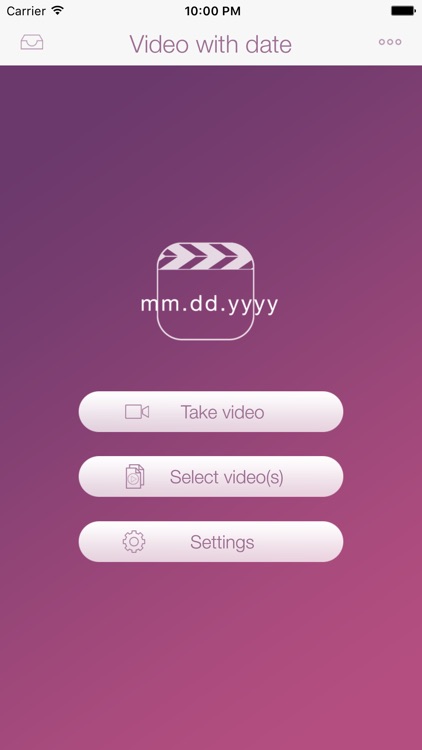
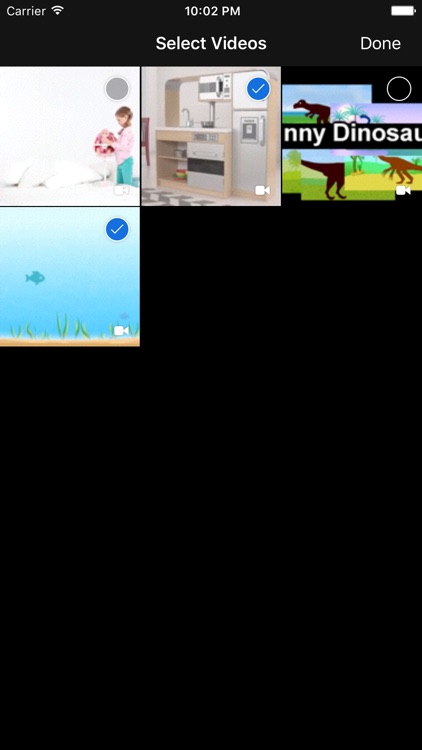

What is it about?
Video Date Stamp is the best app to add timestamps to your videos
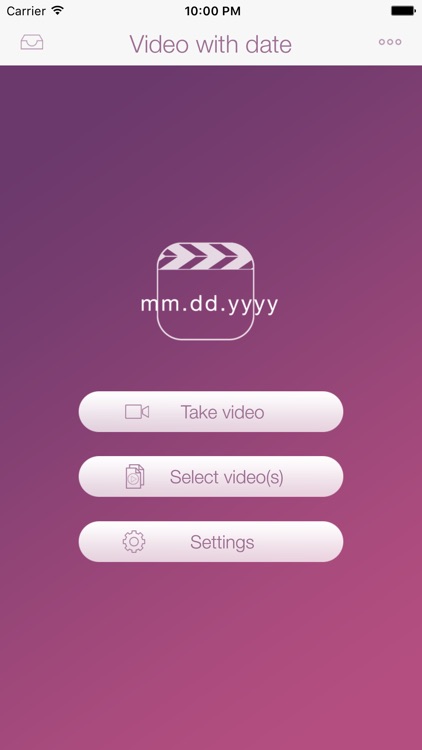
App Screenshots
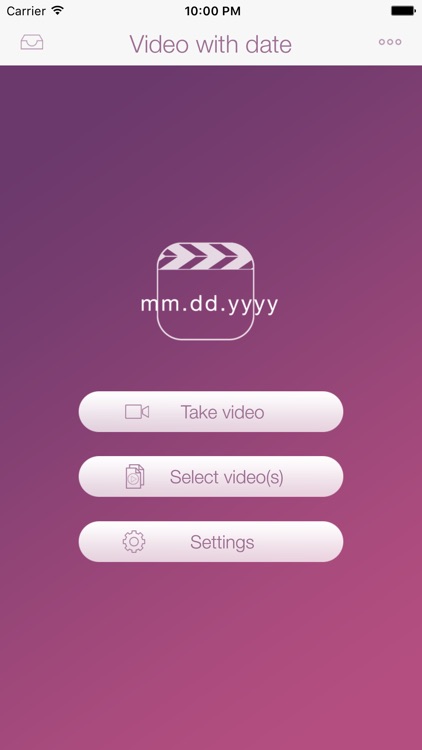
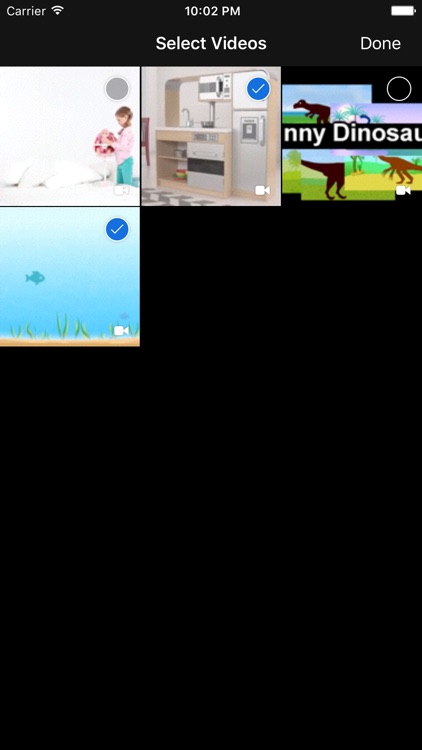

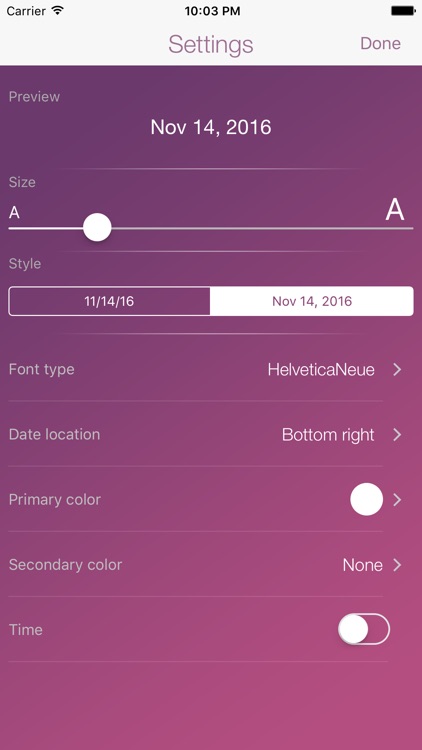
App Store Description
Video Date Stamp is the best app to add timestamps to your videos
- Automatic Date display
When you use "take video" option, the captured video is automatically timestamped with the current date.
- Timestamp your existing videos in your camera roll
With "select video" option, many videos are timestamped automatically with the date taken in just one step.
- Universal app
Both iPad and iPhone models are supported
- Many font styles
More than 100 fonts are ready to use.
- Support portrait & landscape
- Support time-stamping the date in 4 positions
Bottom-right, bottom-left, top-right, top-left
- Supports foreground & background colors to be more visible on videos
- Supports changeable text size
- Supports optional time format
- Easy to use
With clear and intuitive interface, anyone can easily timestamp videos
AppAdvice does not own this application and only provides images and links contained in the iTunes Search API, to help our users find the best apps to download. If you are the developer of this app and would like your information removed, please send a request to takedown@appadvice.com and your information will be removed.