
Simple and powerful video editor lets you create amazing video contents for your vlog and social media

Video Editor: Crop Trim & Edit

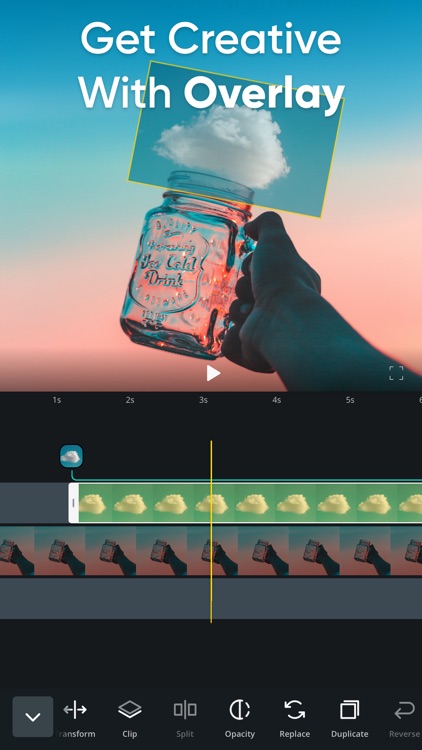
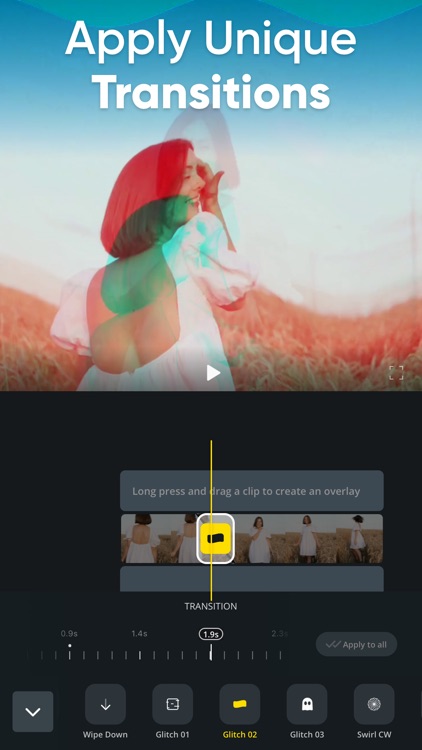
What is it about?
Simple and powerful video editor lets you create amazing video contents for your vlog and social media. You can easily combine multiple video clips & photos, apply transitions & filters, trim and cut for absolute perfect HD video output.

Video Editor is FREE but there are more add-ons
-
$4.99
Unlock All
-
$1.99
Unlimited Videos
-
$2.99
Remove Add
-
$1.99
Resize Video
-
$2.99
Remove Watermark
-
$2.99
Video Orientation
App Screenshots
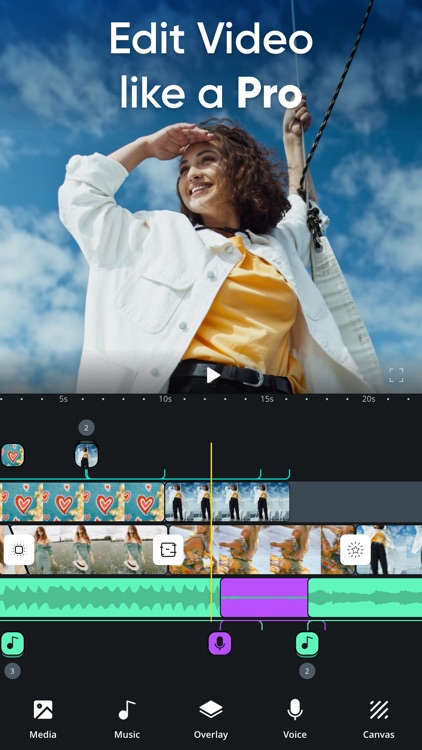
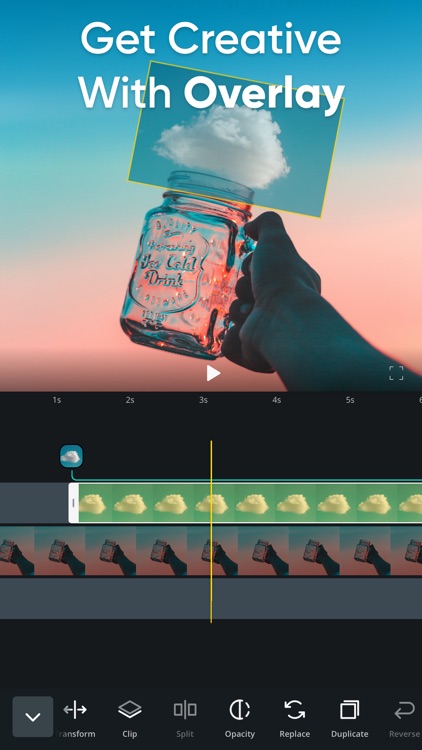
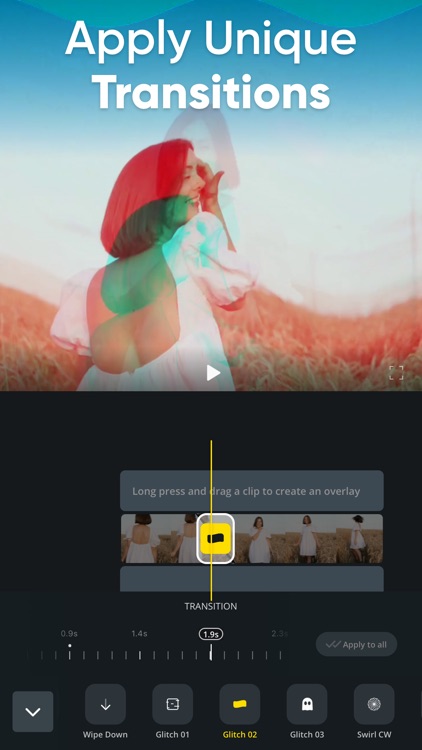
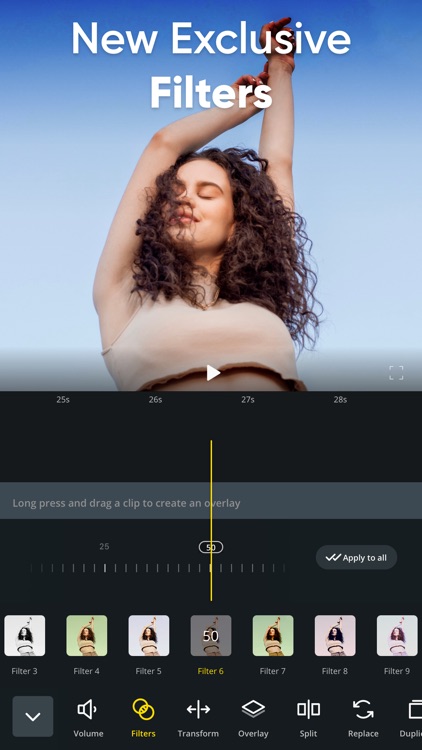

App Store Description
Simple and powerful video editor lets you create amazing video contents for your vlog and social media. You can easily combine multiple video clips & photos, apply transitions & filters, trim and cut for absolute perfect HD video output.
Features worth mentioning
- Timeline: zoom in and out the timeline for precise editing. You can reorder clips and trim videos directly from timeline.
- Transitions: use cool and creative transitions between your moments.
- Canvas: now supporting multiple canvas size for all of your needs. (1:1, 4:5, 16:9, 9:16, 4:3, 3:4, 3:2, 2:3)
- Transform: now supporting fit, fill, flip, rotation & crop
- Overlays: use any photo of video as overlay with adjustable opacity.
- Split: quickly split any video or audio clips directly from timeline.
- Reverse video: you can reverse your video for creating effects
- Add Music & Voice over: use music with your video clips, try voice over. Multiple audio tracks with adjustable volume, fade in & fade out.
- Filter: try our cool video filters.
Disclaimer
You might be required to sign up for an auto-renewable In-App Purchase to access all features and functionalities of the app
Subscription information
• Subscription Length: Weekly, Monthly and Yearly.
• Your payment will be charged to your iTunes Account as soon as you confirm your purchase.
• You can manage your subscriptions and turn off auto-renewal from your Account Settings after the purchase.
• Your subscription will renew automatically unless you turn off auto-renew at least 24 hours before the end of the current period.
• The cost of renewal will be charged to your account 24 hours before the end of the current period.
• When canceling a subscription, your subscription will stay active until the end of the period. Auto-renewal will be disabled, but the current subscription will not be refunded.
• Any unused portion of a free trial period, if offered, will be forfeited when purchasing a subscription.
Privacy policy: http://www.kitegamesstudio.com/privacy.html
Terms of service: http://www.kitegamesstudio.com/terms.html
Contact for support, reporting bug or improvement suggestions
email: info.kitegames@gmail.com
website: http://www.kitegamesstudio.com/support.html
You may also contact our support team through the app’s settings screen.
AppAdvice does not own this application and only provides images and links contained in the iTunes Search API, to help our users find the best apps to download. If you are the developer of this app and would like your information removed, please send a request to takedown@appadvice.com and your information will be removed.