
The 'Video Filters FX ™' is a unique App on AppStore that lets you apply GPU-accelerated filters and other effects to live camera video, and movies

Video Filters FX
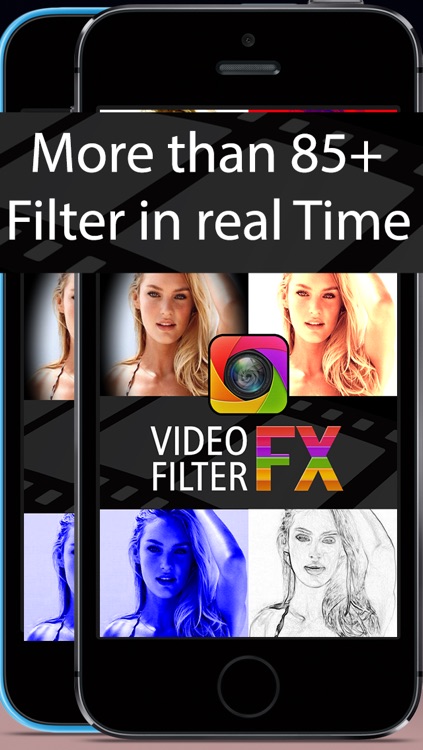
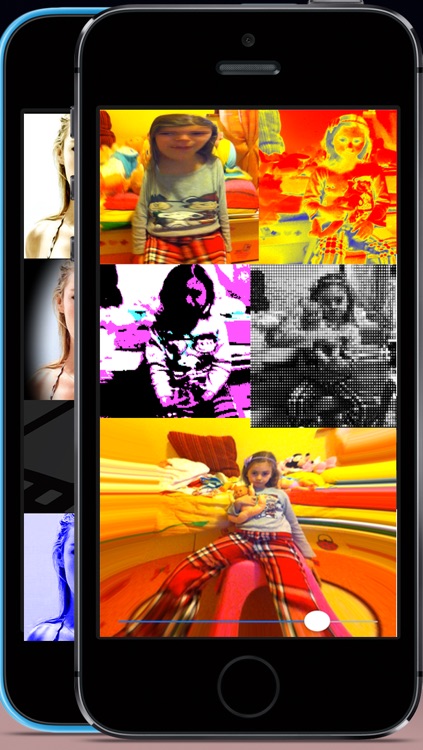
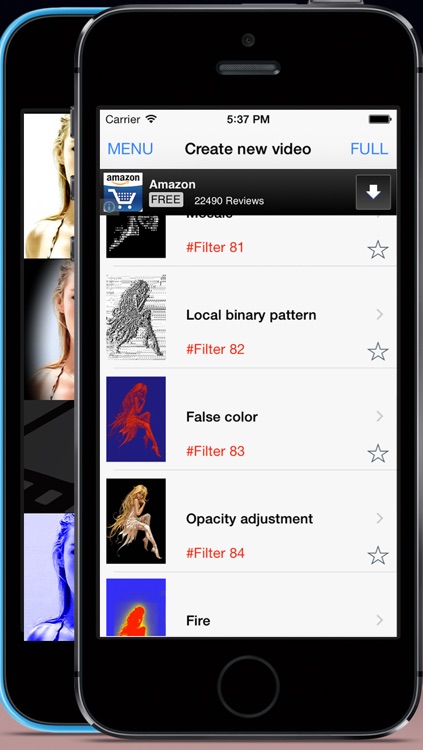
What is it about?
The 'Video Filters FX ™' is a unique App on AppStore that lets you apply GPU-accelerated filters and other effects to live camera video, and movies.
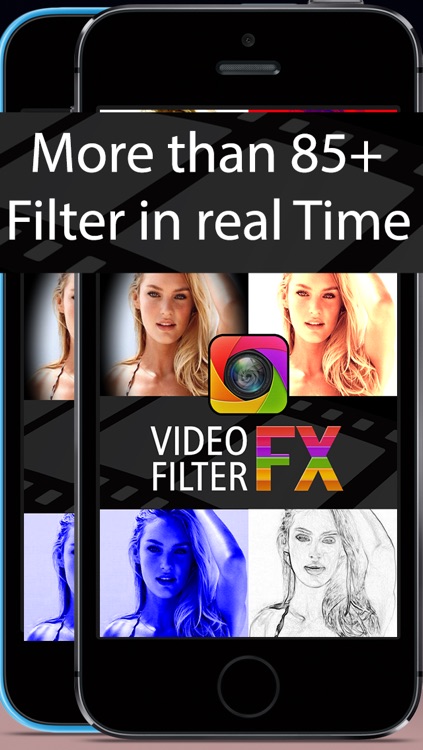
Video Filters FX is FREE but there are more add-ons
-
$3.99
Full version
App Screenshots
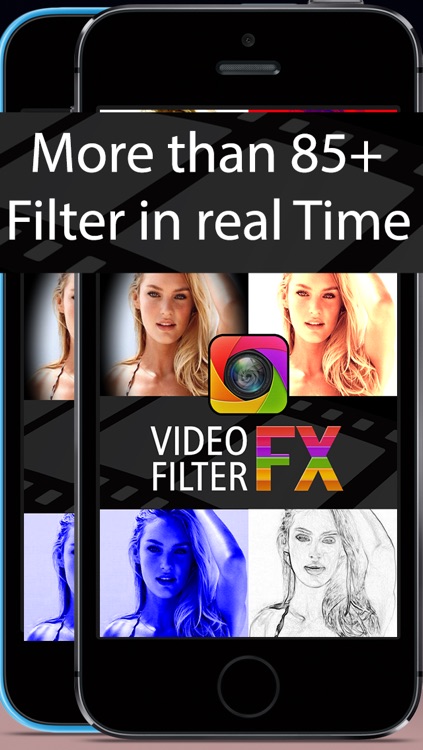
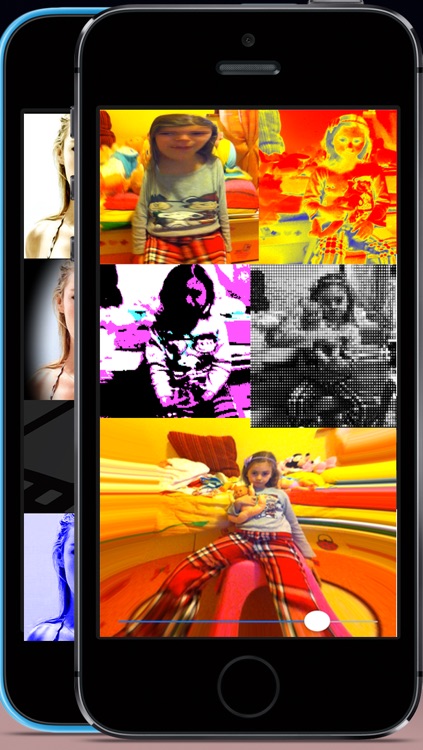
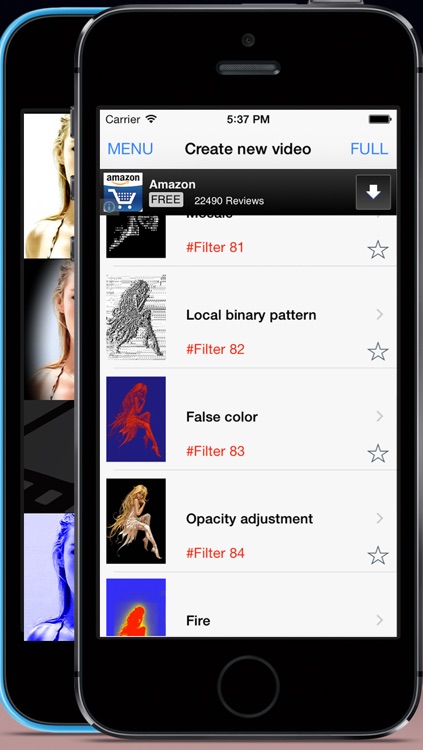
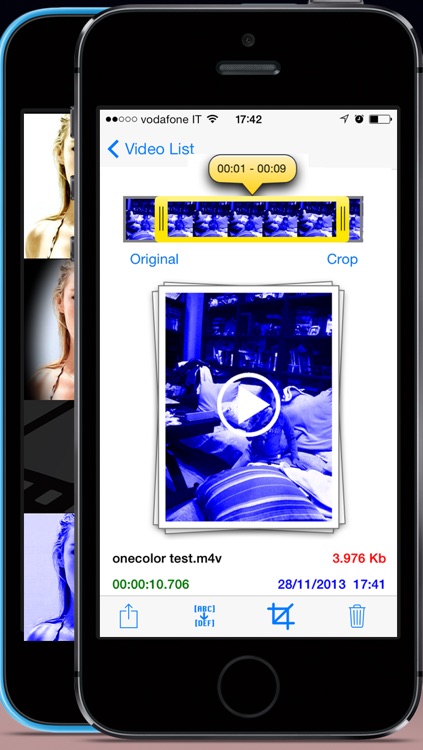
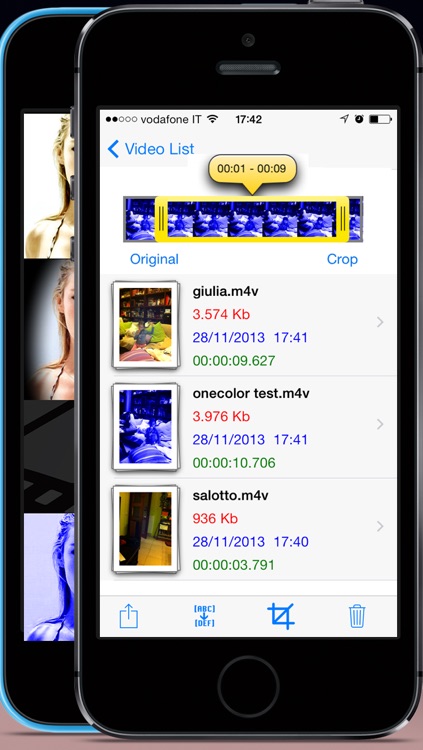
App Store Description
The 'Video Filters FX ™' is a unique App on AppStore that lets you apply GPU-accelerated filters and other effects to live camera video, and movies.
In comparison to Core Image (part of iOS 5.0), 'Video Filters FX ™' allows you to supports deployment to iOS 4.0, and has a simpler interface.
For massively parallel operations like processing images or live video frames, GPUs have some significant performance advantages over CPUs. On an iPhone 4, a simple image filter can be over 100 times faster to perform on the GPU than an equivalent CPU-based filter.
Devices must have a camera to use camera-related functionality (obviously).
Built-in filters:
1) Original
2) Saturation
3) Contrast
4) Brightness
5) Levels
6) Exposure
7) RGB
8) Hue
9) White balance
10) Monochrome
84) Add your logo
12) Sharpen
13) Unsharp mask
14) Transform (2-D)
15) Transform (3-D)
16) Crop
18) Gamma
19) Tone curve
20) Highlights and shadows
21) Haze
22) Sepia tone
23) Amatorka (Lookup)
24) Miss Etikate (Lookup)
25) Soft elegance (Lookup)
26) Color invert
27) Grayscale
28) Histogram
29) Threshold
30) Adaptive threshold
31) Average luminance threshold
32) Pixellate
33) Polar pixellate
34) Pixellate (position)
35) Polka dot
36) Halftone
37) Crosshatch
38) Sobel edge detection
39) Prewitt edge detection
40) Canny edge detection
41) Threshold edge detection
42) XY derivative
43) Harris corner detection
44) Noble corner detection
45) Shi-Tomasi feature detection
46) Image buffer
47) Low pass
48) High pass
49) Sketch
50) Threshold Sketch
51) Toon
52) Smooth toon
53) Tilt shift
54) CGA colorspace
55) Posterize
56) 3x3 convolution
57) Emboss
58) Laplacian
59) Kuwahara
60) Kuwahara (fixed radius)
61) Vignette
62) Gaussian blur
63) Gaussian selective blur
64) Gaussian (centered)
65) Box blur
66) Median (3x3)
67) Bilateral blur
68) Motion blur
69) Zoom blur
70) iOS 7 blur
71) Swirl
72) Bulge
73) Pinch
74) Sphere refraction
75) Glass sphere
76) Stretch
77) Dilation
78) Erosion
79) Opening
80) Closing
81) Voronoi
82) Mosaic
83) Local binary pattern
11) False color
85) Opacity adjustment
86) Fire
The movie could be saved in photoalbum, cropped with two fingers, played and more.
AppAdvice does not own this application and only provides images and links contained in the iTunes Search API, to help our users find the best apps to download. If you are the developer of this app and would like your information removed, please send a request to takedown@appadvice.com and your information will be removed.