
Don't miss out on the FIRST and ONLY "picture in picture" video application for iOS

Video in Video

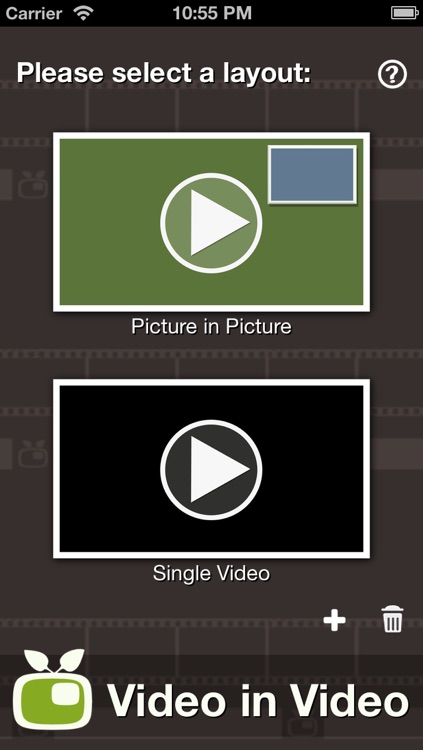
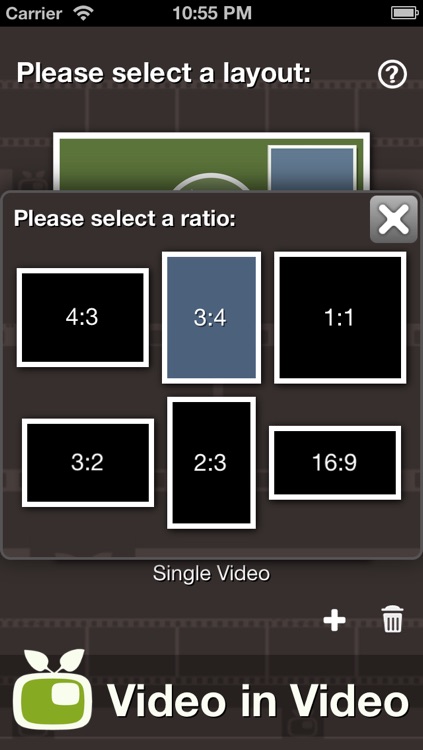
What is it about?
Don't miss out on the FIRST and ONLY "picture in picture" video application for iOS.

For those who...
- It’s the perfect app for sharing different perspectives from the same moment in time.
Not for those who...
- You’re not able to add any effects or text. You’ll have to export your final creation and bring it into another app.
Why we love it
If you’re looking for a new way to share your videos, you’ve found it in Video in Video. It can be a lot of fun, but it can also be used for creating useful content like promotional and instructional videos.
App Screenshots

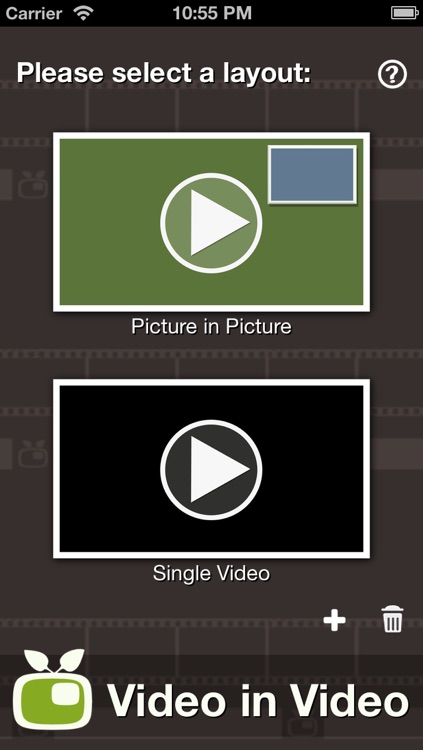
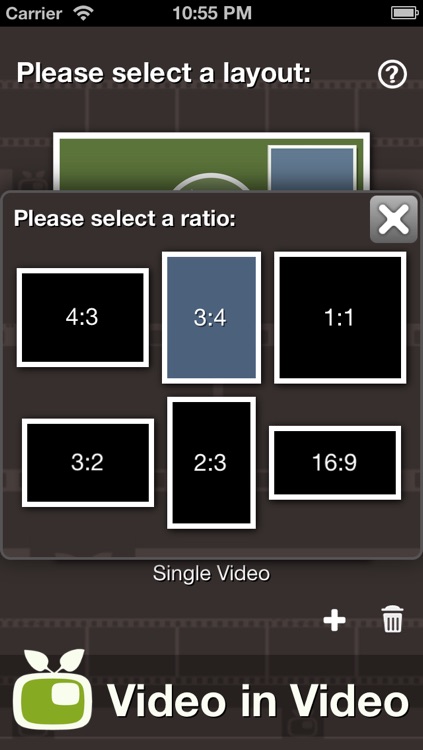
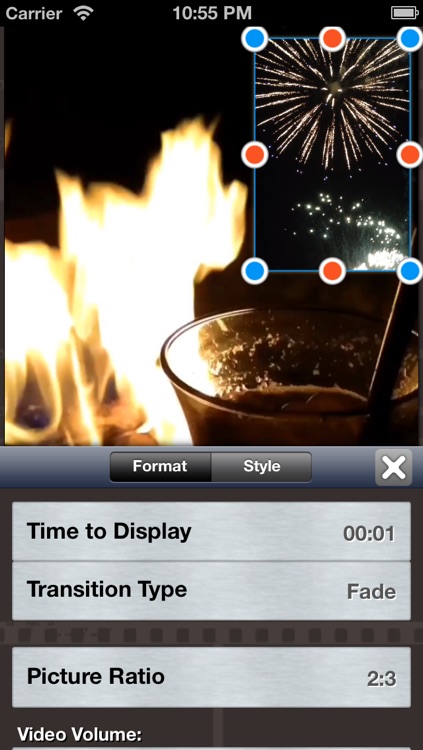
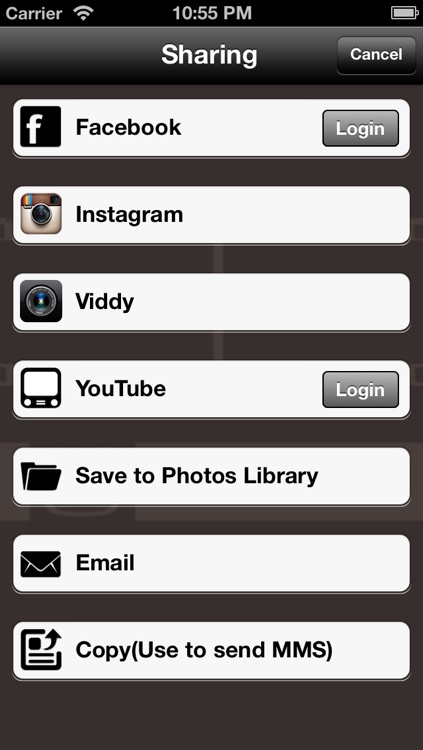
App Store Description
Don't miss out on the FIRST and ONLY "picture in picture" video application for iOS.
Video in Video is pioneering the way in mobile video creation by allowing anyone to create stunning HD quality video within a video. Perfect for creating instructional or promo videos on the go.
Create your Video in Video and share by:
◎ Posting directly onto Facebook, Instagram, YouTube, and Viddy.
◎ Saving to your photo album and uploading it to other social media platforms (Socialcam and Twitvid)
◎ Saving to your photo album and importing it to other video editing apps (PicPlayPost and iMovie)
◎ Emailing and MMS
Follow us on Twitter @VideoinVideo and www.facebook.com/pages/VideoInVideo
Main Features
◉ Add video clips in high definition resolution (up to 5 min. each)
◉ Add image as either background or PIP
◉ Full 30fps video output
◉ Create videos in 1:1, 2:3, 3:2, 4:3, 3:4, 16:9 ratios
◉ High definition video output (Only Available in Pro Version, upgrade required)
◎ 1440x1440 (1:1), 1152x1728 (2:3), 1152x1536 (3:4), 1920x1080 (16:9). iPhone 4S, iPad 2 and iPad 3
◎ 960x960 (1:1), 768x1152 (2:3), 768x1024 (3:4), 1280x720 (16:9). iPhone 4 and iPod Touch (4 gen)
◉ Mix video audio with songs from your iPod library
◉ Placements & adjustments designed and optimized for small screen
◉ Support both portrait and landscape orientation maximizing working screen area
◉ Crop videos/images and adjust scale (zoom)
◉ Adjust placement and size of picture-in-picture video with easy drag
◉ Adjust opacity of picture-in-picture image/video
◉ Rotate videos by 90°, 180°, and 270°
◉ Flip videos vertically and horizontally
◉ Add border and shadows to picture-in-picture video
◉ Synchronize picture-in-picture video showing time and entry animation
◉ Share your project via Facebook, Youtube, Email, and MMS
◉ Upload your project into iMovies
◉ Runs on iPhone 4 & above, iPad 2 & above, and iPod Touch 4 & above
AppAdvice does not own this application and only provides images and links contained in the iTunes Search API, to help our users find the best apps to download. If you are the developer of this app and would like your information removed, please send a request to takedown@appadvice.com and your information will be removed.