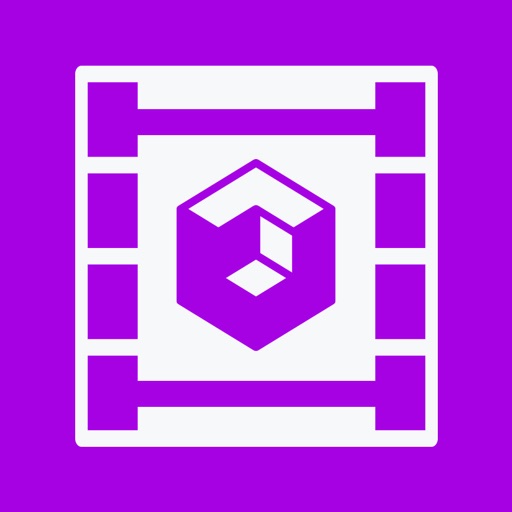
With this app, you can import your own LUTs and apply them to your images and videos

Video LUT



What is it about?
With this app, you can import your own LUTs and apply them to your images and videos.

App Screenshots






App Store Description
With this app, you can import your own LUTs and apply them to your images and videos.
- Also, the camera is available for recording or taking photos using your own LUTs!
- Many editing tools are available so you can color correct / color grade your videos and images.
And of course, you can create and export your own LUTs!
Supported LUT formats:
- DaVinci Resolve 3D Cube LUT (.cube)
- Autodesk 3D LUT (.3dl)
You can import .cube, .3dl and 512x512 .png LUT tables.
You can also import or save cubes to iCloud, DropBox, etc. Just use the Admin/Import button.
- 1500 LUTs included for applying to your images and video files!
- Visualize LUTs in 3D
- Export them also as LUT images (.png)
- Email any LUT as .cube 16 & 32 (DaVinci Resolve 3D Cube LUT)
- Import directly zip files containing LUT files, unzip in other apps is not necessary.
- Match colors from images and build new LUTs.
- RGB, HSL, CMYK, LAB and Skin Masks
Don't miss the included two new official conversion LUTs from FiLMiC Pro for processing their all-new Flat and LOG V2 gamma curves! Find them under Presets -> CONVRT
Includes:
- Split Toning
- RGB Curves
- LAB Curves
- HSL Sliders / Curves
- Split Tone
- Color Wheels
- Saturation
- Brightness
- Contrast
- Exposure
- Gamma
- Highlights
- Shadows
- Temperature
- Tint
- Overall Opacity
- CDL
All these settings can also be used to build new LUTs!
Video Resolution: The app will save in the best possible format, the highest resolution for your iPhone, which means that if you have a video that is 4K it will save as 4K providing your iPhone is 6s, 6s+,7, 7+ or newer. But if your phone is older it will be saved in just the best possible resolution.
This app will not resize up your video, so if your original video is 720p it will remain with that size.
I'm accepting requests for this app, send your request/ideas/issues to enriqueg@gmail.com and get them fixed/ implemented in the future versions!
If you have an iPad, get the "Video LUT for iPad" app instead of this app.
This app has no In-App purchases, Ads, or Subscriptions and never will!
You pay once a time and that is all! Almost weekly updates!
Join the FB group http://facebook.com/groups/videolut
And follow Instagram:@videolut
AppAdvice does not own this application and only provides images and links contained in the iTunes Search API, to help our users find the best apps to download. If you are the developer of this app and would like your information removed, please send a request to takedown@appadvice.com and your information will be removed.