You can create Merging Videos fast and easy
Video Merger & Combiner :Sideo

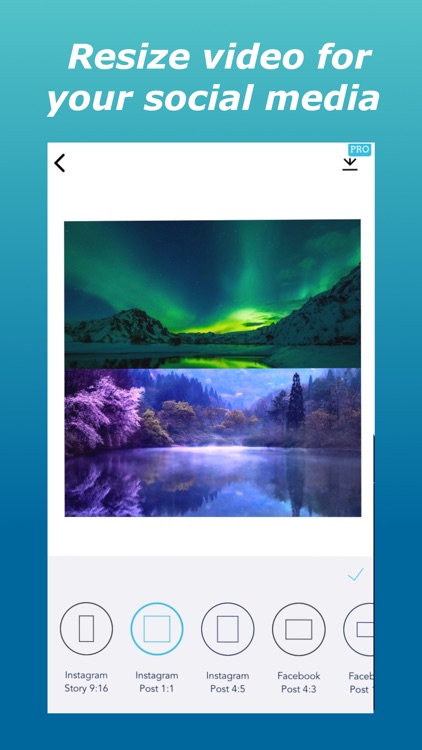

What is it about?
You can create Merging Videos fast and easy.

App Screenshots

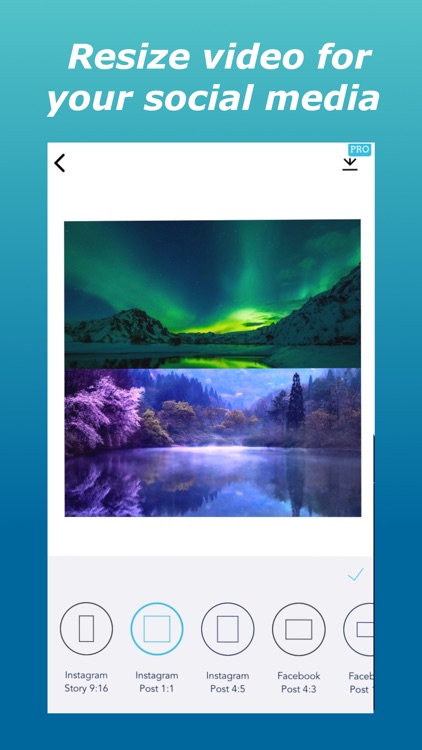


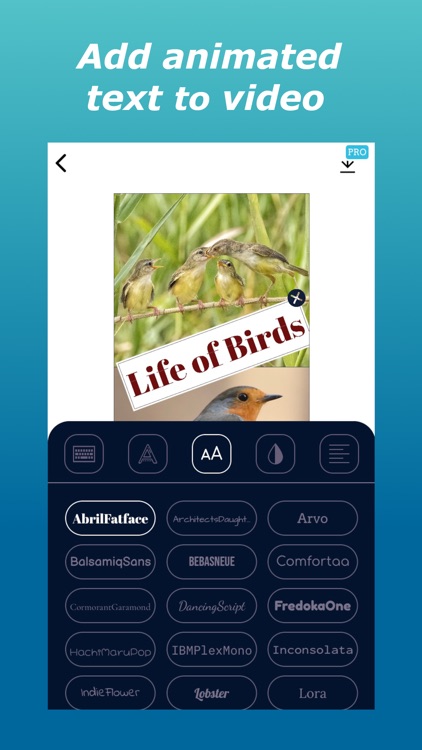


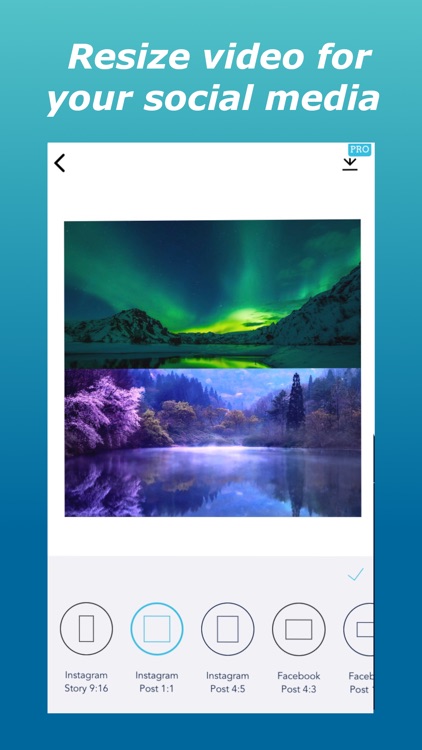
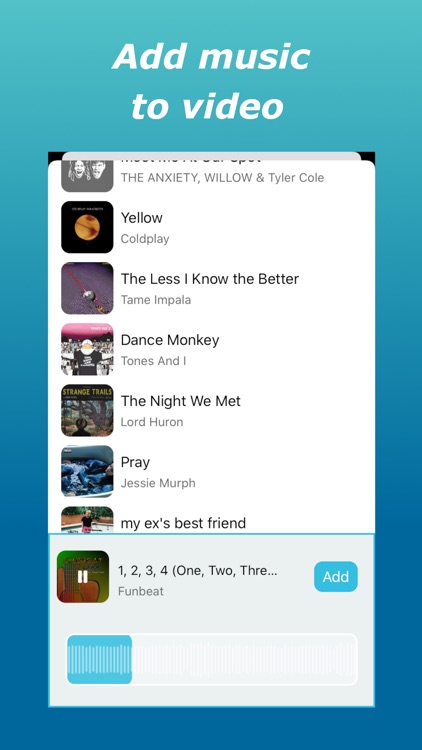
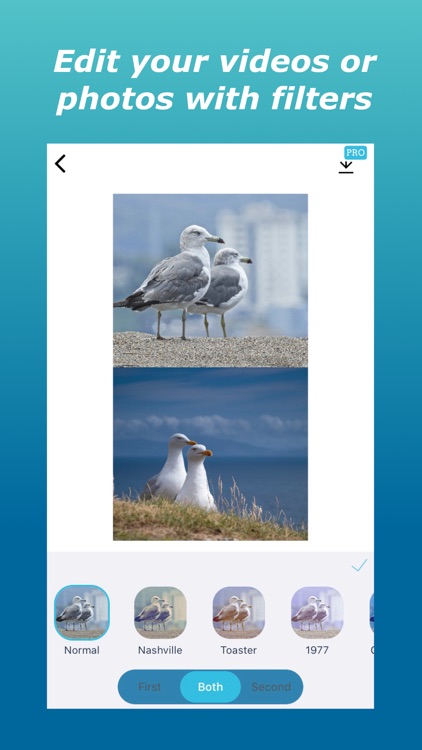
App Store Description
You can create Merging Videos fast and easy.
Select two videos or photos and combine them.
You can customize your video.
Sideo has 3 different video and 2 different photo styles:
- Side by Side: Select two videos or photos and the video or photo will merge in side by side style.
- Up and Down: Select two videos or photos and the video or photo will merge in up and down style.
- Sequence: Select two videos and the video will merge sequentially.
Features:
- 3 different video merging types
- 15+ photo and video filters
- 5+ video render size (Instagram, Facebook, YouTube and more)
- Choice of color and line thickness for video frame
- Change video or photo position (zoom, move)
- Save the video or photo to Photos
- Add your logo
- Add Text
- 30+ premium fonts
- 15+ text animations
- Change text line height and letter spacing
Important information about subscriptions:
- Subscriptions periods are 1 month and 1 year purchase.
- All prices are subject to change without notification.
- Subscription automatically renews for the same price and duration period as the original package unless auto-renew is turned off at least 24-hours before the end of the current period
- Payment will be charged to iTunes Account at confirmation of purchase
- Subscriptions may be managed by the user and auto-renewal may be turned off by going to the user's Account Settings after purchase
- If you have any questions, please contact us via email infosideoapp@gmail.com
Terms of Use: https://drive.google.com/file/d/1ac4E3tOEdf5bYSTorlwuK_BhLv1wmgkj/view
Privacy Policy: https://drive.google.com/file/d/1ANAE_Vb5kGDfFdsmoxhDcaYVdkLb_hbJ/view
AppAdvice does not own this application and only provides images and links contained in the iTunes Search API, to help our users find the best apps to download. If you are the developer of this app and would like your information removed, please send a request to takedown@appadvice.com and your information will be removed.