● Line up two videos to generate a composite video
Video-Mix Before/After



What is it about?
● Line up two videos to generate a composite video.

App Screenshots





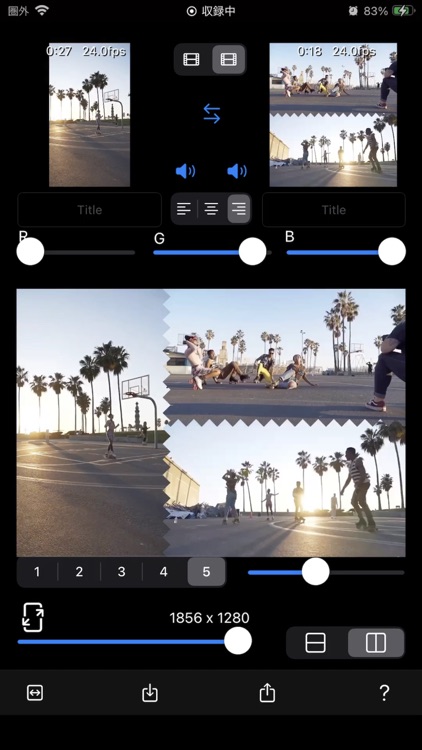


App Store Description
● Line up two videos to generate a composite video.
● Mix the audio of each video, play only one, or mute it.
● Easily create a comparison video by lining up two before and after videos.
For example...
Before use -> after use, before -> after, before plastic surgery -> after plastic surgery, before changing jobs -> after changing jobs, before giving birth -> after giving birth, before marriage -> after marriage, before break -> after break, summer -> winter, last year -> this year, 10 years ago -> 10 years later, Heisei -> Reiwa, past -> now...
● You can add a title to the video.
● You can also select the position of the title.
● The composite video can be placed left/right or above/below.
● You can set the border type and border length between videos.
● You can also combine multiple videos by further combining the composite video with another video.
[Video source]
・Camera: Recording video
・Photo album: Selecting a video
・Importing a shared video file
[Output]
・Photo album: Composite video
・Shared export: AirDrop, LINE, Facebook, Dropbox, Instagram,...
AppAdvice does not own this application and only provides images and links contained in the iTunes Search API, to help our users find the best apps to download. If you are the developer of this app and would like your information removed, please send a request to takedown@appadvice.com and your information will be removed.