Video Plus is a perfect video editor to post entire video to Instagram, Facebook or any other social media without cropping and with blur background or colourful backgrounds
Video Plus - Music Editor Crop


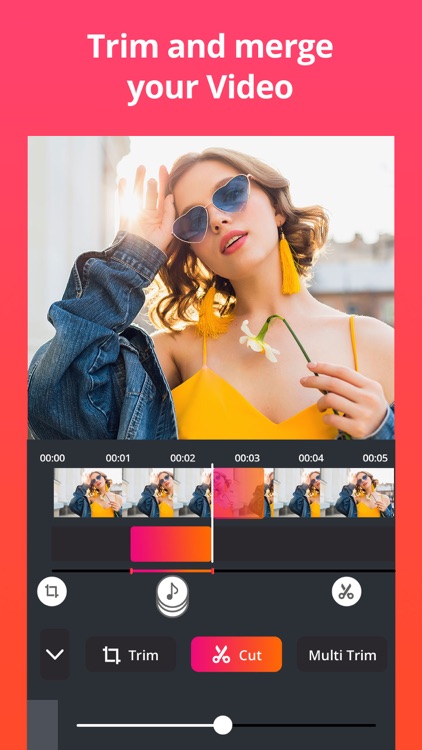
What is it about?
Video Plus is a perfect video editor to post entire video to Instagram, Facebook or any other social media without cropping and with blur background or colourful backgrounds. You can add background music to your video, blur border, apply filters, add stickers, add text, audio recording and the list goes on

Video Plus is FREE but there are more add-ons
-
$2.99
Full Version
App Screenshots
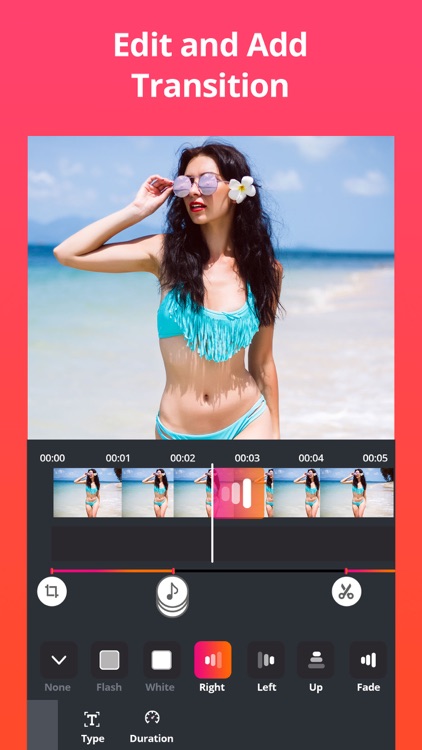

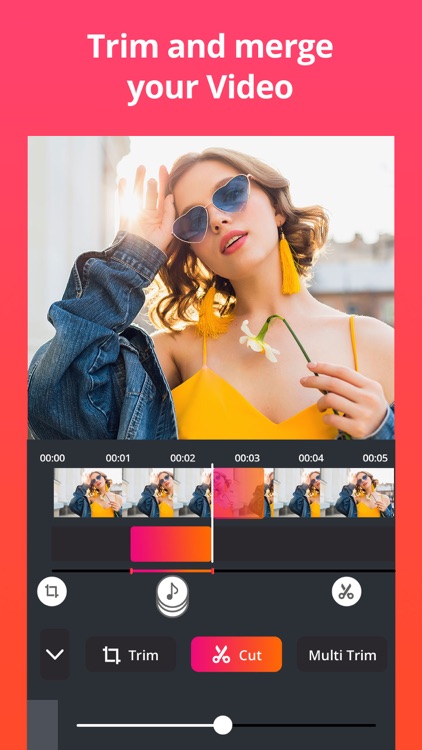

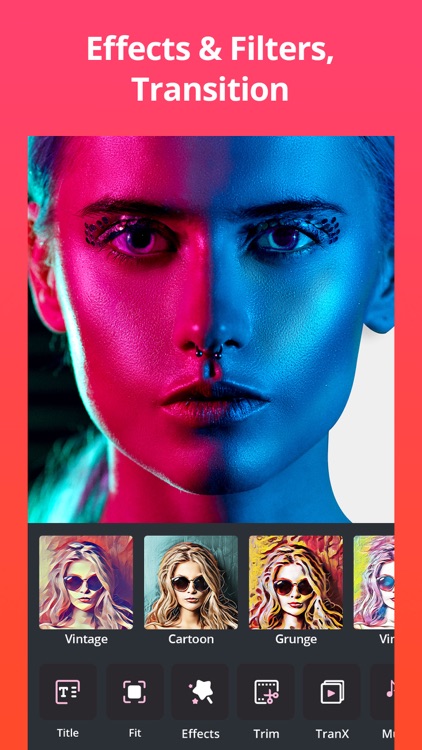
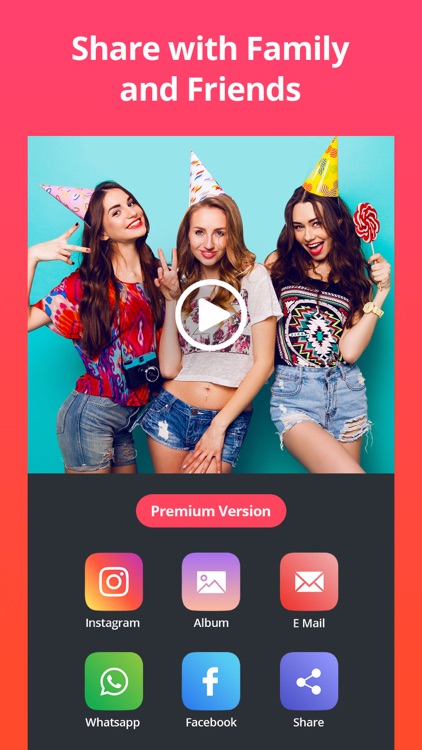
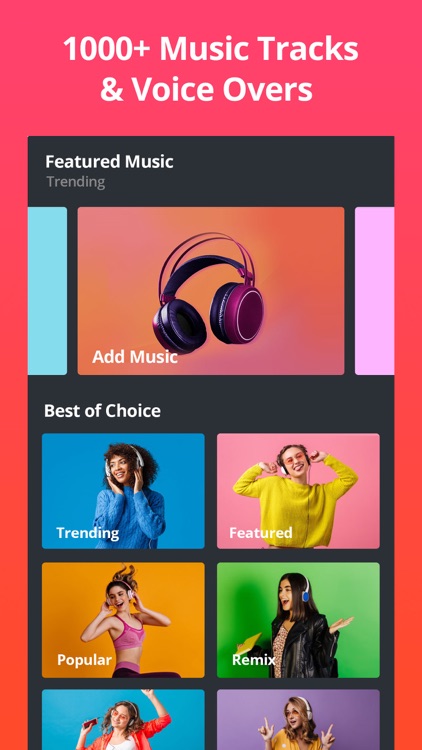
App Store Description
Video Plus is a perfect video editor to post entire video to Instagram, Facebook or any other social media without cropping and with blur background or colourful backgrounds. You can add background music to your video, blur border, apply filters, add stickers, add text, audio recording and the list goes on
Features
Color border for video
Blur border for video
Add background music
Can add multiple background audio files
Record audio to lip-sync with the video
add text on video
crop and cut your videos
Add stickers on video
Added 40+ new video effects
Added multiple video fit features
full control on adjusting the placement of audio, stickers and text
list goes on, why waiting its absolutely free, download it and enjoy in editing videos for free
RESTORE:
You can restore your paid in app purchases without paying again.
Follow these steps:
1. Open the app
2. Click on Top Right to open the Premium window
3. Click on RESTORE to re-activate your in app purchases again
4. DONE
VideoPlus Premium Subscription
==========================
1. Enjoy professional video editing tools with Pro-Level Features & Amazing Members-Only Benefits.
2. Get unlimited access to all premium Video Themes.
3. Get unlimited access to all premium filters and tools
4. Get access to multiple speed controls, Stickers and Fonts
5. Get rid of ads and watermark
• Subscriptions may be managed by the user and auto-renewal may be turned off by going to the user's Account Settings after purchase
• Any unused portion of a free trial period, if offered, will be forfeited when the user purchases a subscription to that publication, where applicable
Subscription plans:
1. USD $30.99/Year with 1 Week Free Trial
2. USD $20.99/6 Months with 1 Week Free Trial
3. USD $6.99/Month
Subscriptions automatically renew unless they are turned off at least 24 hours before the end of the current period in account settings. Renewals are charged within 24-hours preceding the end of the current period. Payment is charged to iTunes Account at confirmation of purchase. Subscriptions are managed by the user.
Terms of Service: http://206.189.130.170/ps_tc.html
Privacy: http://206.189.130.170/ps_privacy.html
AppAdvice does not own this application and only provides images and links contained in the iTunes Search API, to help our users find the best apps to download. If you are the developer of this app and would like your information removed, please send a request to takedown@appadvice.com and your information will be removed.