Want to have some fun with your Videos by watching video in Reverse playback
Video Reverse – Play Backwards

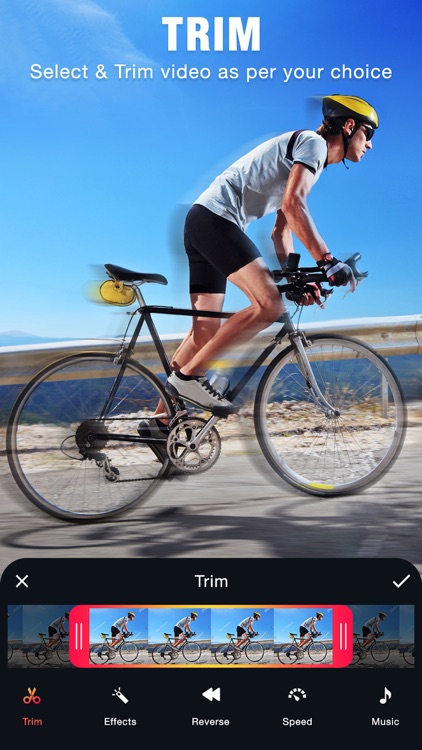
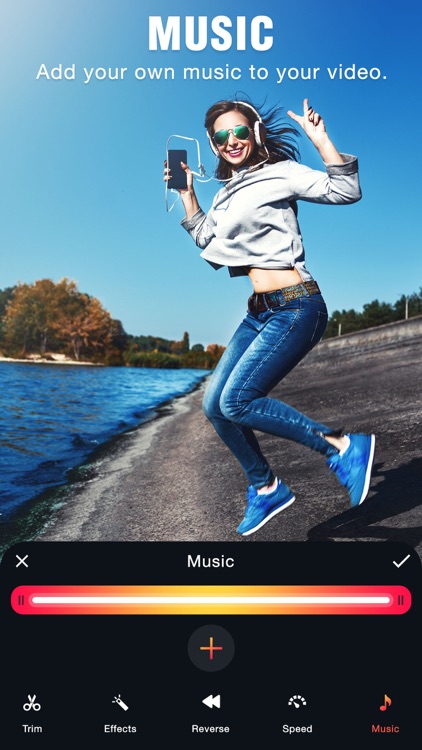
What is it about?
Want to have some fun with your Videos by watching video in Reverse playback? then why you are still waiting? Download our VidReverse app to make or convert your regular video into reverse playable video and enjoy some of your beautiful moments in reverse video. In our VidReverse app we are offering reversing video, video speed control and adding music option to video.

App Screenshots

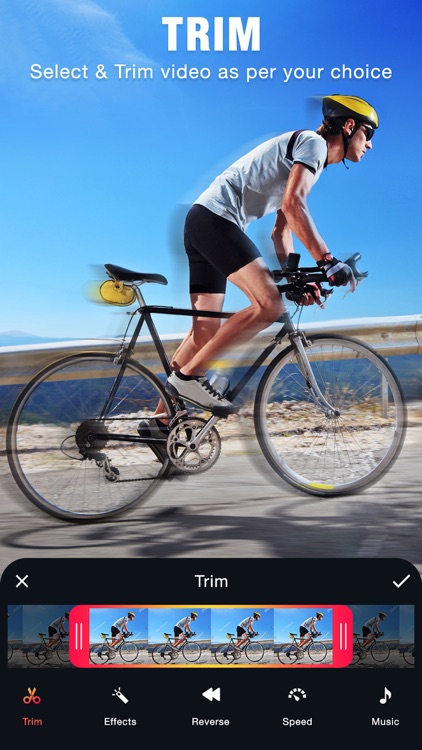
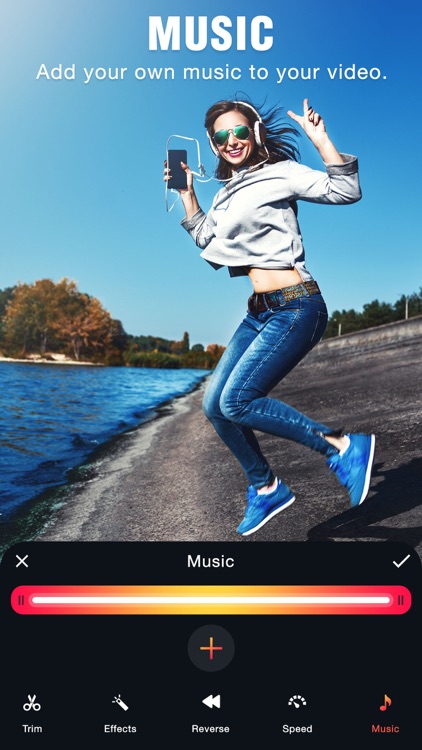

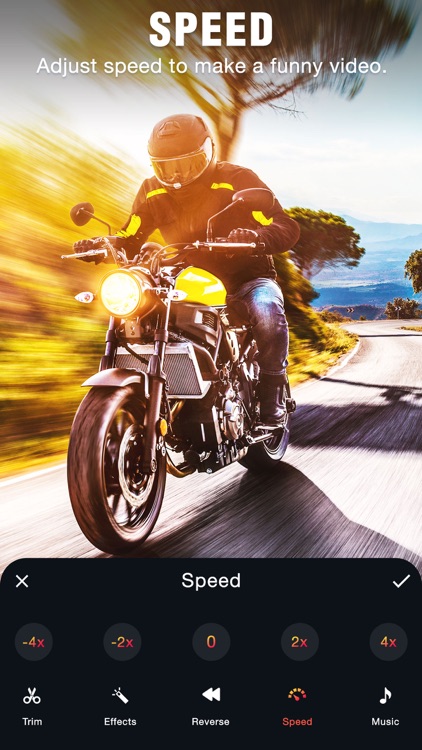
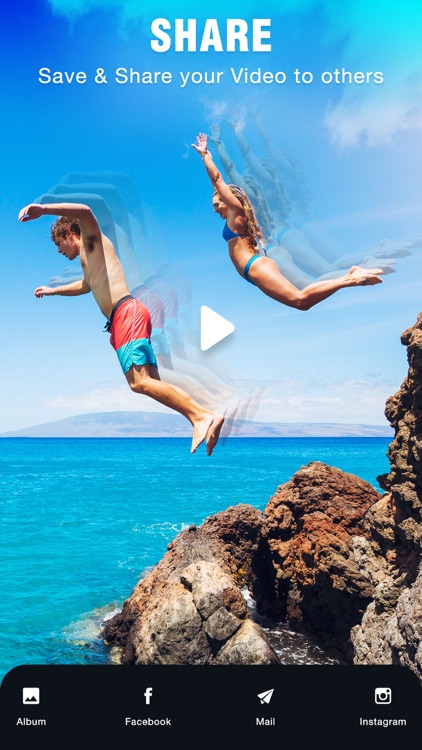
App Store Description
Want to have some fun with your Videos by watching video in Reverse playback? then why you are still waiting? Download our VidReverse app to make or convert your regular video into reverse playable video and enjoy some of your beautiful moments in reverse video. In our VidReverse app we are offering reversing video, video speed control and adding music option to video.
Key features of VidReverse App
1. App is exclusively designed for reversing video
2. Option to control video speed of the reversed video
3. Four video speed option is provided to control reversed video speed.
4. Option to add your own music to reversed video
5. Simple and easy to understand User interface
6. Social sharing option is provided inside the app itself
How to Generate reversed video with the help of VidReverse App :
1. Add video from Gallery or take it from camera itself
2. In second screen you will get video reverse option with speed control and adding music to video here. To reverse video click on “Reverse” button if you wish to increase or decrease reversed video speed then click on “Speed” button and select the speed that you need to apply to that video. If you wish add music to your video then click on “Music” button and select the audio that you need to add to your reverse video.
3. Once you done all the above steps click on “Right” mark icon which is available at the top right corner to generate reversed video
4. In the next screen you will get social share option. If you wish to share that video, then use any of those option.
If are looking for a perfect app for reversing video on your device then download our VidReverse App and convert any regular playable video into reverse playable video. If you wish add music to that video then you can add audio of your choice and you can also control reversed video speed as well.
Subscription Terms
- Subscribe to get unlimited video collage app access to all features.
- Upon confirmation of purchase, the payment will be charged to the iTunes account.
- Until you turn off the auto-renew at least 24 hours before the end of the current.
period it will be automatically renewed.
- If you decide to turn off auto-renewal, you can turn it off maybe by going to account settings after purchase.
-The renewal amount will be charged from the account within 24 hours before the end of the current period.
-As per the policy, cancellation of the current subscription is not allowed during the active subscription period. Once purchased, refunds will not be returned for any unused portion of the subscription period.
Terms of use - https://www.outthinkingindia.com/terms-of-use/
Privacy policy - https://www.outthinkingindia.com/privacy-policy
AppAdvice does not own this application and only provides images and links contained in the iTunes Search API, to help our users find the best apps to download. If you are the developer of this app and would like your information removed, please send a request to takedown@appadvice.com and your information will be removed.