You are using an outdated browser. Please
upgrade your browser to improve your experience.
you can now rotate and flip your videos in a very easy way, directly on your device
Video Rotate HD Pro
by Alex Appadurai
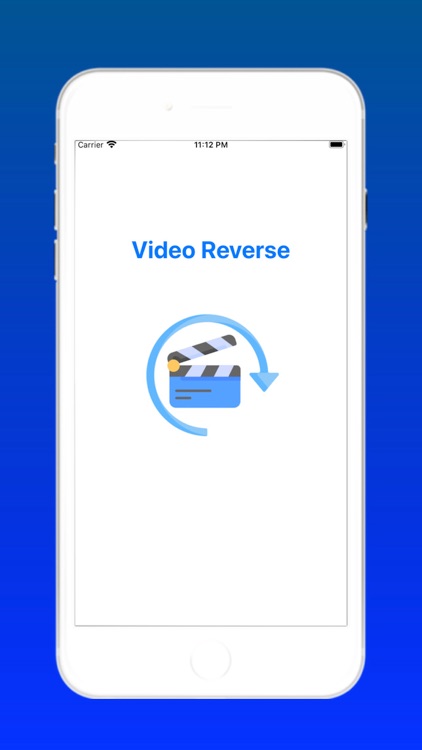
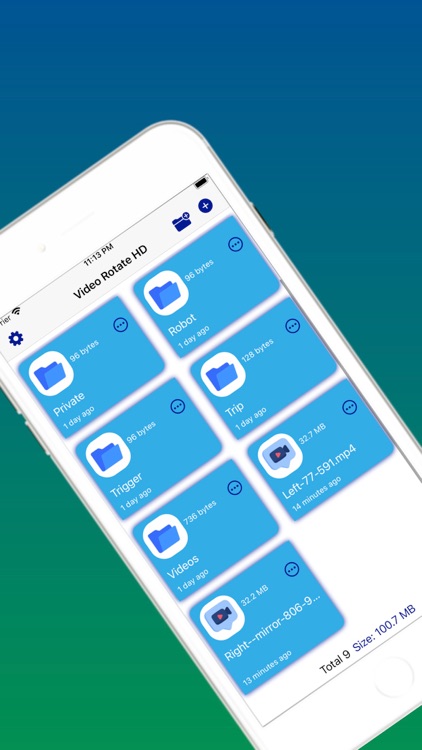
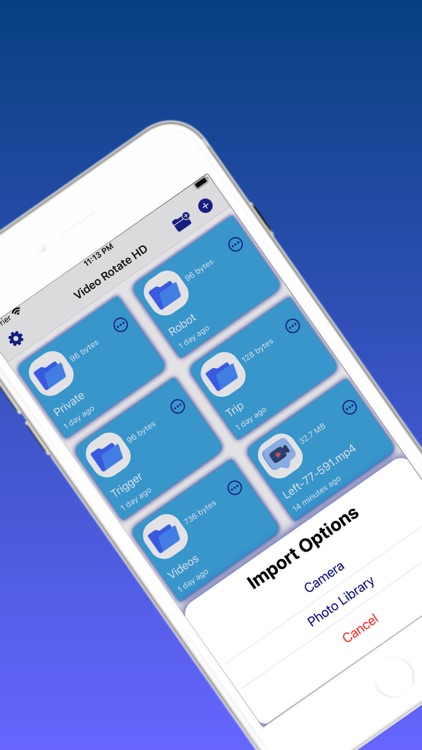
What is it about?
you can now rotate and flip your videos in a very easy way, directly on your device.
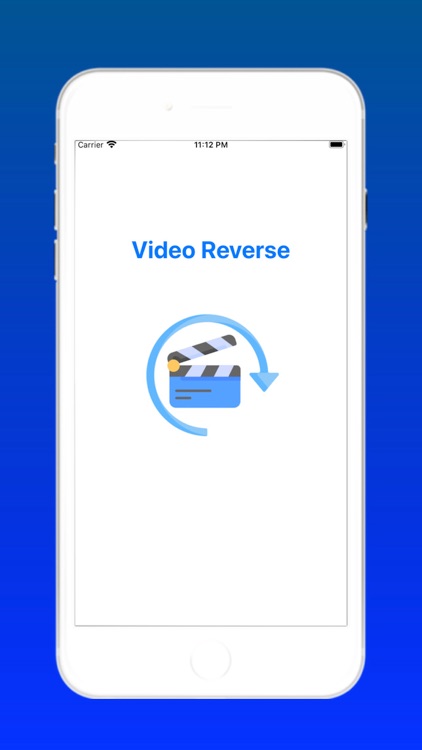
App Screenshots
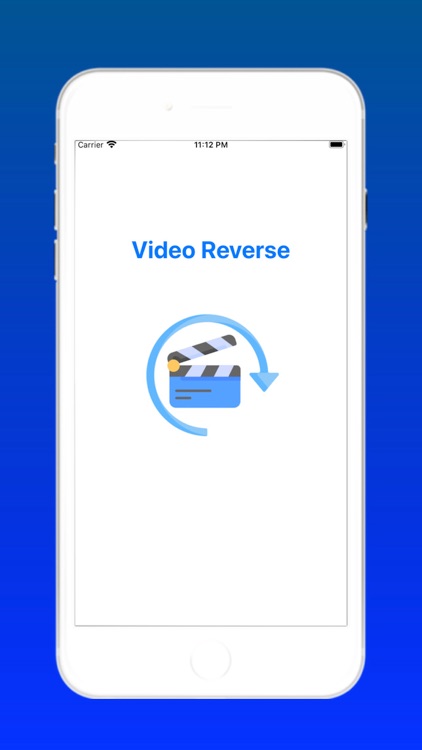
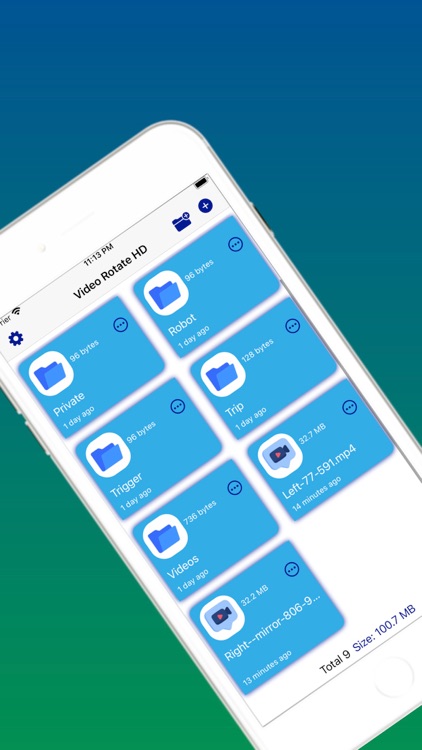
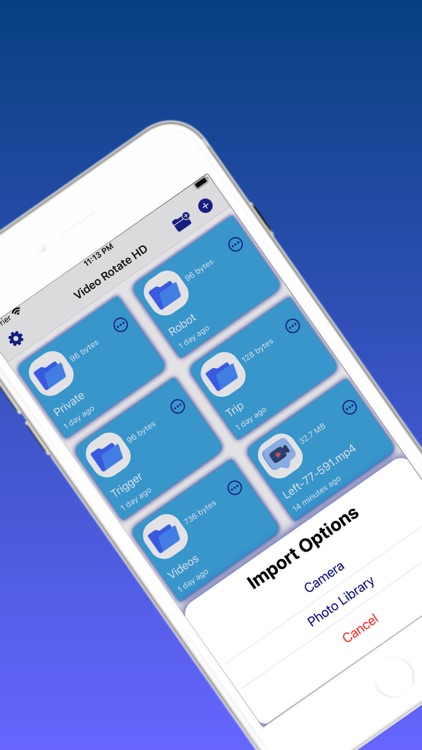
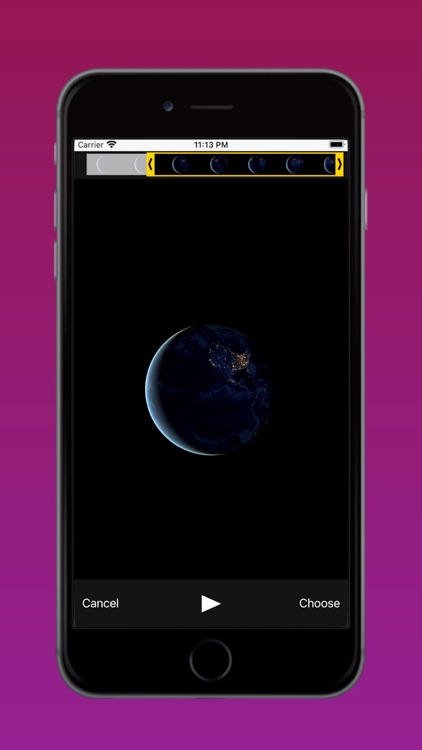
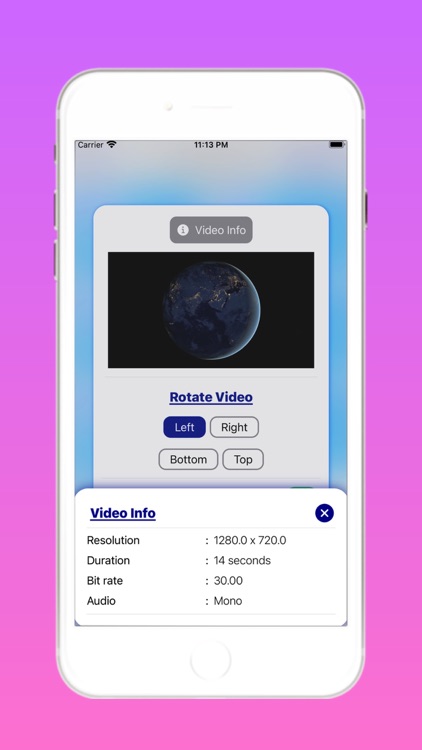
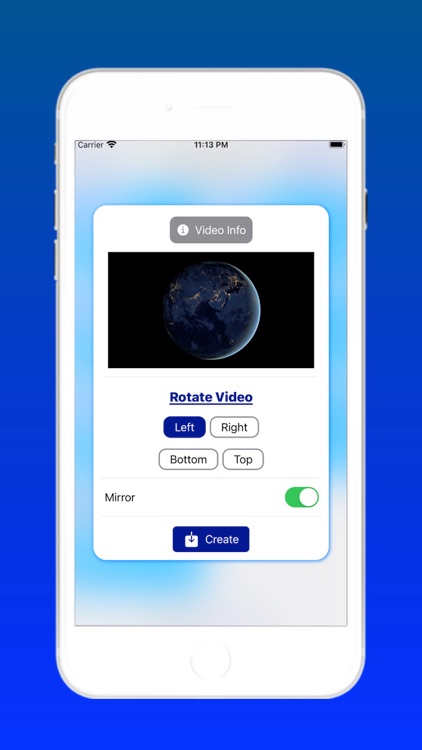
App Store Description
you can now rotate and flip your videos in a very easy way, directly on your device.
Rotate your videos to change the portrait/landscape orientation, or flip them to turn the image upside down.
Here are some different usages of 'Video Rotate & Flip' :
- you recorded a video with a bad orientation because you forgot to remove the rotation lock of your device. Use 'Video Rotate & Flip' to change the orientation.
1.Import Video from photo Library
2. change degrees
3. convert and enjoy
Disclaimer:
AppAdvice does not own this application and only provides images and links contained in the iTunes Search API, to help our users find the best apps to download. If you are the developer of this app and would like your information removed, please send a request to takedown@appadvice.com and your information will be removed.
AppAdvice does not own this application and only provides images and links contained in the iTunes Search API, to help our users find the best apps to download. If you are the developer of this app and would like your information removed, please send a request to takedown@appadvice.com and your information will be removed.