
Easily import videos from multis Cloud & Camera Roll to watch or edit them offline on your iPhone, iPod Touch and iPad

Video Saver - Edit, Trim, Flip
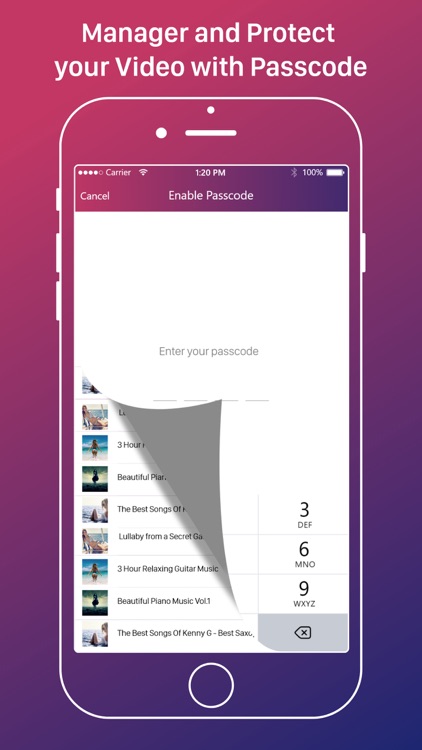
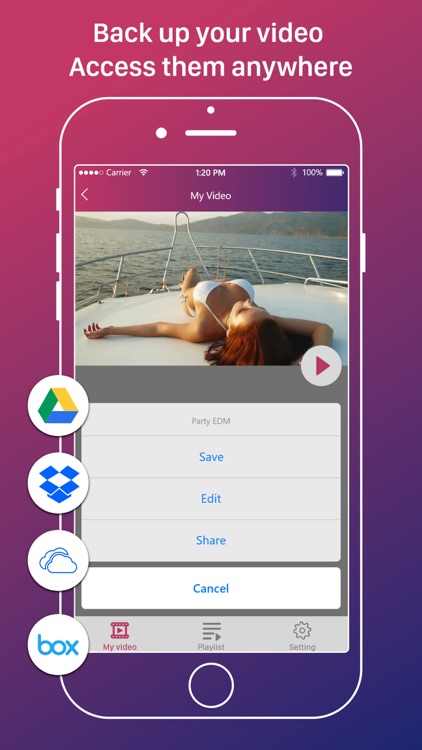
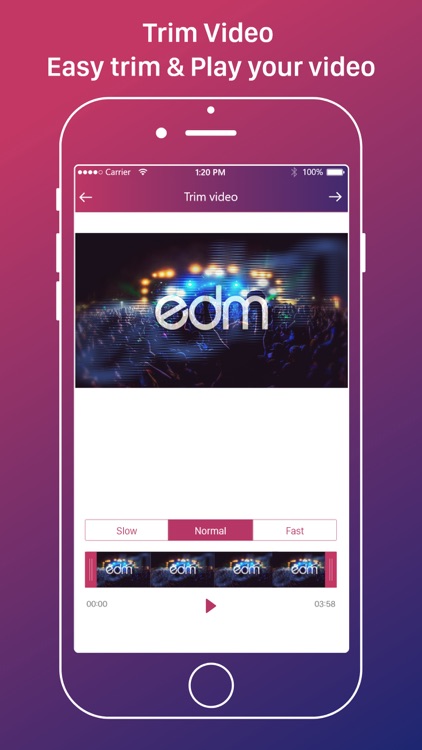
What is it about?
Easily import videos from multis Cloud & Camera Roll to watch or edit them offline on your iPhone, iPod Touch and iPad!
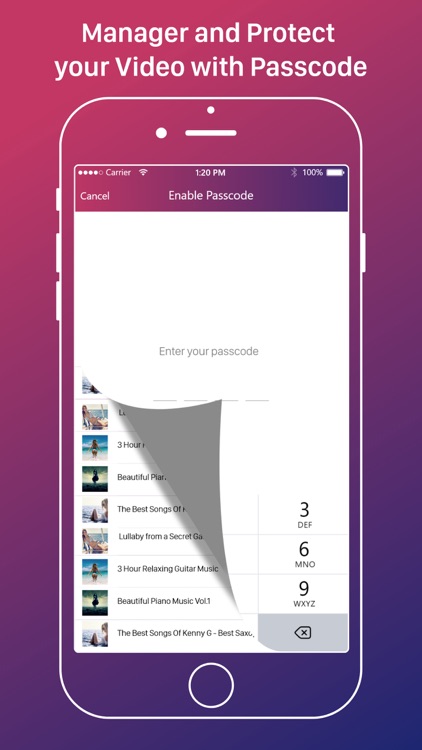
App Screenshots
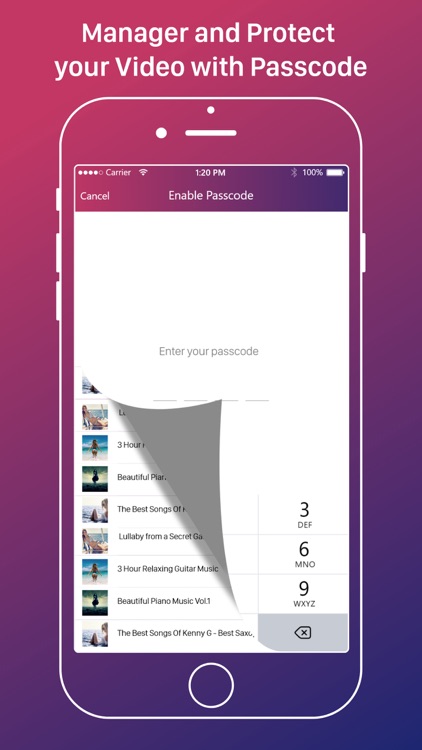
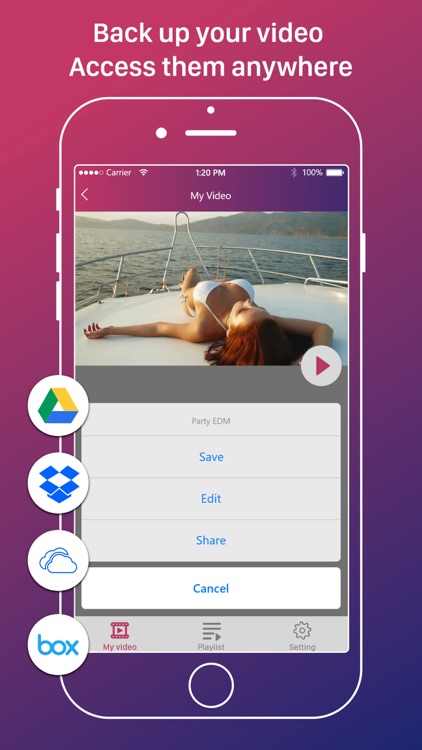
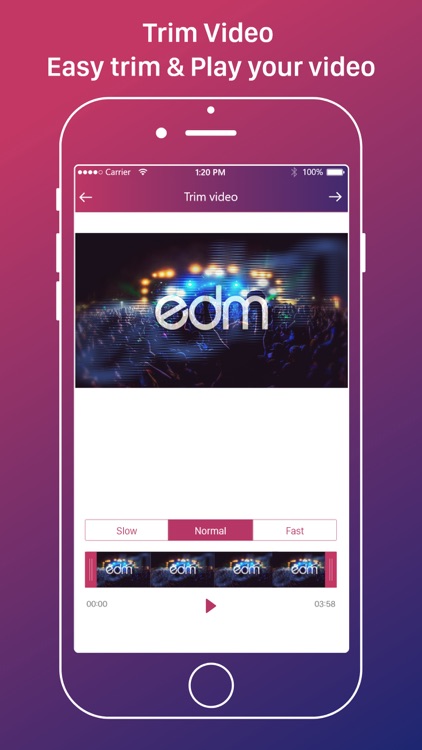
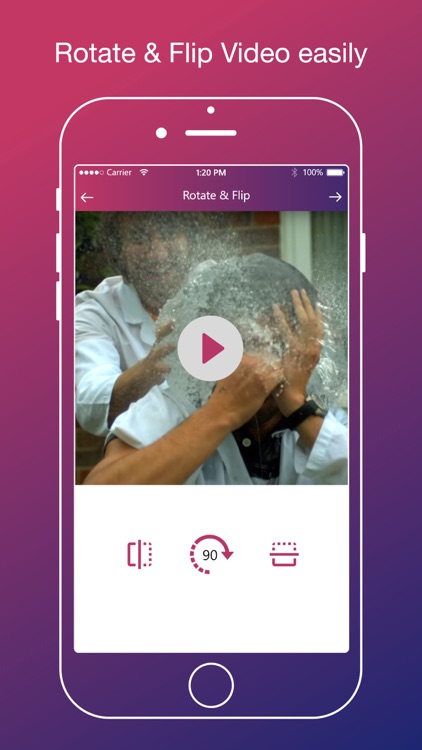
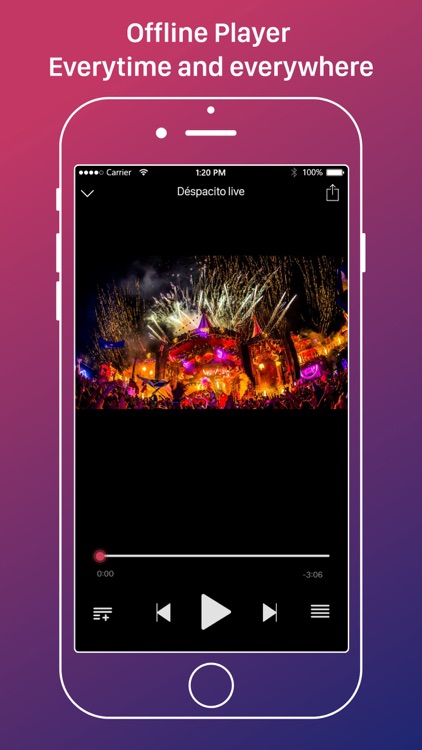
App Store Description
Easily import videos from multis Cloud & Camera Roll to watch or edit them offline on your iPhone, iPod Touch and iPad!
Video Player:
- Fully featured video player
- Playlist manager
- Supports standard formats such as mp4, mov, m4v, 3gp, mpeg
File Manager:
- Import and Manager files from multis Cloud & Camera Roll
- Video playlists
- Quick video search
- Move, rename and delete files and folders
- Sort by name, size, date and type
Upgrade to Premium:
• Unlimited all function editor and manager for video.
• Ad-Free experience.
• You'll get access to all courses for the following durations:
- 1 week
- 1 month
- Lifetime
• Payment will be charged to iTunes Account at confirmation of purchase
• Subscription automatically renews unless auto-renew is turned off at least 24-hours before the end of the current period
• Account will be charged for renewal within 24-hours prior to the end of the current period, and identify the cost of the renewal
• Subscriptions may be managed by the user and auto-renewal may be turned off by going to the user's Account Settings after purchase
For more infos, Please visit:
www.bestapp365.com/terms.htm
www.bestapp365.com/Policy.htm
AppAdvice does not own this application and only provides images and links contained in the iTunes Search API, to help our users find the best apps to download. If you are the developer of this app and would like your information removed, please send a request to takedown@appadvice.com and your information will be removed.