With this app you can compress videos and reduce video size
Video Size Compressor!
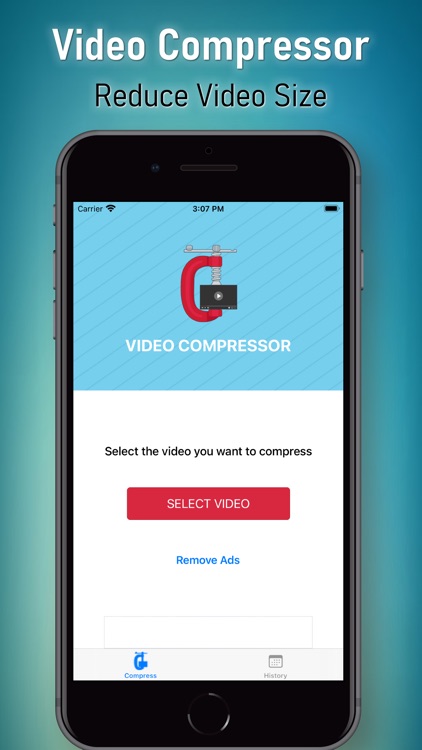
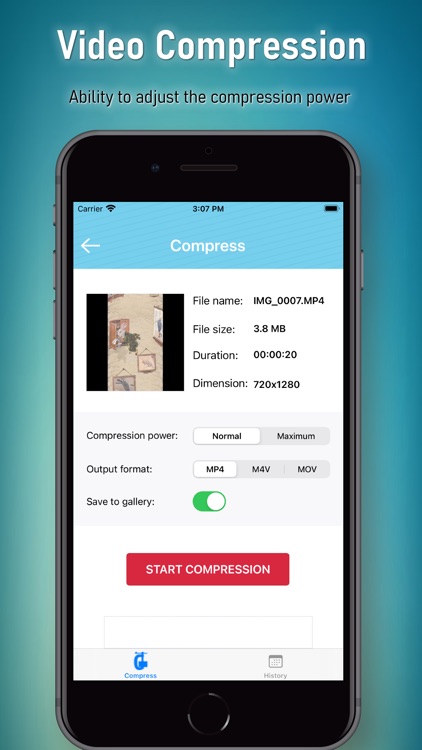
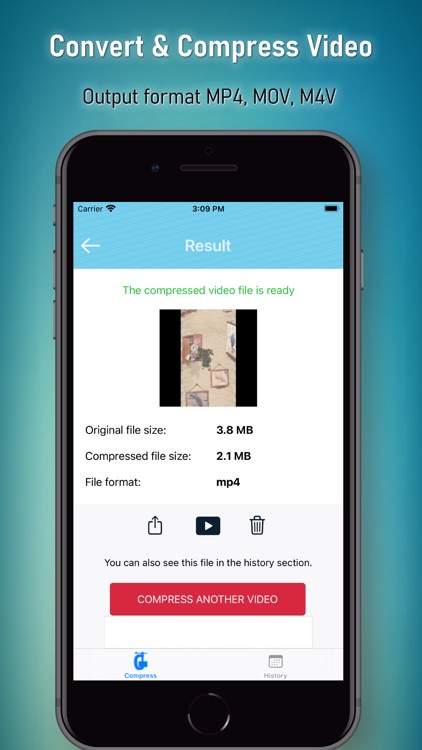
What is it about?
With this app you can compress videos and reduce video size.
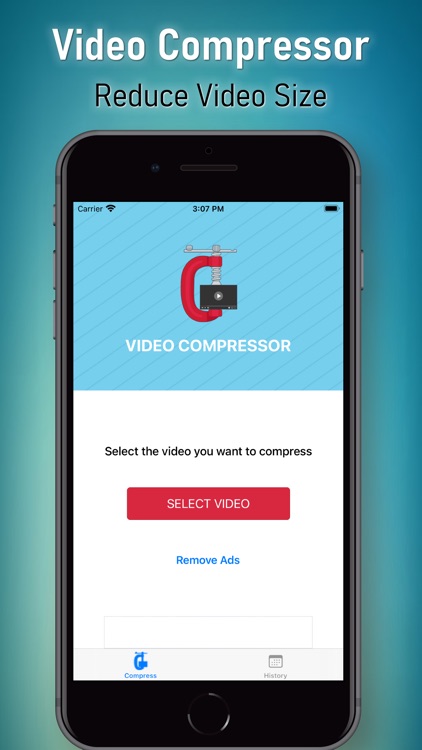
App Store Description
With this app you can compress videos and reduce video size.
In addition to video compression, you can convert your video files to MP4, MOV, M4V formats.
Video Compressor App Features:
* Compress videos
* Compression power selection
* MP4, MOV, M4V output formats
* Compressed video sharing
* Simple and easy to use
Video compression:
This app helps you to compress your video and reduce your file size.
With this solution you can reduce the size of a large video and send it via email, with this app you can compress the large video to take up less space. As a result, sending and receiving videos will be faster.
How to compress videos:
1 - First, add your video to the app
2 - In the "Compression power" section, determines the amount of compression.
3 - You can change the video output format.
4 - Touch the "Start Compression" button to start compression.
After compressing and saving the video, you can share it with others or social networks such as Facebook, Instagram, Twitter.
Does the video quality change after compression?
The answer is yes, it is actually about compression power. In general, video quality should be reduced to reduce the size of the video file.
You need this app to have small videos. So download the Compressor Video app and always have it on your mobile phone.
This app can greatly compress or resize your video.
Working with this program is very simple. Test it for yourself.
When importing your video, all you have to do is set the compression power. Then you can save your video.
AppAdvice does not own this application and only provides images and links contained in the iTunes Search API, to help our users find the best apps to download. If you are the developer of this app and would like your information removed, please send a request to takedown@appadvice.com and your information will be removed.