
Video to Photo Plus extract frames from video files to photo with one tap

Video To Photo Plus


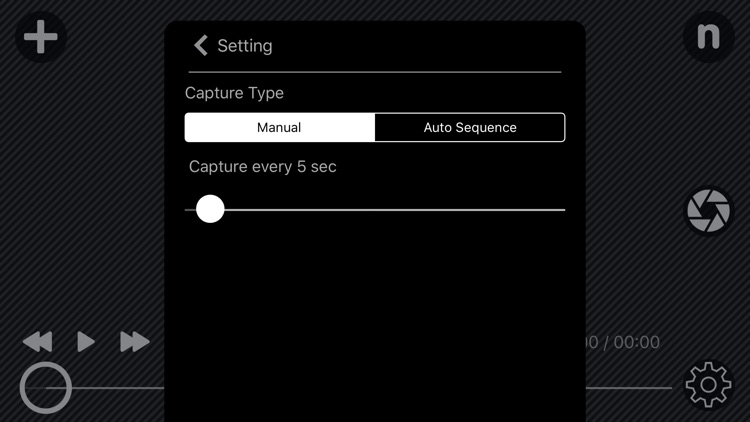
What is it about?
Video to Photo Plus extract frames from video files to photo with one tap. It is an ideal tool to make photo galleries from your home video. Take screenshot in easy and fast way.

App Screenshots


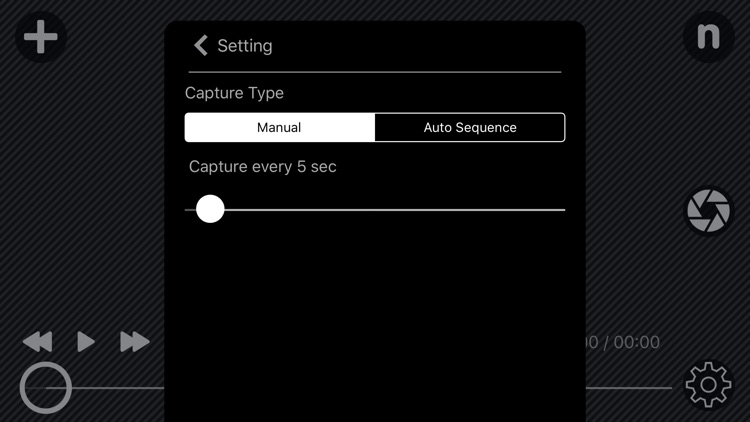
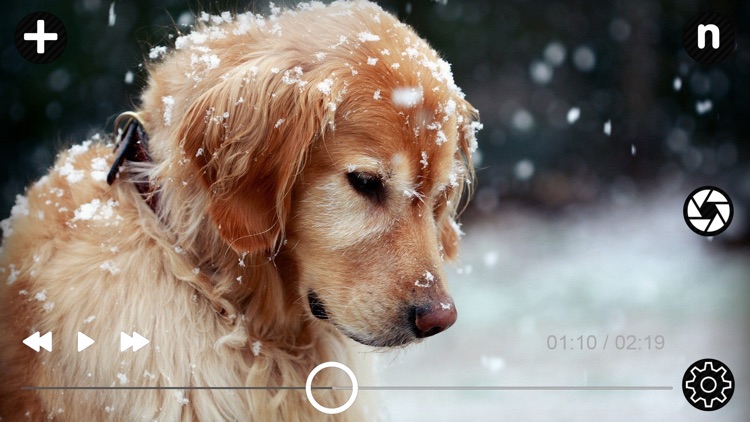
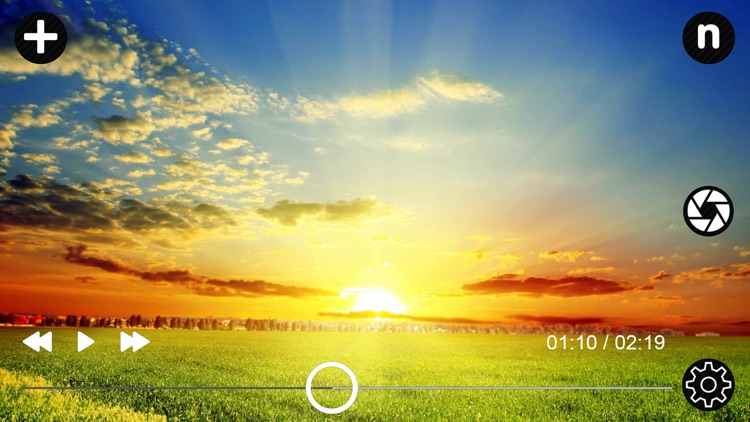
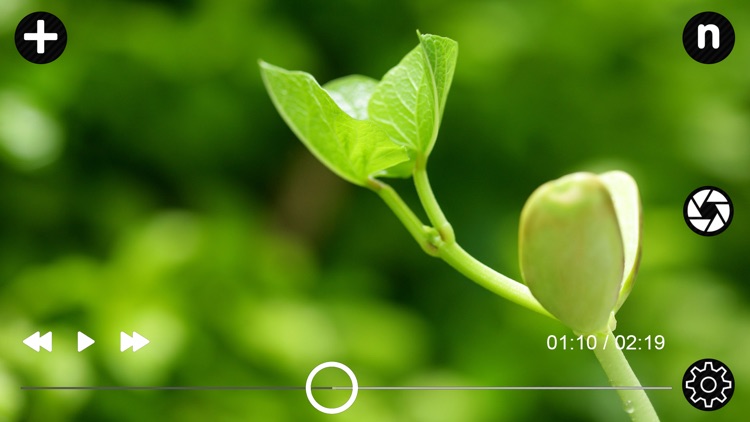
App Store Description
Video to Photo Plus extract frames from video files to photo with one tap. It is an ideal tool to make photo galleries from your home video. Take screenshot in easy and fast way.
Features:
- Preview video and able to pause for Capture convenience
- Play, Fast-forward or backward for frame seeking
- Frame slider for frame seeking
- Load video and capture to save photo
- Set automatically capture base on time interval
- Set time interval in between 1 second to 120 second
- All capture photos will automatically save into Cameraroll
How to Use:
1. Press the [ + ] Plus button and load video from library.
2. You can preview the video as option.
3. Select manual or sequence mode in setting panel.
--Manual Mode--
4. Use the time slider to seek for frame you want to capture.
5. Capture the image manually by pressing the capture button.
6. The capture photo will automatically save into Cameraroll.
--Sequance Mode--
4. Set the time interval you desire.
5. Press the capture button and all frames will be automatically save into Cameraroll.
For automatic capture mode, you can set frame interval for example 5 second. Video to Photo Plus will automatically capture frame at every 5 second until the clip end and all capture photos will save into Camera roll automatically.
*This is a universal app that work for both iPhone and iPad.
Thanks for your support and do visit nitrio.com for more apps for your iOS devices.
AppAdvice does not own this application and only provides images and links contained in the iTunes Search API, to help our users find the best apps to download. If you are the developer of this app and would like your information removed, please send a request to takedown@appadvice.com and your information will be removed.