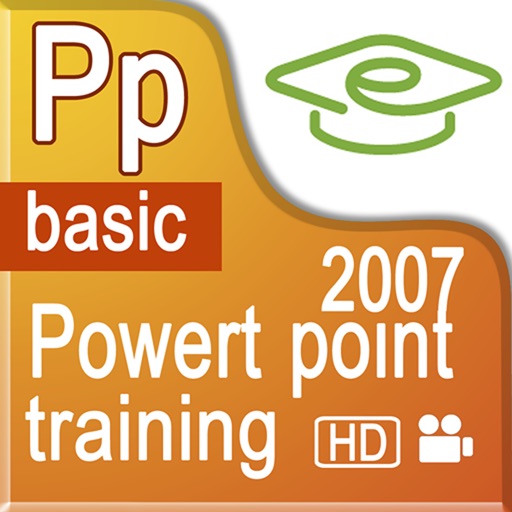
Video Training course for Microsoft Office PowerPoint 2007

Video Training for Powerpoint 2007
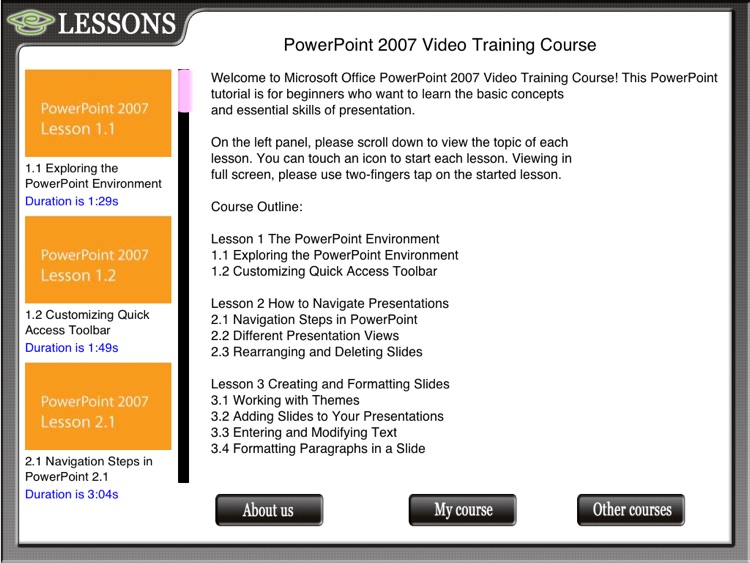
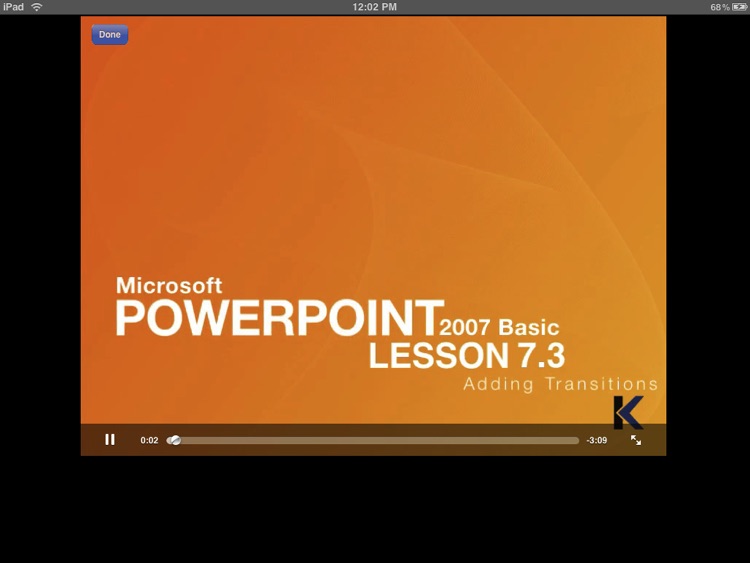
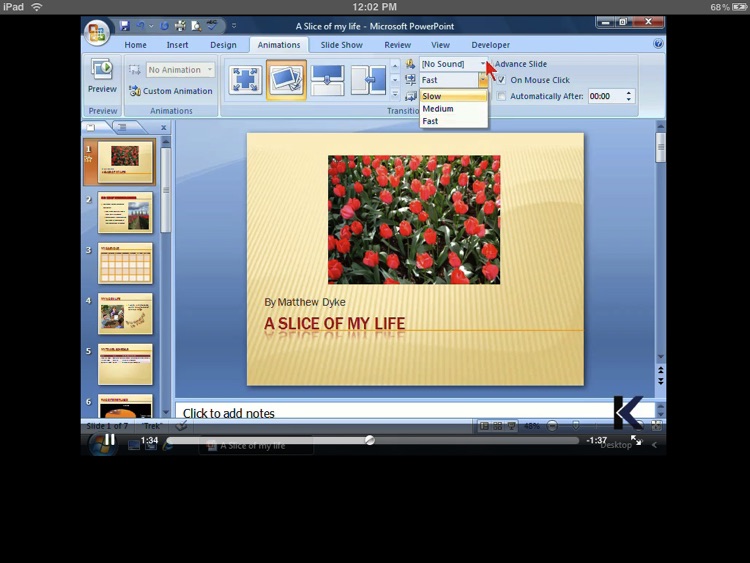
What is it about?
Video Training course for Microsoft Office PowerPoint 2007
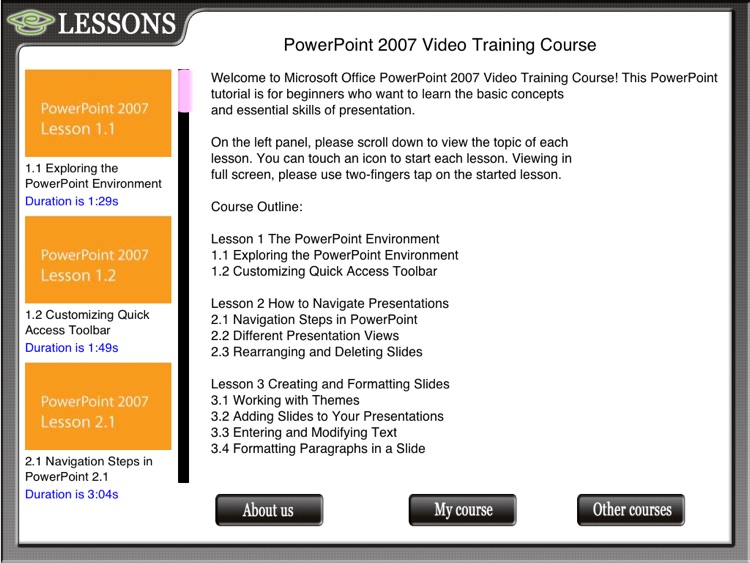
App Screenshots
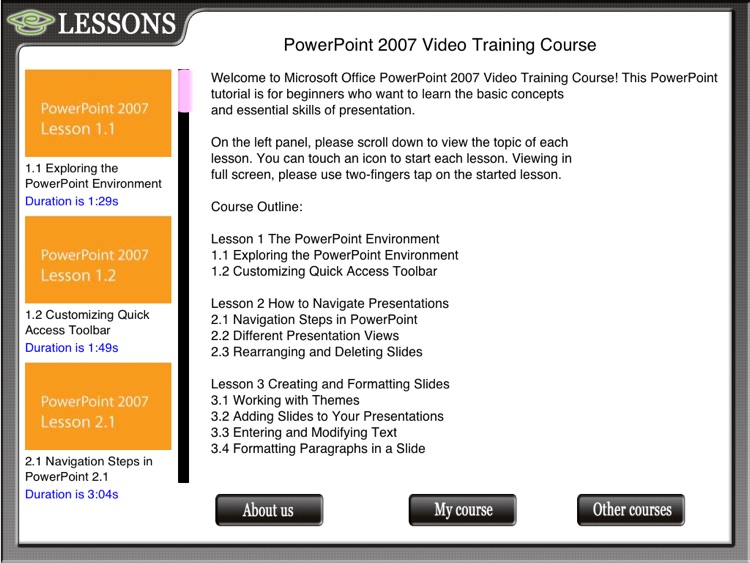
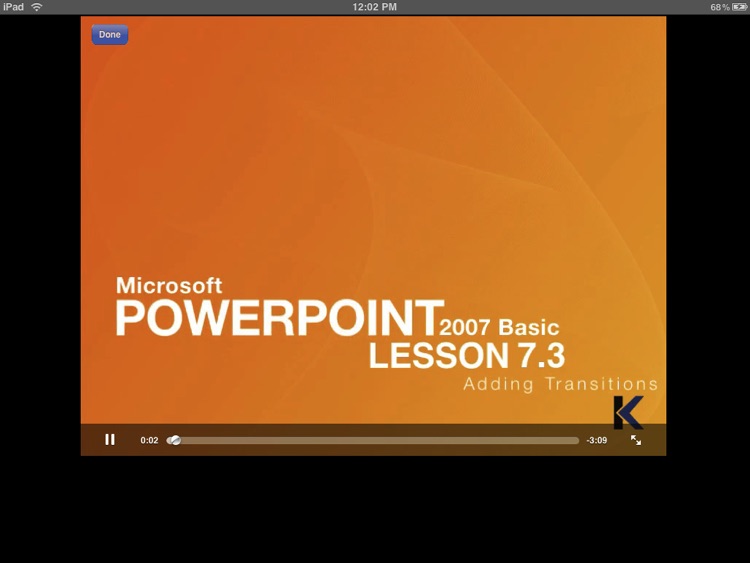
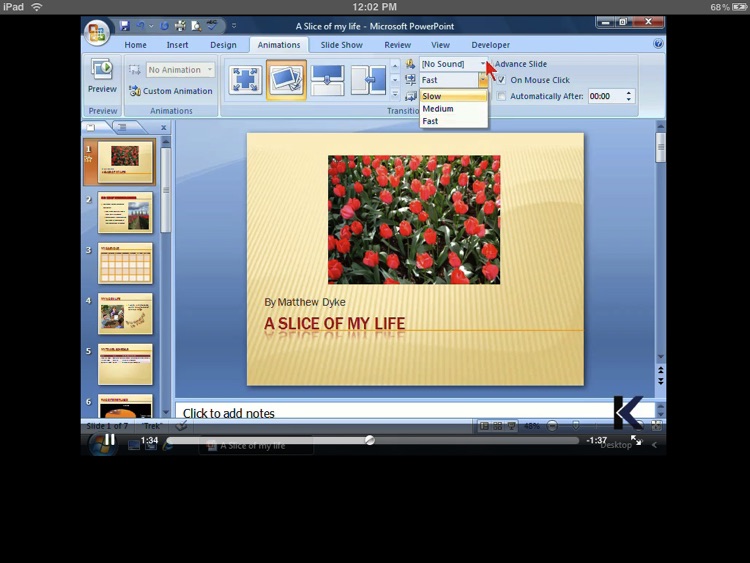
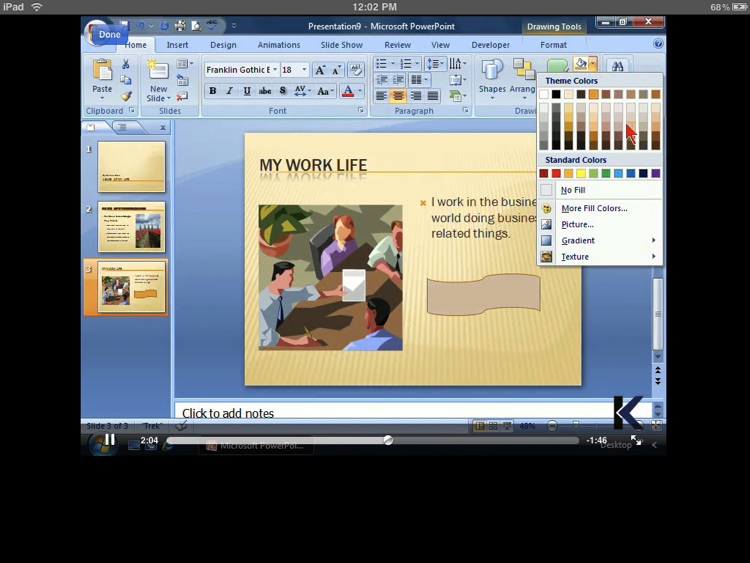
App Store Description
Video Training course for Microsoft Office PowerPoint 2007
No more excuse not to learn the ins and outs of Microsoft Office PowerPoint presentation skills. It is so easy that you can learn it anywhere while on the go in the train or in the airplane. No internet is required after installation. Put your software to work in a few hours.
Course Outline:
The PowerPoint Environment
1.1 Exploring the PowerPoint Environment
1.2 Customizing Quick Access Toolbar
How to Navigate Presentations
2.1 Navigation Steps in PowerPoint
2.2 Different Presentation Views
2.3 Rearranging and Deleting Slides
Creating and Formatting Slides
3.1 Working with Themes
3.2 Adding Slides to Your Presentations
3.3 Entering and Modifying Text
3.4 Formatting Paragraphs in a Slide
Adding Graphics and Drawing Objects to Your Presentations
4.1 Inserting Pictures
4.2 Inserting ClipART
4.3 Creating and Modifying Shapes
4.4 Inserting WordART
Modifying Objects
5.1 How to Change an Object's Orientation
5.2 Grouping and Ungrouping Objects
5.3 Arranging Your Objects
Adding Tables and Charts
6.1 How to Create Tables
6.2 Formatting Tables
6.3 How to Insert Tables from Microsoft Word
6.4 How to Add a Chart
6.5 Modifying Charts
6.6 Working with Diagrams
Modifying Presentations
7.1 Working with Slide Masters
7.2 Setting up Slide Shows
7.3 Adding Transitions
7.4 Adding Animation Effects
7.5 How to Package Your Presentations
Proofing and Delivering Presentations
8.1 Working with Spell Check
8.2 How to Print Your Presentations
Works offline for study on the go!
AppAdvice does not own this application and only provides images and links contained in the iTunes Search API, to help our users find the best apps to download. If you are the developer of this app and would like your information removed, please send a request to takedown@appadvice.com and your information will be removed.