
Video Tran is a powerful video camera for the iPhone, with easy access to all of the features that you never knew you had

Video Tran
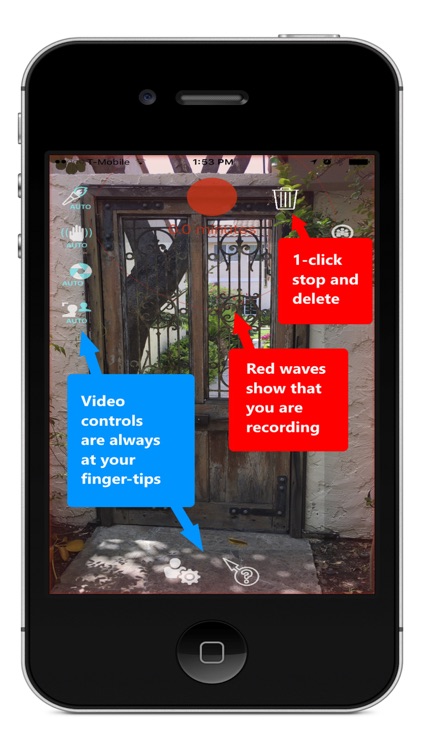


What is it about?
Video Tran is a powerful video camera for the iPhone, with easy access to all of the features that you never knew you had. This is a new kind of software product called a "flowable app" or "flapp" :) The entire UI is animated to make it feel more comfortable and easier to use. Here's what you get: * An all-in-one screen where you can tap to change Low Light, Stabilization, Exposure (which provides an on-screen rectangle for choosing the exposure point), White Balance, Front-Back Camera, Focus (as with Exposure, provides the on-screen selector), and Resolution / FramesPerSecond. * To remove the buttons from view, just tap the screen. Tap again and the buttons re-appear. * When not recording,the color theme shows a pale yellow, and the status indicates "Not Recording". * When recording, the theme switches to red, and the status shows the elapsed time for the current recording. * Also when recording, a trash can drops in next to the Recording button. Tap that and answer "yes" to stop and delete the current video. * After recording, you can find your videos in the usual place -- your camera roll. * The bottom buttons are "modes". * Select Settings and you can easily adjust the size of all screen buttons and text, as well as all margins, with a simple slider. * Tap the question mark for instant context-sensitive Help on whatever you are doing. -- From Marcus Technical Services, creators of visionary software for rapidly changing times
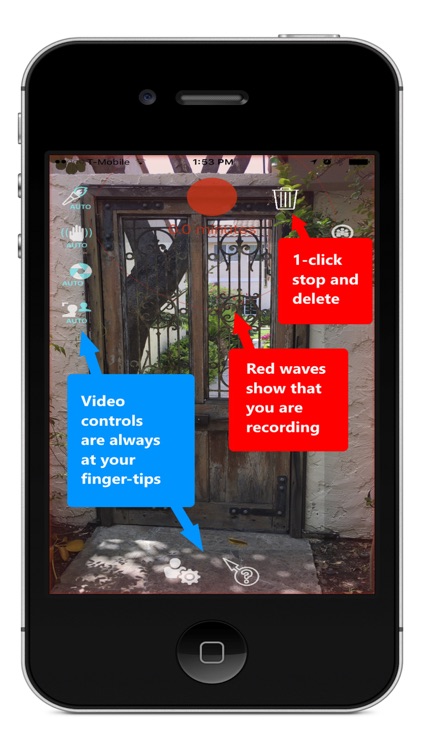
App Screenshots
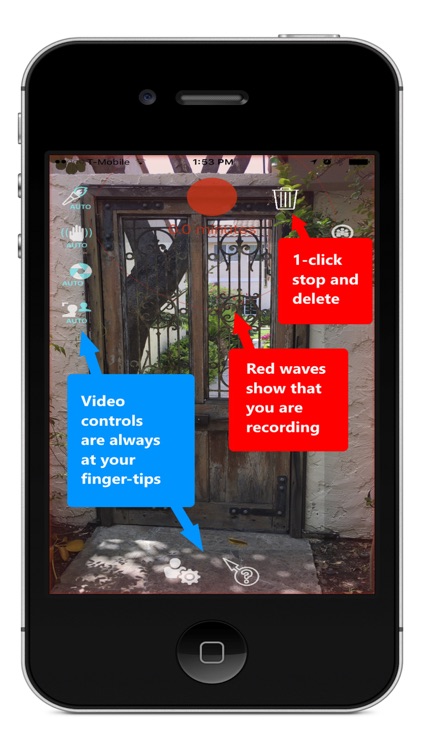


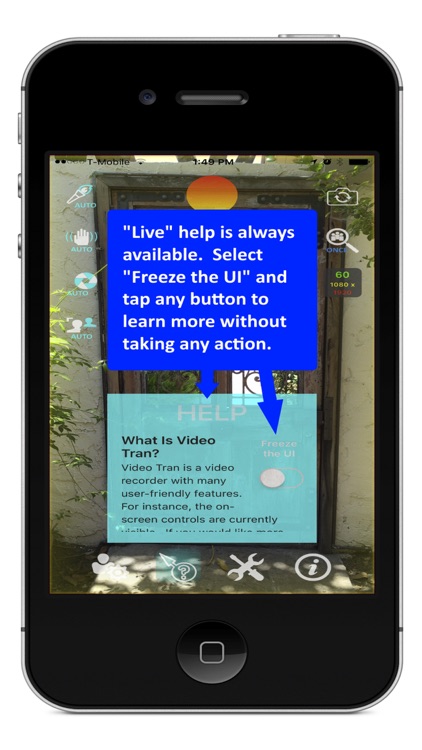
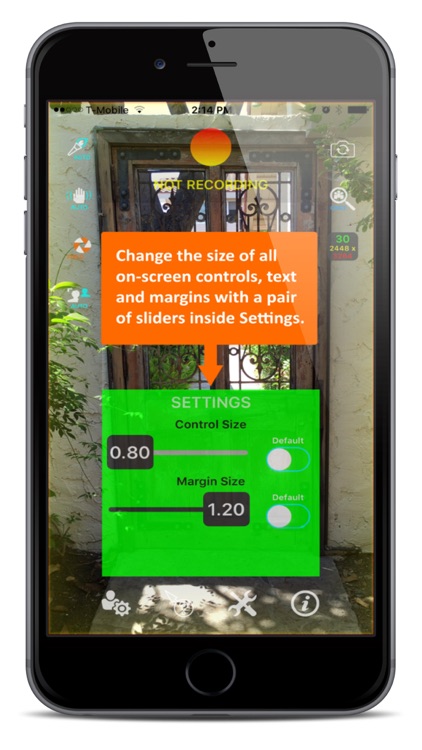
App Store Description
Video Tran is a powerful video camera for the iPhone, with easy access to all of the features that you never knew you had. This is a new kind of software product called a "flowable app" or "flapp" :) The entire UI is animated to make it feel more comfortable and easier to use. Here's what you get: * An all-in-one screen where you can tap to change Low Light, Stabilization, Exposure (which provides an on-screen rectangle for choosing the exposure point), White Balance, Front-Back Camera, Focus (as with Exposure, provides the on-screen selector), and Resolution / FramesPerSecond. * To remove the buttons from view, just tap the screen. Tap again and the buttons re-appear. * When not recording,the color theme shows a pale yellow, and the status indicates "Not Recording". * When recording, the theme switches to red, and the status shows the elapsed time for the current recording. * Also when recording, a trash can drops in next to the Recording button. Tap that and answer "yes" to stop and delete the current video. * After recording, you can find your videos in the usual place -- your camera roll. * The bottom buttons are "modes". * Select Settings and you can easily adjust the size of all screen buttons and text, as well as all margins, with a simple slider. * Tap the question mark for instant context-sensitive Help on whatever you are doing. -- From Marcus Technical Services, creators of visionary software for rapidly changing times
AppAdvice does not own this application and only provides images and links contained in the iTunes Search API, to help our users find the best apps to download. If you are the developer of this app and would like your information removed, please send a request to takedown@appadvice.com and your information will be removed.