Create real-time video analysis using RTSP, RTMP, HLS, SRT streaming, and restreaming capabilities
VideoBench
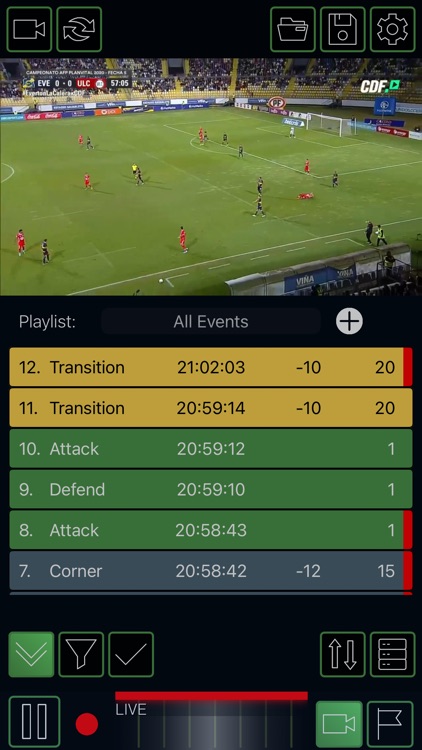
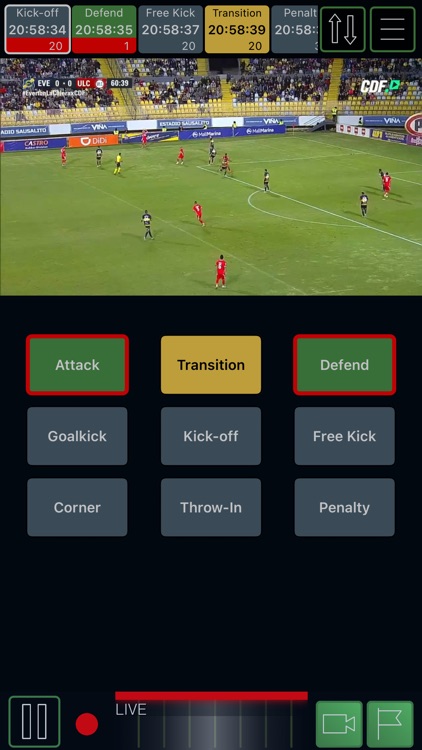

What is it about?
Create real-time video analysis using RTSP, RTMP, HLS, SRT streaming, and restreaming capabilities. Seamlessly integrate with any camera provider and experience a 60-second video delay, enabling automatic clip creation through tagging or remote tagging within seconds. Enhance your analysis with the ability to create playlists, draw on the screen, and effortlessly share content across multiple devices. This all-in-one application efficiently manages your live sport events.
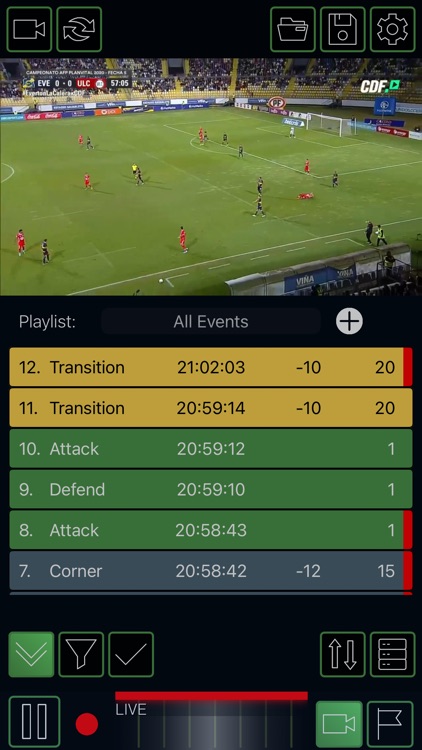
App Screenshots
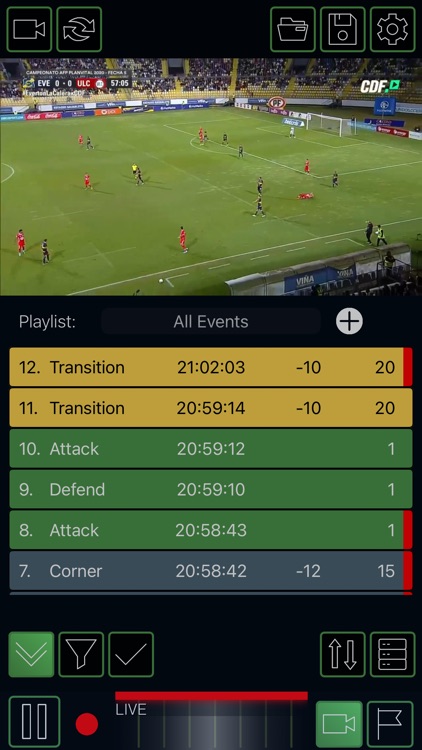
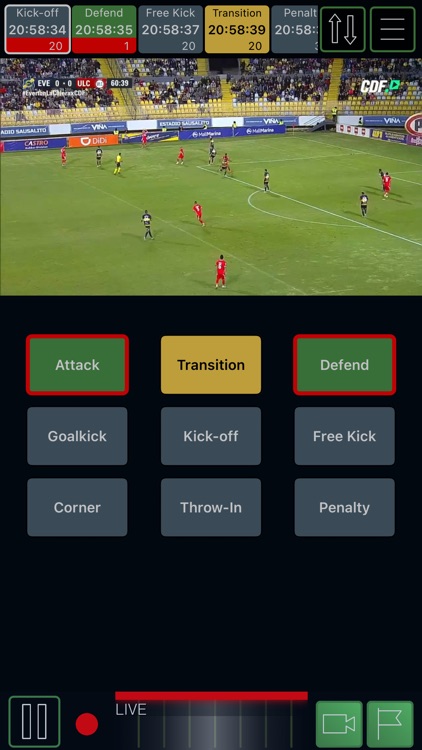


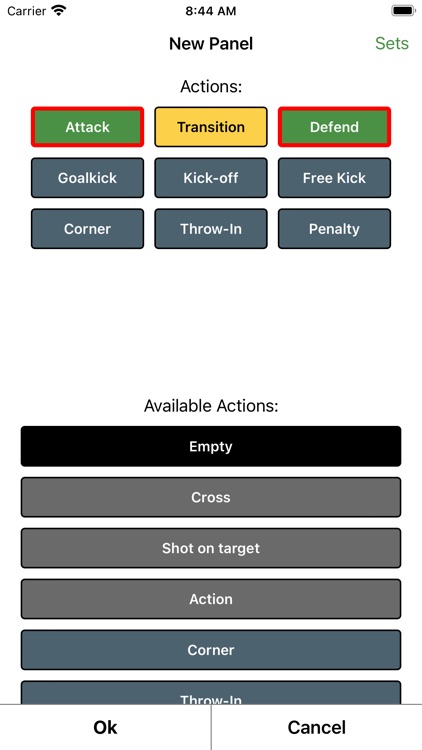
App Store Description
Create real-time video analysis using RTSP, RTMP, HLS, SRT streaming, and restreaming capabilities. Seamlessly integrate with any camera provider and experience a 60-second video delay, enabling automatic clip creation through tagging or remote tagging within seconds. Enhance your analysis with the ability to create playlists, draw on the screen, and effortlessly share content across multiple devices. This all-in-one application efficiently manages your live sport events.
FEATURES:
- Perform live analysis with streaming and restreaming capabilities.
- Play videos using RTSP, RTMP, HLS, and SRT protocols.
- Get video stream from up to 4 cameras
- Utilize a 60-second live delay feature and rewind time.
- Automatically generate small video clips from live feeds.
- Easily create Action Tags or utilize pre-defined templates.
- Tag videos in landscape, portrait, and fullscreen modes.
- Control Onvif cameras with PTZ support via buttons or on-screen controls.
- Restream device camera feeds using an RTSP server.
- Automatically share and synchronize data with other devices.
- Playback videos and utilize slo-motion using video controls.
- Set and measure the delay between camera and real-time video.
- Draw on the screen with AI Snap to Player and AI Chroma key features.
- Capture screenshots or record videos.
- Export and Merge tag videos with text overlays.
- Export frozen video clips (5-second video + video drawing + 5-second video).
INTEGRATED SCOUTING APPS:
Ballers Basketball Stats
Breakthrough Stats
Dartfish EasyTag
DataVolley Validator
DVW File
FIBA LiveStats
GMS Stats
HoopStats Basketball Scoring
Instat XML
iStatVBall 2
iTouchdown Football Scoring
iTrackHockey
Longomatch
Nacsport XML
ProTracker Tennis
Score Soccer
Soccer Stat Recorder 3000
Soccer Stats Recorder
Swing Vision
Water Polo Statistics
Wyscout XML
SUBSCRIPTION INFO:
Subscribe to take advantage of the features described above.
- Subscription length: monthly
- Your payment will be charged to your iTunes Account as soon as you confirm your purchase.
- You can manage your subscriptions and turn off auto-renewal from your Account Settings after the purchase.
- Your subscription will renew automatically, unless you turn off auto-renew at least 24 hours before the end of the current period.
- The cost of renewal will be charged to your account in the 24 hours prior to the end of the current period.
- When canceling a subscription, your subscription will stay active until the end of the period. Auto-renewal will be disabled, but the current subscription will not be refunded.
- Any unused portion of a free trial period, if offered, will be forfeited when purchasing a subscription.
SUPPORT:
For support please contact us at videobench@binarysports.eu
TERMS OF USE:
https://binarysports.eu/vbterms.html
PRIVACY POLICY:
https://binarysports.eu/vbprivacy.html
AppAdvice does not own this application and only provides images and links contained in the iTunes Search API, to help our users find the best apps to download. If you are the developer of this app and would like your information removed, please send a request to takedown@appadvice.com and your information will be removed.